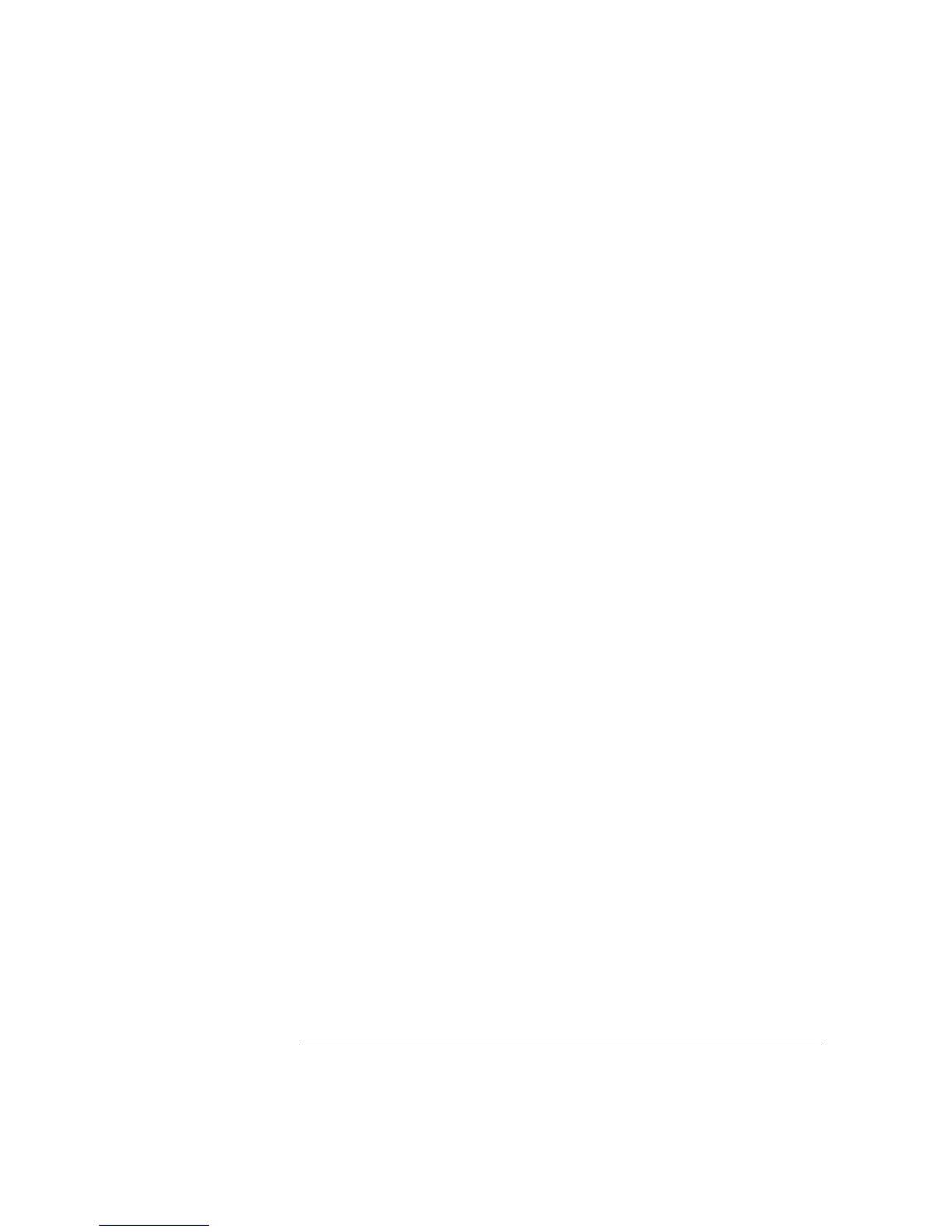Command Separators
A colon ( : ) is used to separate a command keyword from a lower-level
keyword. You must insert a blank space to separate a parameter from a
command keyword. If a command requires more than one parameter,
you must separate adjacent parameters using a comma as shown below:
"CONF:VOLT:DC 10, 0.003"
A semicolon ( ; ) is used to combine commands into one message string,
and can also minimize typing. For example, sending the following
command string:
"TRIG:SOUR EXT; COUNT 10"
... is the same as sending the following two commands:
"TRIG:SOUR EXT"
"TRIG:COUNT 10"
Use a colon and a semicolon to link commands from different subsystems.
For example, in the following command string, an error is generated if
you do not use both the colon and semicolon:
"ROUT:CHAN:DELAY 1;:TRIG:SOUR EXT"
Using the MIN and MAX Parameters
You can substitute MINimum or MAXimum in place of a parameter for
many commands. For example, consider the following command:
VOLTage:DC:RANGe {<
range>|MINimum|MAXimum}[,(@<ch_list>)]
Instead of selecting a specific range, you can substitute MIN to set the
range to its minimum value or MAX to set the range to its maximum value.
Chapter 5 Remote Interface Reference
An Introduction to the SCPI Language
298