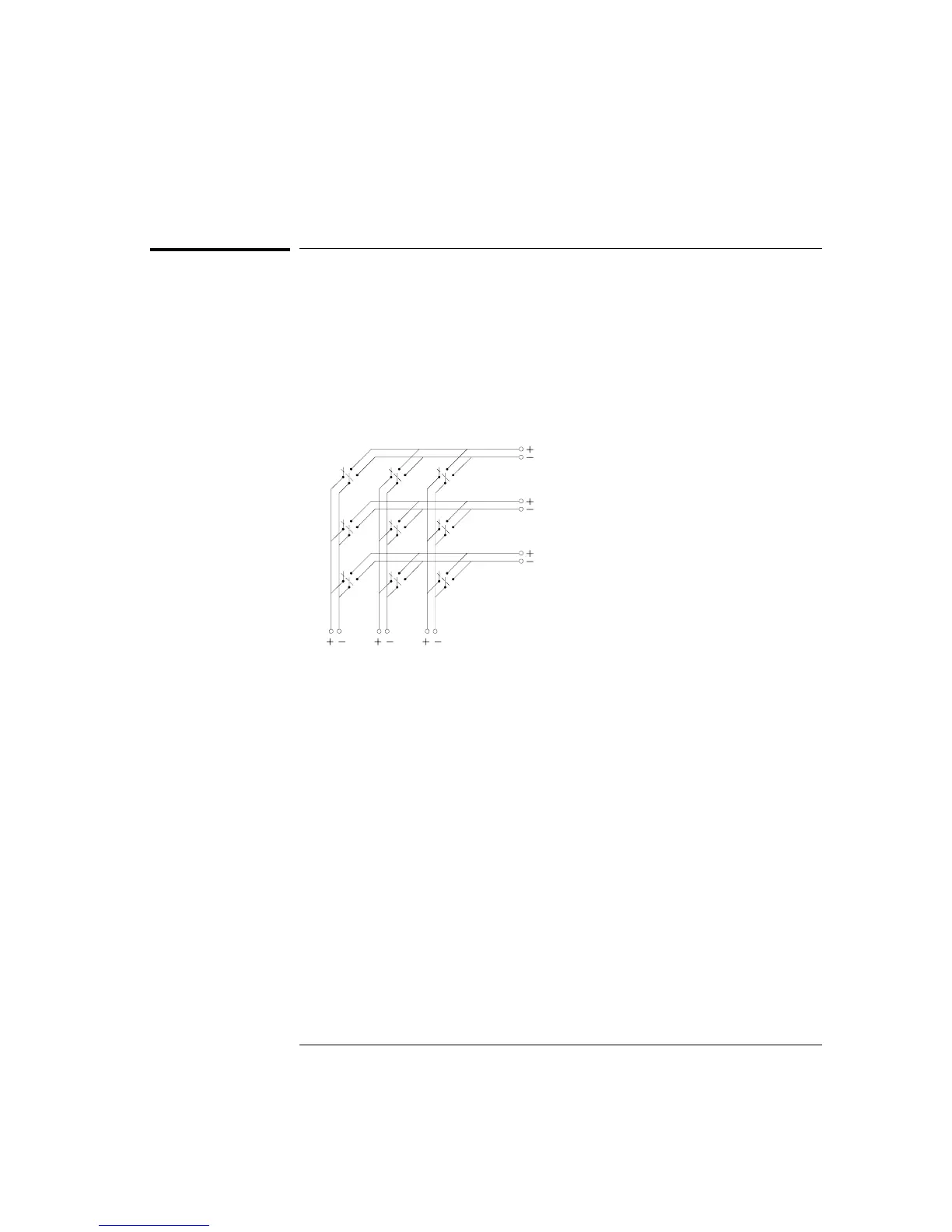Matrix Switching
A matrix switch connects multiple inputs to multiple outputs and
therefore offers more switching flexibility than a multiplexer. Use a
matrix for switching low-frequency (less than 10 MHz) signals only.
A matrix is arranged in rows and columns. For example, a simple 3x3
matrix could be used to connect three sources to three test points as
shown below.
Any one of the signal sources can be connected to any one of the test
inputs. Be aware that with a matrix, it is possible to connect more than
one source at the same time. It is important to make sure that dangerous
or unwanted conditions are not created by these connections.
Source 2
Test 1 Test 2 Test 3
Source 3
Source 1
Chapter 8 Tutorial
Matrix Switching
388