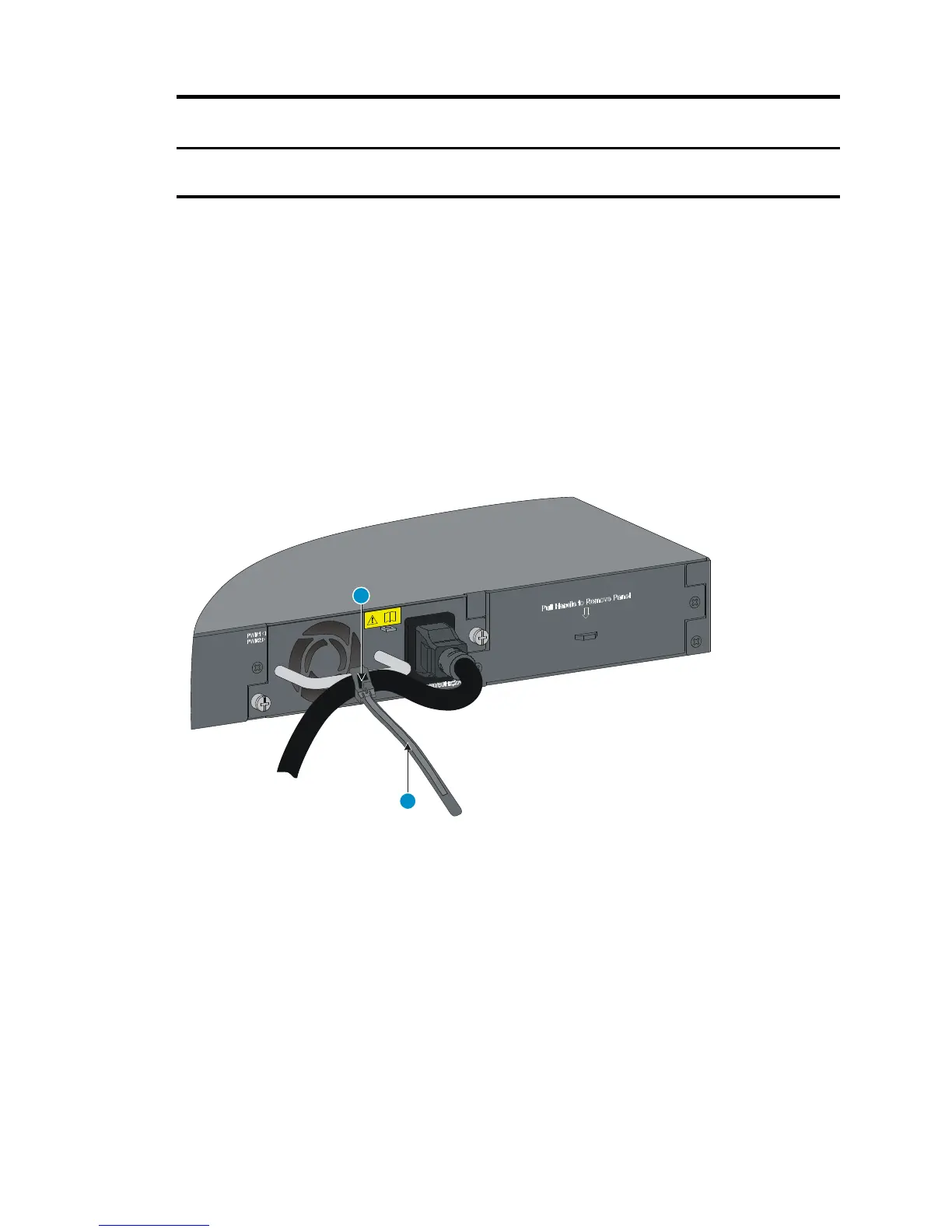17
Switch model Available power source
Connection procedure
reference
HP A-RPS1600
Connecting the switch to
an RPS
The H P 513 0 -24G-SFP-4SFP+ EI switch provides two power supply slots. The PS R 15 0 -A1 and P S R 15 0 -D1
power supplies are available for the H P 513 0 -24G-SFP-4SFP+ EI switch. The P S R 150 -A1 power supply
supports AC power input. The PS R 15 0 -D1 power supply supports –48 V DC power input and RPS power
input.
Connecting the switch to an AC power source
Securing the AC power cord for a hot-swappable AC power supply
1. Insert the cable tie through the hole in the power supply handle.
2. Use the cable tie to secure the AC power cord to the power supply handle.
Figure 21 Securing the AC power cord for a hot-swappable AC power supply
Securing the AC power cord for a fixed power supply
1. Insert the cable tie through the cable bridge.
2. Use the cable tie to secure the AC power cord to the cable bridge.