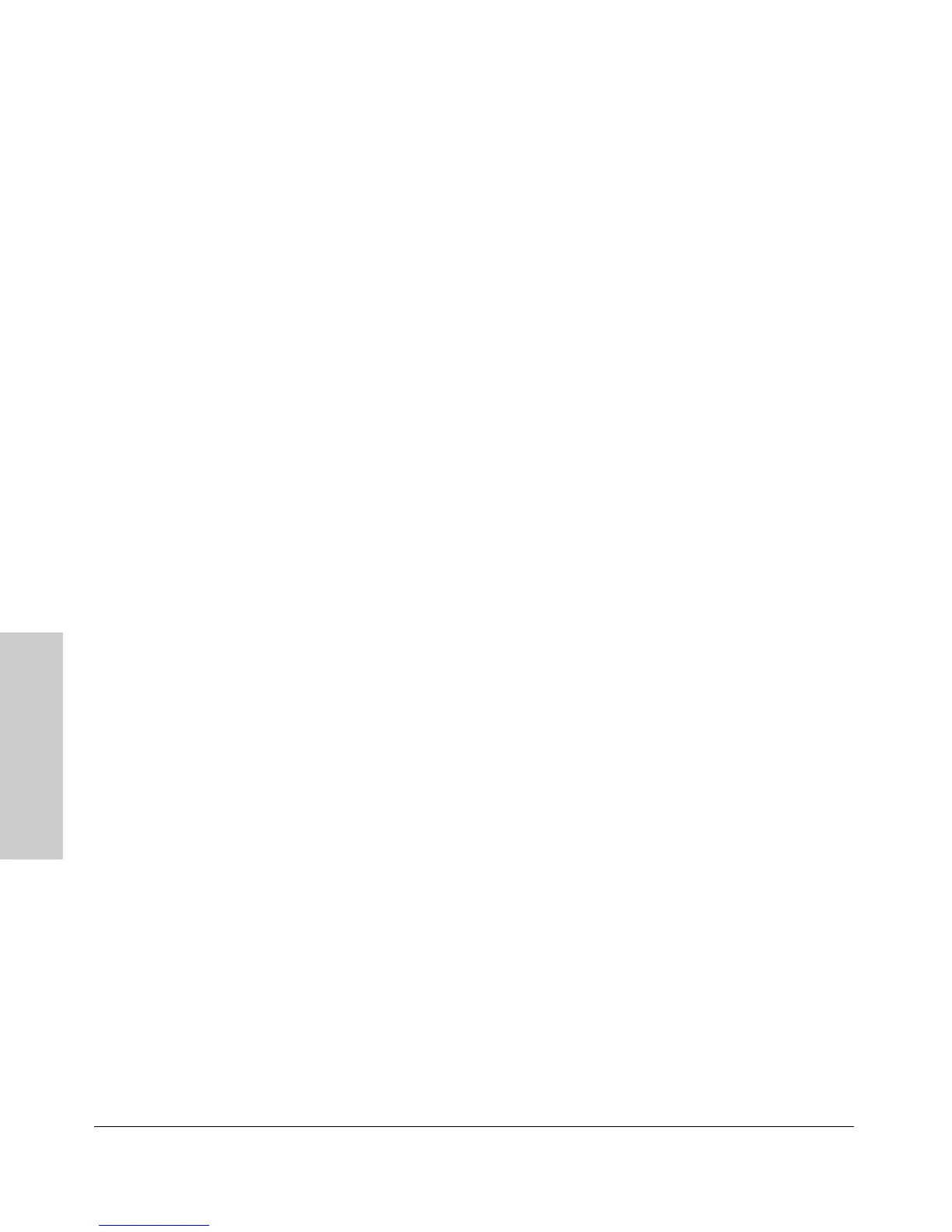3-4
Getting Started With Switch Configuration
Getting Started With Switch
Configuration
Where to Go From Here
The above procedure configures your switch with a Manager password, IP
address, and subnet mask. As a result, with the proper network connections,
you can now manage the switch from a PC equipped with Telnet, a web
browser interface, or from an SNMP-based network management station
using a tool such as ProCurve Manager.
Some basic information on managing your switch is included in the next
section. For more information on the console, web browser, and SNMP
management interfaces and all the features that can be configured on the
Series 5400zl Switches, please see the Management and Configuration Guide
which is on the ProCurve Web site. See page 5-1 for details.
To Recover from a Lost Manager Password: If you cannot start a con-
sole session at the manager level because of a lost Manager password, you
can clear all passwords and user names by getting physical access to the
switch and pressing and holding the Clear button for a full second.