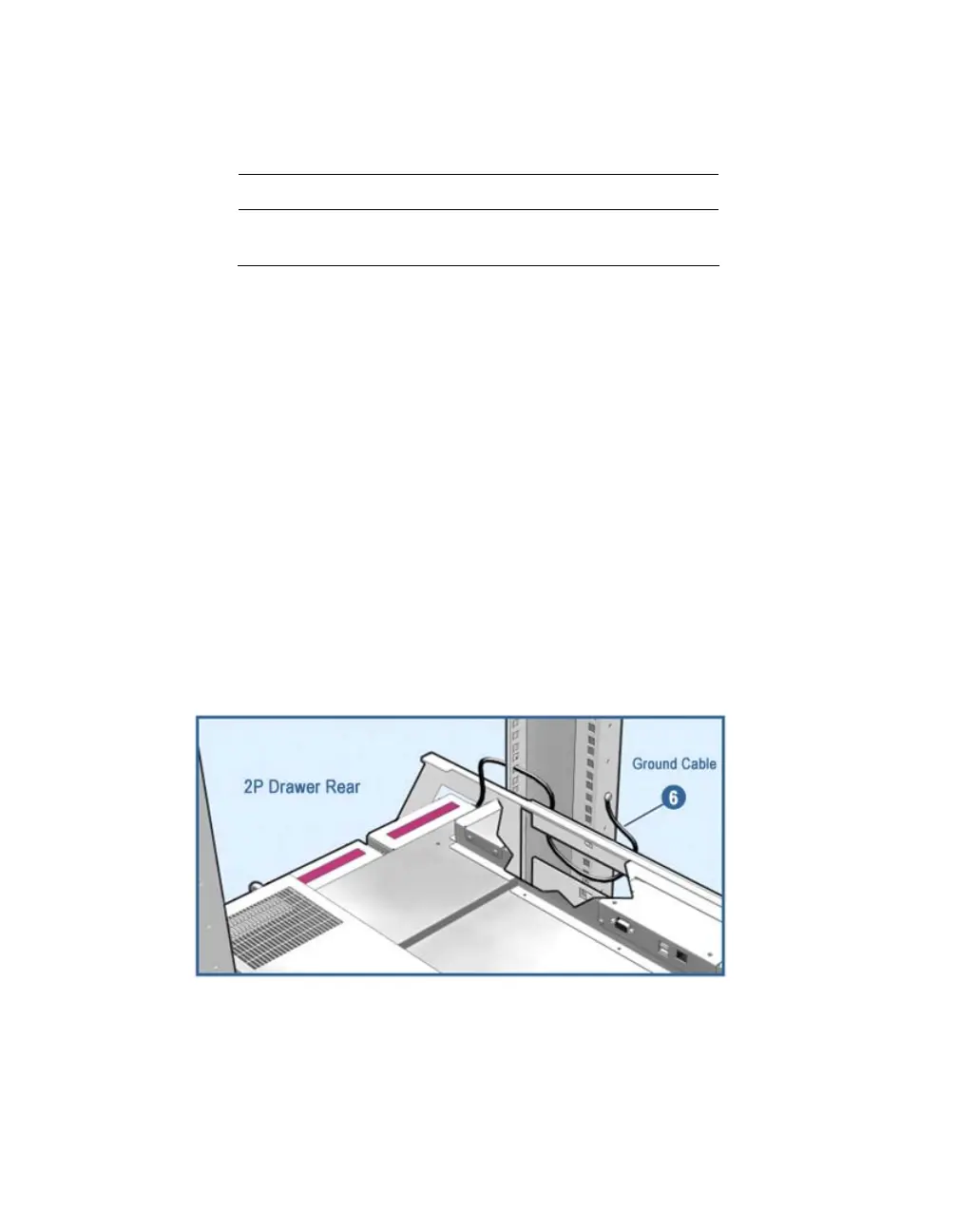Table 3–1 Recommended Bracket Alignment for 2P Drawers
Drawer Bracket Cagenuts Alignment
0 24 18, 20, 25 20
1 36 30, 32, 37 32
Install the brackets in the cabinet as follows.
1. Install cagenuts (5) on each 2P drawer bracket (or c-channel)
X.
2. Figure 3–2 shows the proper U locations for each 2P drawer. Install cagenuts (8)
on front and rear vertical rails
Y.
3. Install cagenuts (2) on the rear vertical rails to mount the cable brackets
Z. Figure
3–2 shows proper cable bracket locations.
4. Install each 2P drawer bracket using M6 screws [.
5. At the front of the cabinet, attach a shipping bracket using two M6 screws to each
vertical rail
\.
6. Route the ground cable through the vertical rail (see Figure 3–3). Using a star
washer, terminal lug, and self-tapping screw, attach the cable to the rear surface of
the vertical rail
]. You will attach the other end to the drawer in section 3.5, step
2.
Figure 3–3 Attaching the Ground Wire
Cabling 3-5