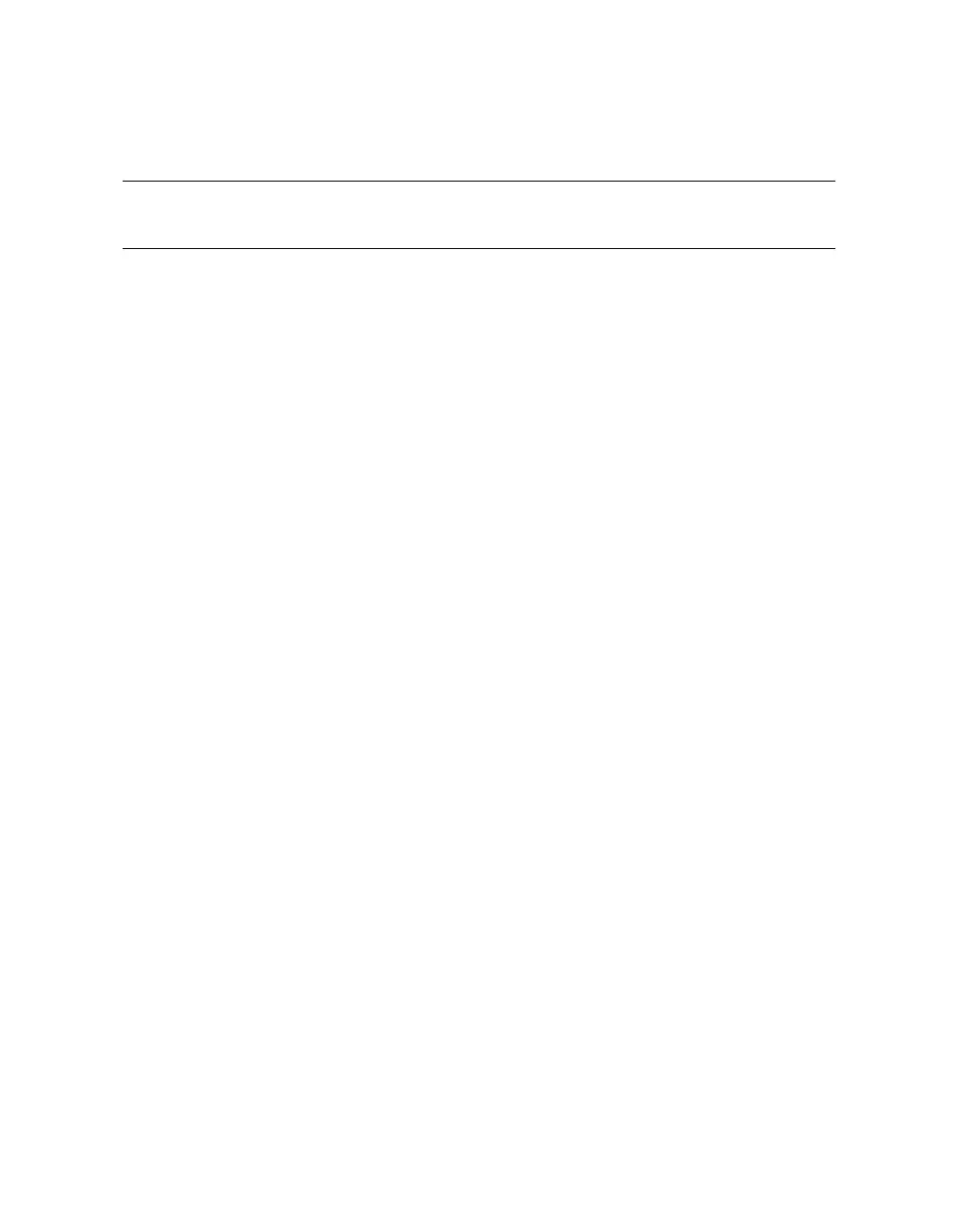5.1 Q-Vet Considerations
Select the script to run:
the short IVP to verify device setup, or the long IVP for a cycle of testing.
A short IVP script is provided for a simple verification of device setup. To run the short
script, select the appropriate file,
.Ivp_short.scp or ivp_short.vms
from the GUI IVP menu. This script will run for 15 minutes and then terminate with a
summary log. The short script may be run as a preliminary to but not in place of the long
IVP script, which is the full IVP test.
The long IVP will run a "cycle of testing", i.e. until the slowest device has completed one
pass of all tests (typically 4 or 5 hours).
Optionally, you can increase the IVP long run time by increasing the cyclecount (3 passes
are recommended). Two of the ways to do this are described. If you wish to know more
about Q-Vet features like this, see the training course at
http://learning1.americas.cpqcorp.net/wbt/cs127a-ewb/welcome.htm.
• After executing (loading) the IVP long script, issue the Q-Vet command set
cyclecount x, where x is the number of cycles desired.
• If you have the GUI, simply go to the menu item Options >Cyclecount and change
the setting.
5-2 HP AlphaServer ES47 Upgrade