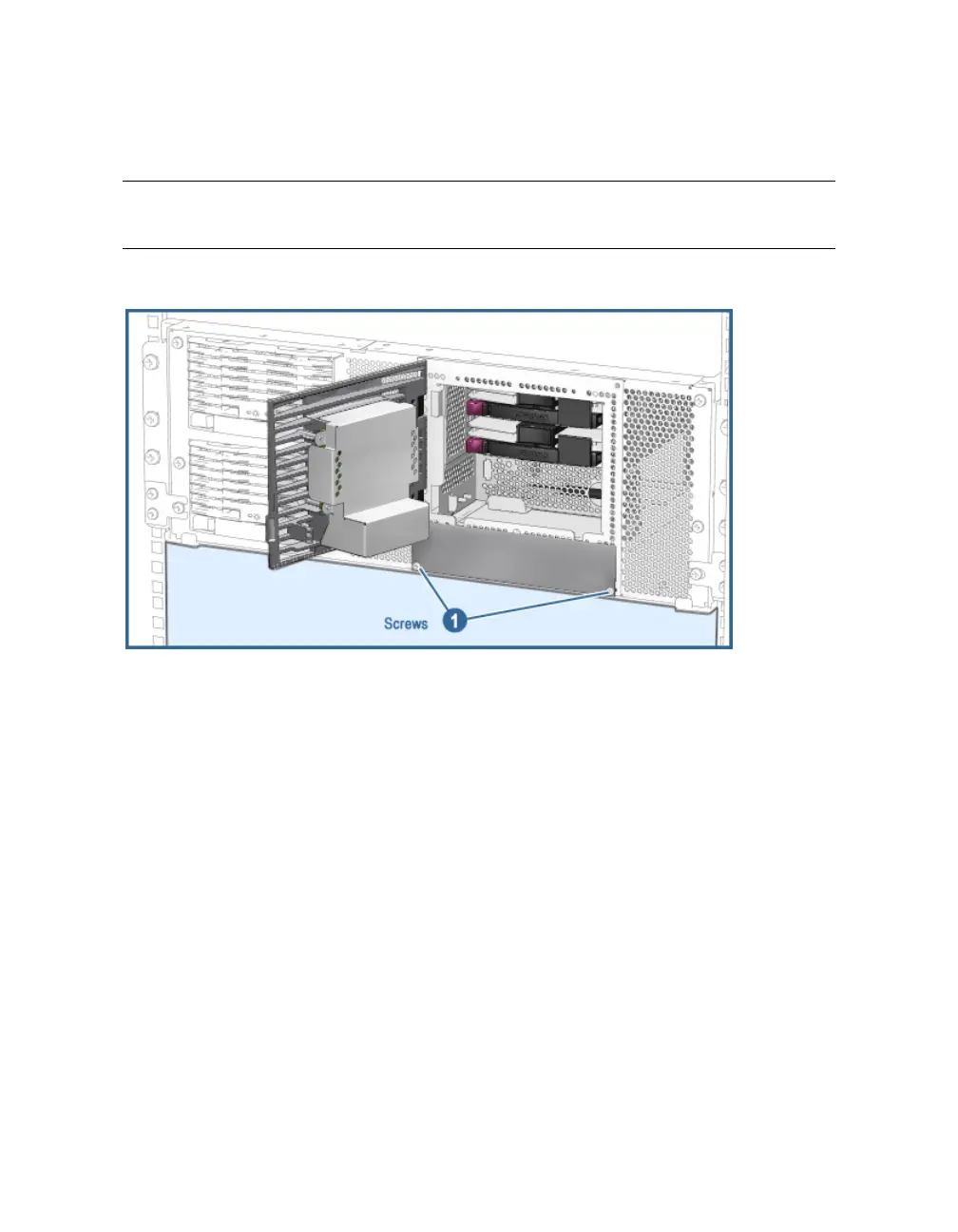3.7 Install the Bezel (M4 only)
The new 2P drawer comes without a CD-ROM. The bezel is installed to shield
and protect this cavity.
Figure 3–9 Install the Bezel
Move to the front of the 2P drawer.
1. Open the operator control panel (OCP) door.
2. Remove the 2 screws holding the OCP door.
3. Add the new plastic bezel and tighten the 2 screws
X.
Cabling 3-11