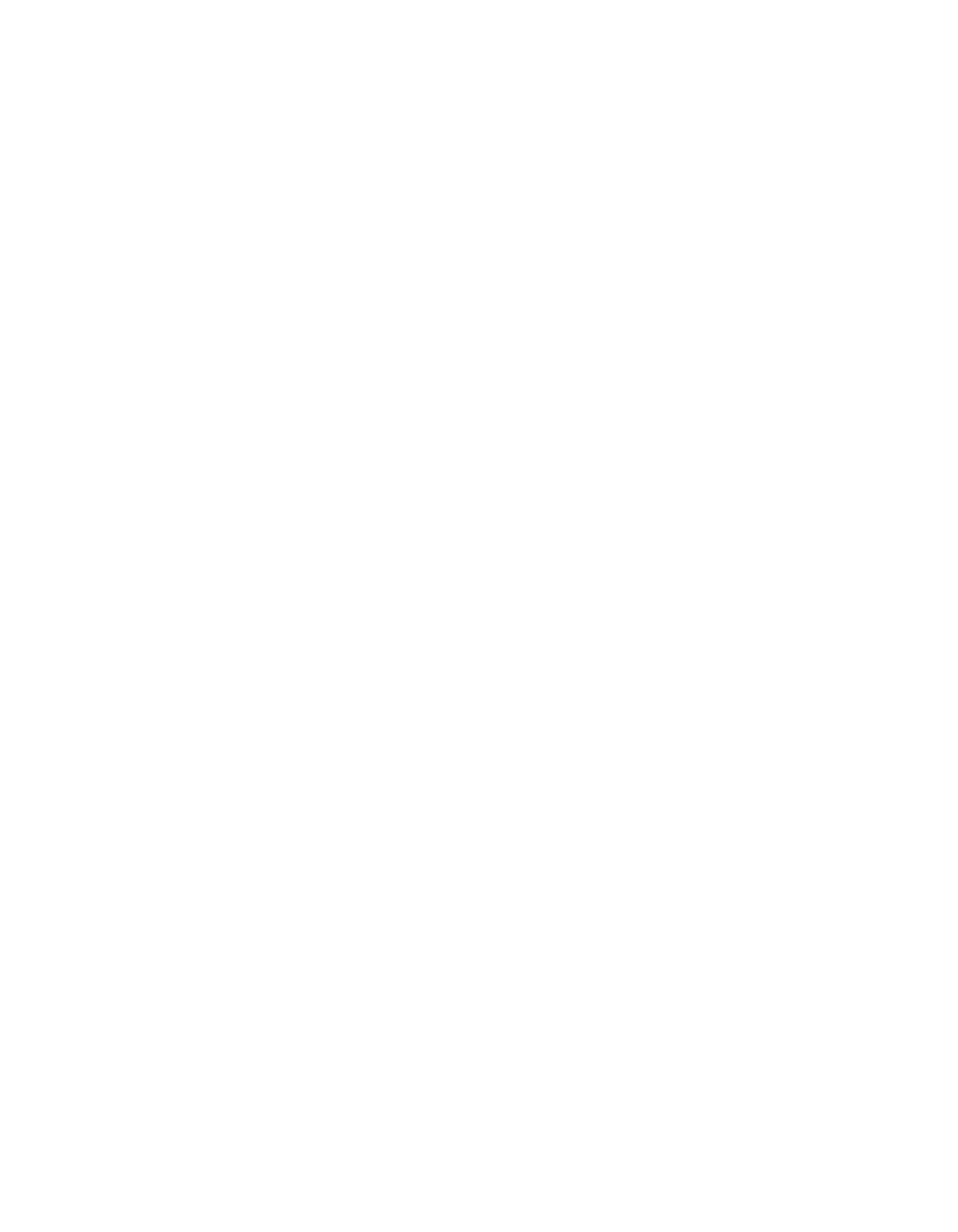5.3.2 OpenVMS
1. Delete any QVETAXPxxx.A or QVETAXPxxx.EXE file from the current directory.
2. Copy the self-extracting kit image file (QVETAXPxxx.EXE) to the current directory.
3. We recommend but do not required, that you purge the system disk before
installing Q-Vet. This will free up space that may be needed for pagefile expansion
during the AUTOGEN phase.
$purge sys$sysdevice:[*…]*.*
4. Extract the kit saveset with the command: $run QVETAXPxxx.EXE and
verify that the kit saveset was extracted by checking for the "Successful
decompression" message.
5. Use @sys$update:vmsinstal for the Q-Vet installation. The installation will
size the system for CPUs, I/O devices and memory. If you do not intend to use
the GUI, you can answer no to the question "Do you want to install Q-Vet with
the DECwindows Motif interface?" Otherwise choose all the default answers
during the Q-Vet installation. Q-Vet installation will verify, tune the system, and
reboot.
6. After the installation completes you should delete the QVETAXP0xx.A file and the
QVETAXPxxx.EXE file.
7. On reboot you can start Q-Vet GUI via $vet or the command interface via
$vet/int=char.
Verify with Q-Vet 5-5