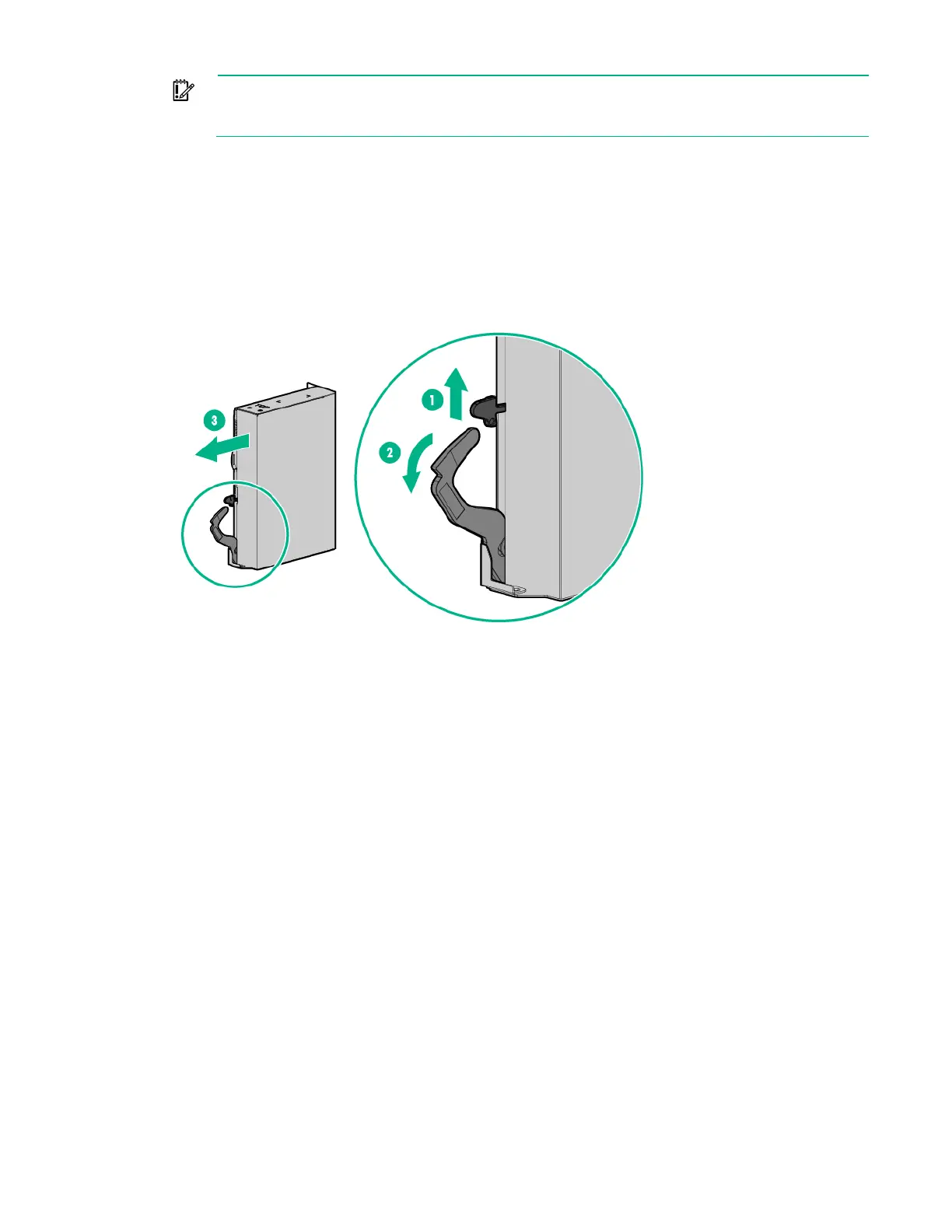Removal and replacement procedures 21
IMPORTANT: When removing a server from an even numbered bay that remains
unoccupied by another server for an extended period of time, the performance of the server
installed in the bay to the immediate left may be impacted.
1. Power down the server (on page 20).
2. Disconnect all peripheral cables from the server.
3. Remove the server. If removing a server from an even-numbered bay, then do one of the following:
o Power down the associated odd-numbered server until the even-numbered server is installed
("Power down the server" on page 20).
o Install the service tray in the even-numbered bay until the server can be reinstalled ("Install the
service tray" on page 23).
4. Place the server on a flat, level work surface.
Remove the management module
1. Power down all servers ("Power down the server" on page 20).