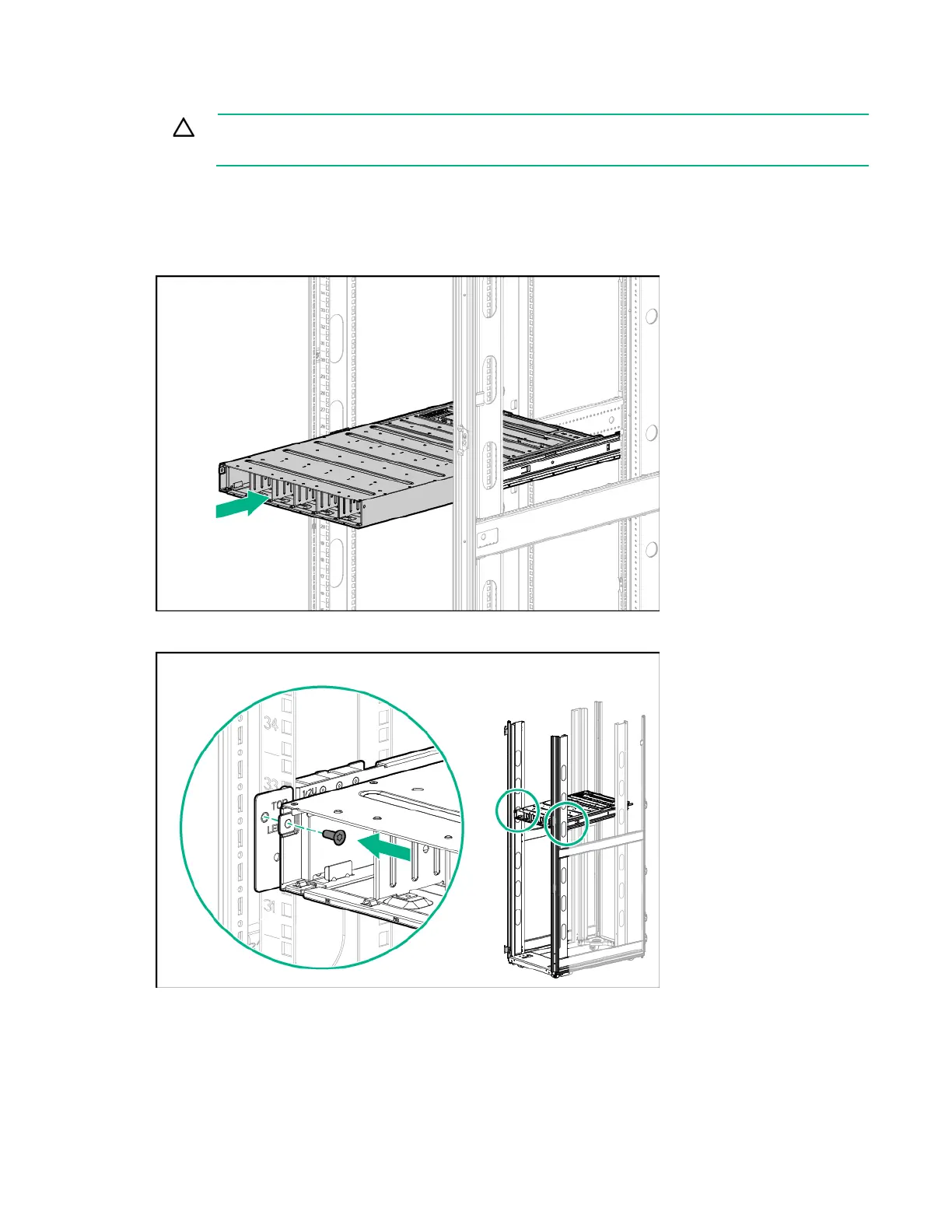Removal and replacement procedures 27
Installing the power shelf
CAUTION: To prevent damage to the component, power down the chassis and disconnect
all power cords before removing or installing the component.
To install the component:
1. Install the power shelf rack rails into the rack. For more information, see the HPE Apollo 6000 Power
Shelf Rack Rail in HPE Racks Installation Instructions.
2. Install the power shelf.
3. Secure the power shelf to the rack.