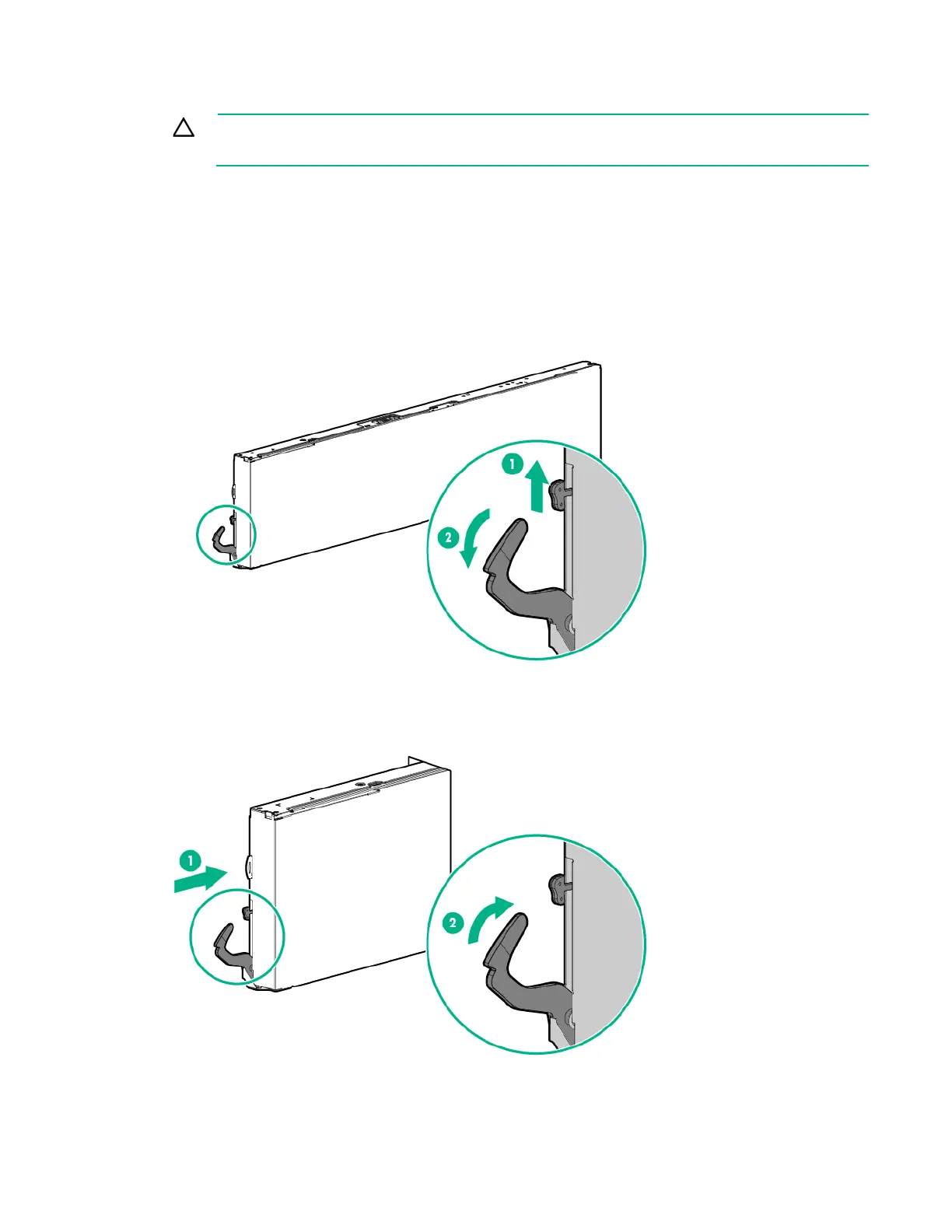Removal and replacement procedures 26
Installing a server
CAUTION: To prevent improper cooling and thermal damage, operate servers only when the
open side of the server is enclosed by either another server, a divider, or the chassis wall.
When installing servers in the chassis, observe the following guidelines to ensure proper air flow:
• Always populate the enclosure from right to left, beginning with bay 10.
• Operate servers only when the open side of the server is enclosed by either another server, a
divider, or the chassis wall.
To install the component:
1. Prepare the server for installation.
2. Install the server. When seated properly, the server will be flush with the front of the chassis and the
release lever will close completely without resistance.