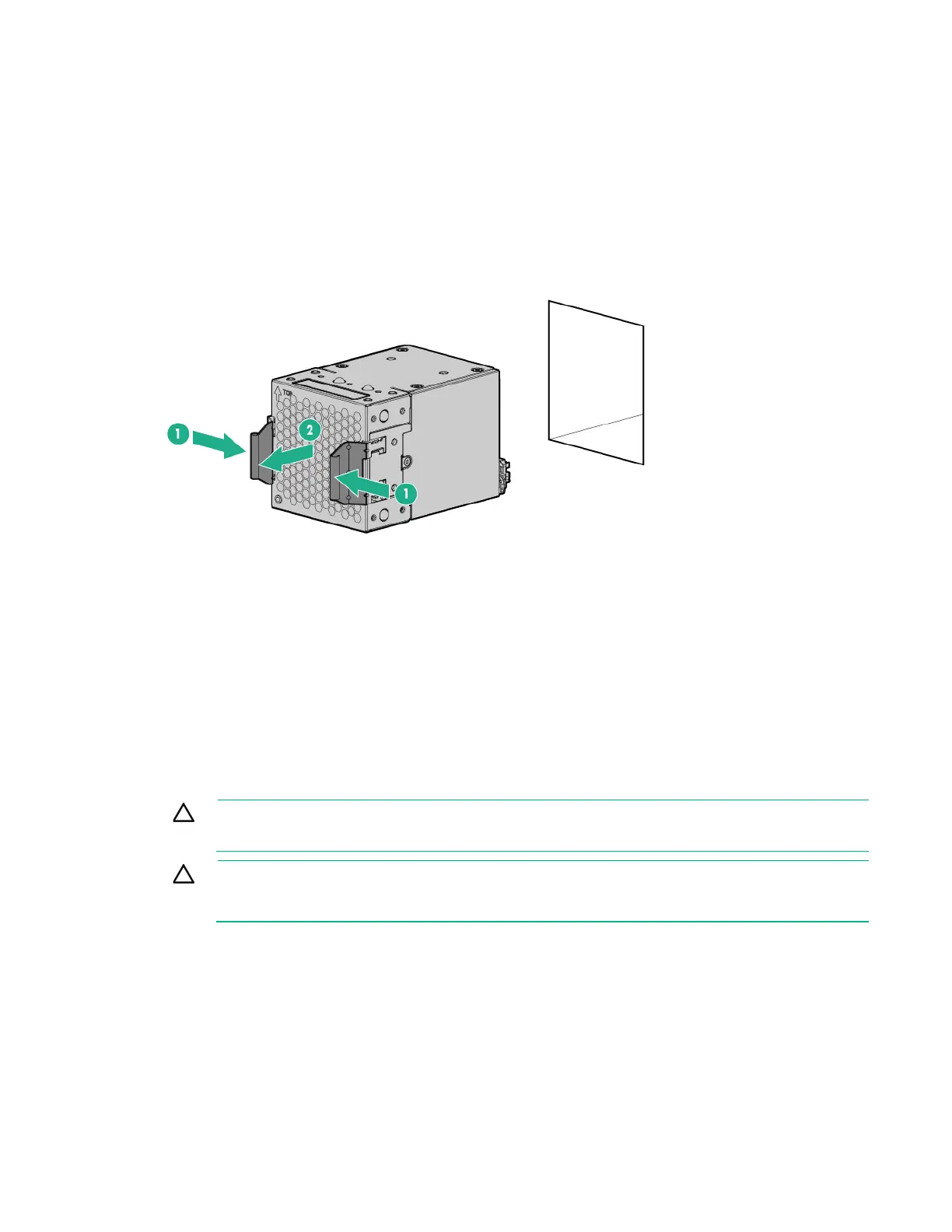Removal and replacement procedures 32
• Each fan contains two rotors. If one rotor fails, the fan is degraded and continues to operate. The
health LED on the degraded fan changes to red and a management event is logged. The chassis
can operate normally with one degraded fan (one failed rotor) until that fan is replaced.
• Always complete the removal and replacement of the new fan within 60 seconds to maintain proper
airflow in the chassis.
• Be sure to order the correct fan spare part number for your chassis. For more information, see
"Chassis system and mechanical components (on page 15)."
Remove the component as indicated.
To replace the component, reverse the removal procedure.
I/O module
I/O modules are specific to each server and are installed in the rear of the chassis.For more information
about product features, specifications, options, configurations, and compatibility, see the product
QuickSpecs on the Hewlett Packard Enterprise website (http://www.hpe.com/info/qs).
For more information about installing the options for your server, see the server user guide on the Hewlett
Packard Enterprise website (http://www.hpe.com/info/Apollo_6000/docs).
CAUTION: To prevent electrical damage, always power down the server associated with the
I/O module before installing the I/O module.
CAUTION: Remove the server from the enclosure before installing the I/O module. Failure to
do so can result in damage to both components. After the I/O module is installed, install the
server.
To remove the component:
1. Power down the server associated with the I/O module ("Power down the server" on page 20).
2. Remove the server associated with the I/O module ("Remove the server" on page 20).