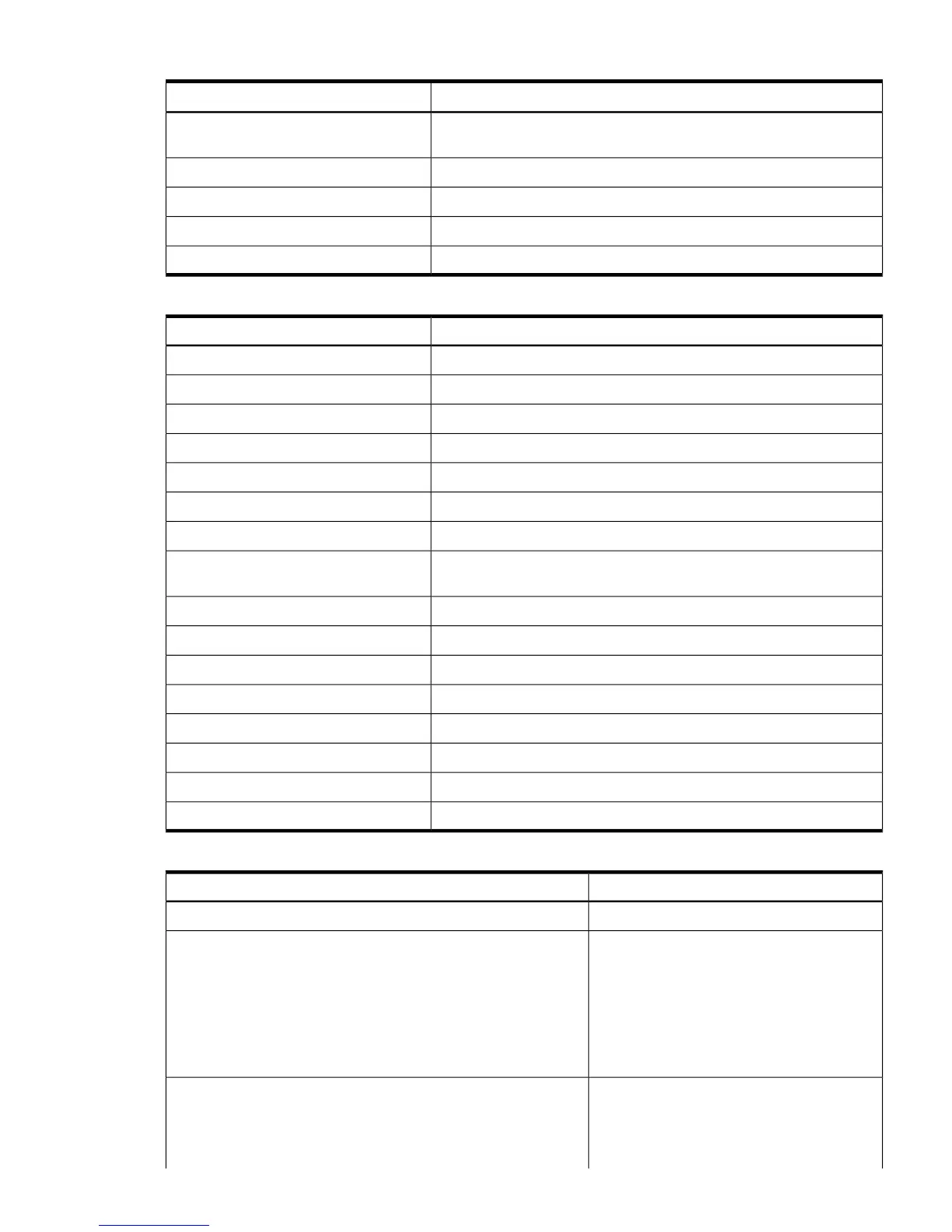Table 6-9 efibootmgr Options (continued)
DescriptionOptions
Explicitly set BootOrder. The values must be in hex.
-o | --bootorder
XXXX,YYYY,ZZZZ,...
Delete BootOrder
-O | --delete-bootorder
Set boot manager timeout waiting for user input.
-t | --timeout seconds
Delete Timeout.
-T | --delete-timeout
Return version and exit.
-V | --version
Table 6-10 efibootmgr Commands
DescriptionCommands
Define the file to include more options.
-@ | --@ file
Select BootXXXX (hex) variable to be deleted.-b | --bootnum XXXX
Device file that the boot loader stores. (defaults to /dev/sda).-d | --disk disk
Force EDD 1.0 or 3.0 creation variables, or guess.
-e | --edd [1|3|-1]
EDD 1.0 device number (defaults to 0x80).
-E | --device num
Force disk with invalid PMBR to be treated as GPT.
-g | --gpt
Set the ACPI HID (used with -i).
-H | --acpi_hid XXXX
Boot loader file name. The full path must be informed if necessary.
(defaults to \elilo.efi).
-l | --loader name
Boot manager display label (defaults to "Linux").
-L | --label label
Partition number that containing boot loader (defaults to 1)
-p | --part part
Be quiet.
-q | --quiet
Do not write to NVRAM, writes to filename.
--test filename
Pass extra args as UCS-2 (default is ASCII).
-u | --unicode | --UCS-2
Set the ACPI UID (used with -i).-U | --acpi_uid XXXX
Print additional information.
-v | --verbose
Write unique sig to MBR if needed.
-w | --write-signature
Table 6-11 efibootmgr Command Line Input
ResultCommand Line Input
Show the current configuration.
efibootmgr
Create a default boot entry with the following
values:
efibootmgr -c
• NAME: Linux
• DEVICE: /dev/sda
• PARTITION: 1
• BOOT LOADER: /elilo.efi
• LOAD OPTION: none
Create a boot entry with following values:
efibootmgr -c -L "New Boot" -l
/efi/boot/bootia64.efi -d /dev/cciss/c0d0 -p 4
LINUX
• NAME: New Boot
• DEVICE: /dev/cciss/c0d0
• PARTITION: 4
efibootmgr 67
