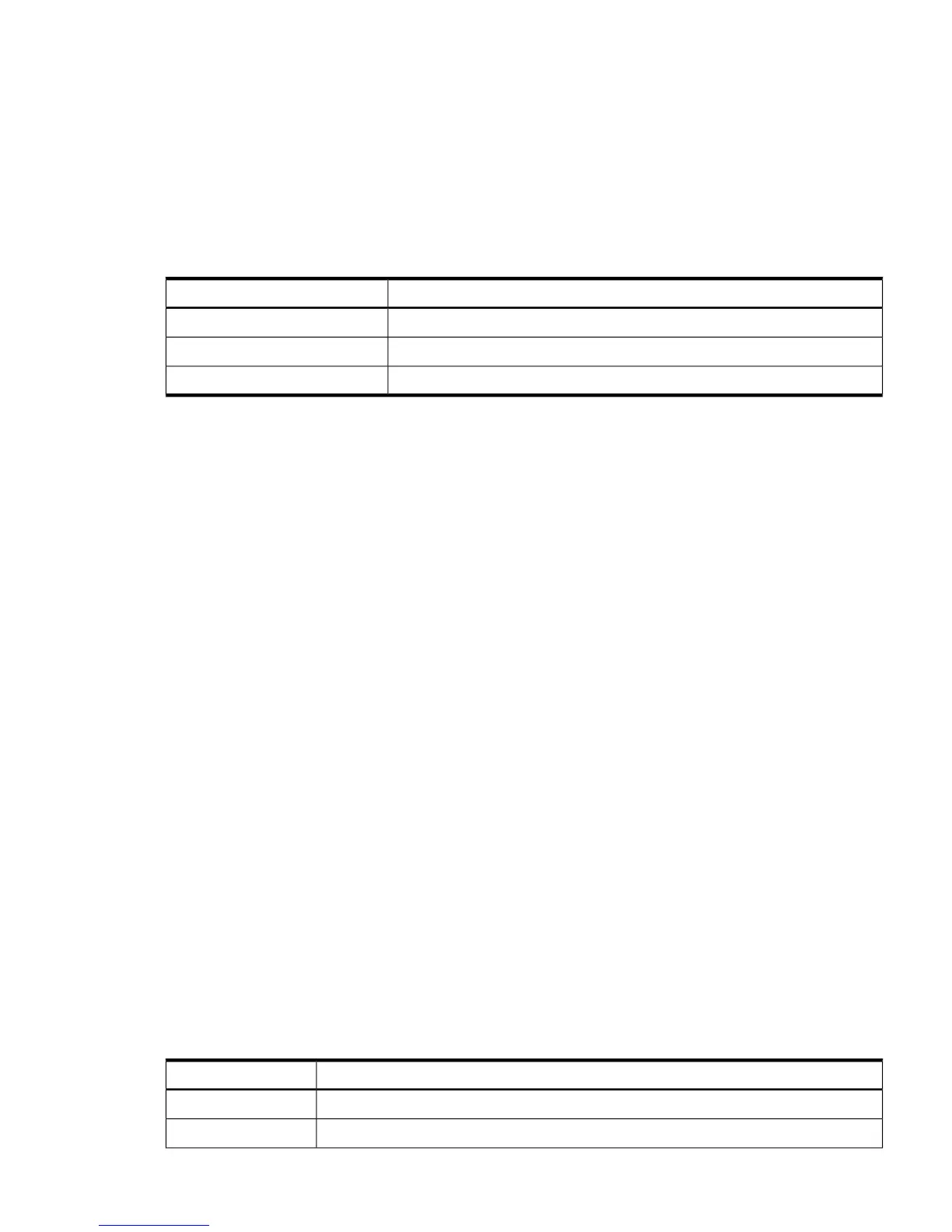getuuid
Synopsis
getuuid <disk> | -p| -t
Description
The getuuid utility retrieves the UUID (Universally Unique ID) used for identifying a storage
device or a single partition.
Table 6-13 getuuid Options
DescriptionOptions
Disk to from which information will be retrieved.
<disk>
Partition number.
-p
Shows GUID of partition type (efi, hpsp, etc).
-t
hpacucli
Description
The hpacucli command is a disk configuration tool that can be used to configure and manage
Smart Array Controllers and RAID Array Controllers.
Synopsis
hpacucli <target> <command> [parameter=value]
Where <target> is of the format:
[controller all|slot=#|wwn=#|chassisname="AAA"|
serialnumber=#|chassisserialnumber=#|ctrlpath=#:# ]
[array all|<id>]
[physicaldrive all|allunassigned|[#:]#:#|[#:]#:#-[#:]#:#]
[logicaldrive all|#]
[licensekey all|<key>]
Examples
Example targets:
controller slot=5
controller chassisname="Lab C"
controller serialnumber=P21DA2322S
controller chassisserialnumber=9J3CJN71XDCH
controller wwn=500308B300701011
controller slot=7 array A
controller slot=5 logicaldrive 5
controller slot=5 physicaldrive 1:5
controller slot=5 physicaldrive 1E:2:3
controller slot=5 licensekey XXXXX-XXXXX-XXXXX-XXXXX-XXXXX
Commands
Table 6-14 hpacucli Commands
DescriptionCommands
Adds a physical drive or spare to the specified array or logical drive.
add
Creates a logical drive
create
getuuid 69
