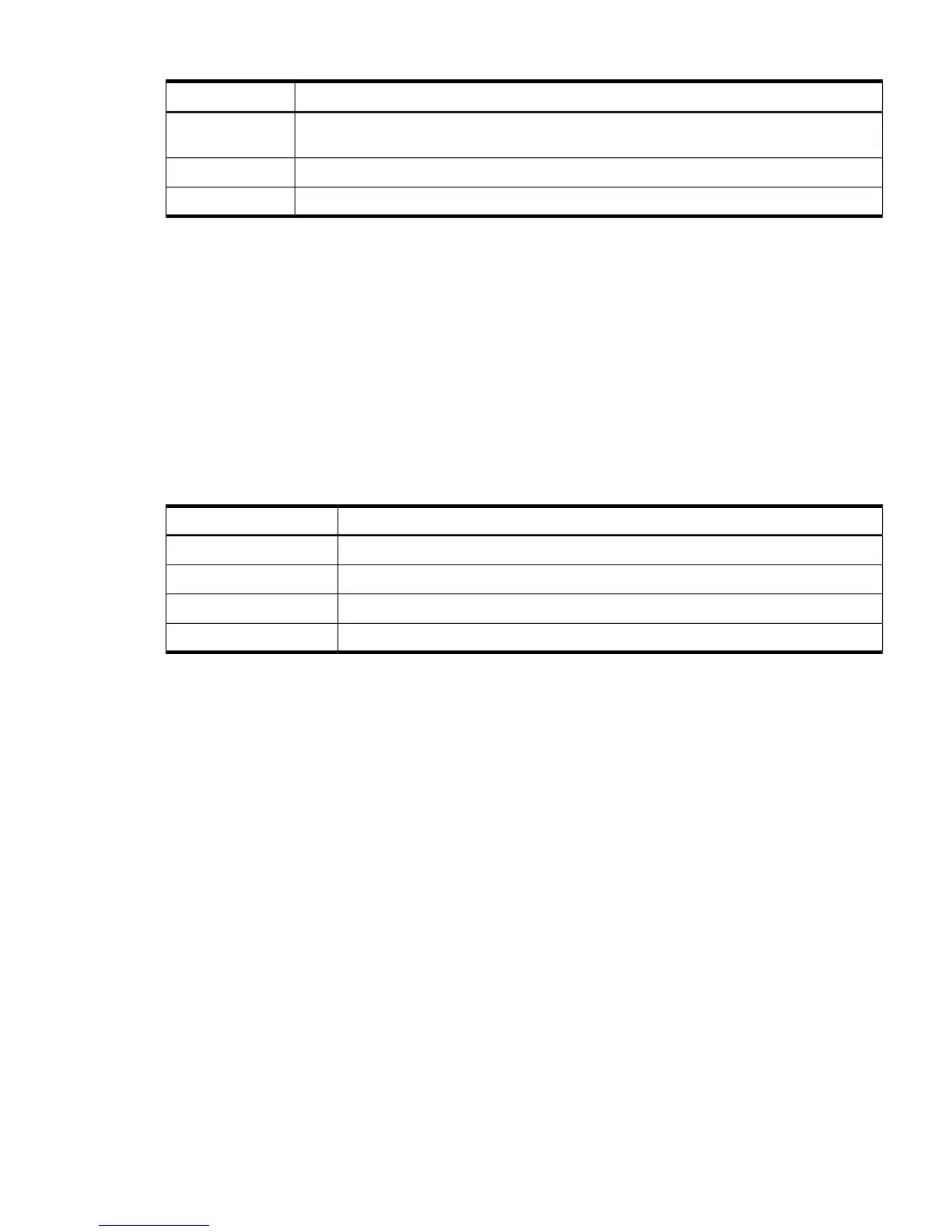Table 6-22 Expressions (continued)
ResultOperator or Term
The hardware discovery file is searched for string, and the corresponding value is the value
of this term. string is case-sensitive.
HWQ:string
A literal string, used for comparison.
string
A literal number, used for comparison.
number
parted
Synopsis
parted [-v | -i | -s | -h]...
[DEVICE [COMMAND [PARAMETER]...] ...]
Description
The parted utility manages disk partitions. It allows you to make a GPT partition table and to
create all the partitions needed. It is also able to create hidden partitions and change the partition
GUID to HPSP, SWAP, LINUX and ESP.
Table 6-23 parted Options
DescriptionOption
Displays the version.
-v
Where necessary, prompts for user intervention.
-i
Never prompts for user intervention.
-s
Displays this help message.
-h
Examples
The following examples illustrate the use of parted:
• To check the file system:
check MINOR
• To copy a file system to another partition:
cp [FROM-DEVICE] FROM-MINOR TO-MINOR
• To print general help, or help on COMMAND:
help [COMMAND]
• To create a new disk label (partition table):
mklabel PARTITION_TYPE
The supported values for PARTITION_TYPE are: gpt, bsd, mac, dvh, msdos, pc98, sun,
amiga, loop
• To make a file system FTYPE on partition MINOR:
mkfs MINOR FTYPE
FTYPE is file system type: fat16, fat32, ext2 and linux-swap.
• To create a partition:
mkpart PTYPE START END
PTYPE is partition type: primary, logical or extended. For GPT partition table only “primary”
is used.
parted 79