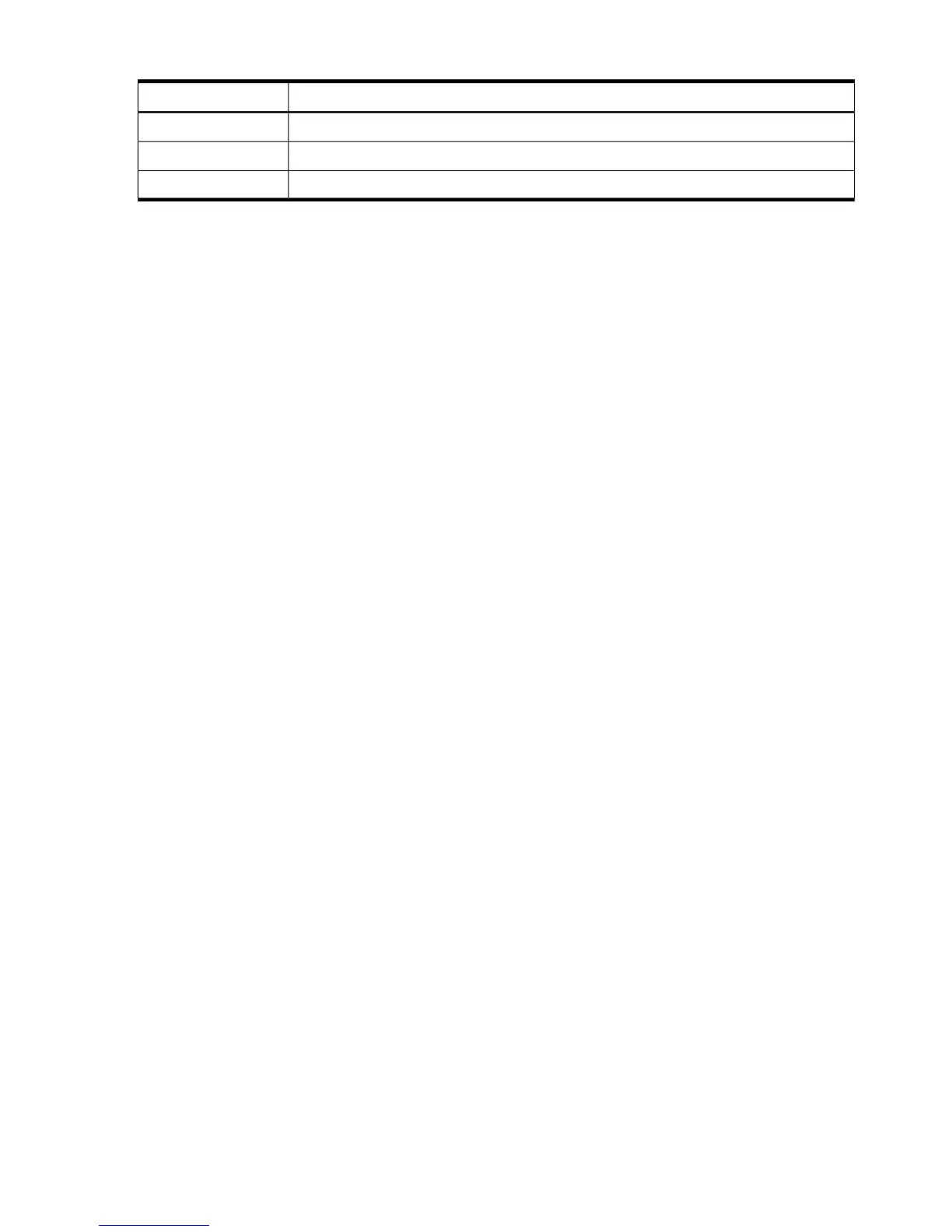Table 6-14 hpacucli Commands (continued)
DescriptionCommands
The delete command deletes part of an existing configuration.
delete
The modify command changes the existing configuration
modify
The show command outputs information about a device or a list of devices
show
Examples
controller slot=5 array A add drives=1:1-1:5
ctrl slot=1 create type=ld drives=1:1,1:2,1:3,1:5 raid=6
controller slot=5 delete
controller slot=3 logicaldrive 2 modify arrayaccelerator=enable
ctrl all show status
Please use hpacucli help <command> for more information and usage or use the hpacucli
help for a list of commands.
hpia64info
Synopsis
hpia64info -v
Description
The hpia64info utility displays information about management processor and system firmware.
The hpia64info utility has one option, -v. This option displays the version of the hpia64info
utility.
Output
The hpia64info utility displays the following system information:
• Version
• LAN Status
• Host Name
• IP Address
• Netmask
• Gateway
• MAC Address
The hpia64info utility displays the following system firmware information:
• Asset tag
• BMC (Baseboard Management Controller) version
• SFW (System Firmware) version
• EFI(Extensible Firmware Interface) version
70 Utilities Reference