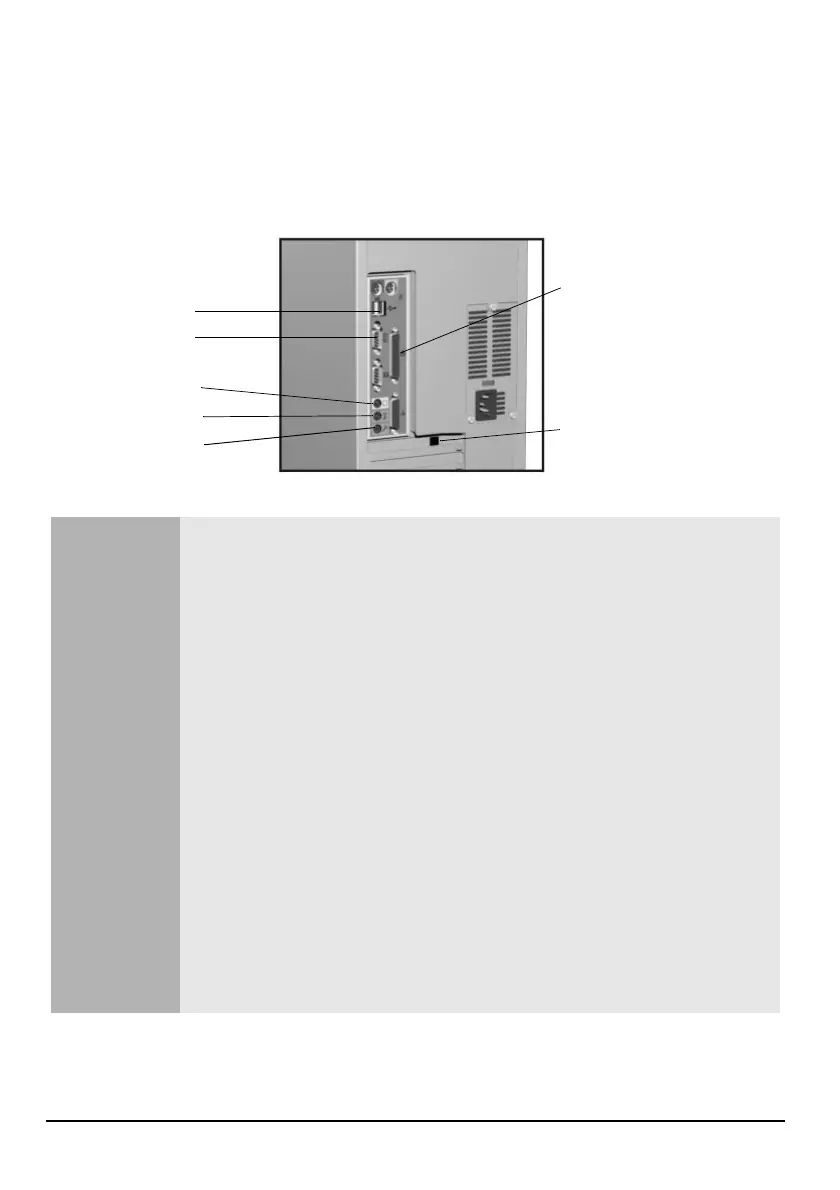4
Connecting Other Equipment to Your PC
Connecting Other Equipment to Your PC
To use external devices such as a printer, scanner, digital camera or USB modem or to
connect to a LAN (local area network), connect device cables to the rear of your PC
as shown below:
Warning
If your PC is a multimedia model, or if you have installed a sound card in your PC,
always turn the volume down before connecting headphones or speakers to avoid
discomfort from unexpected noise or static. Listening to loud sounds for prolonged
periods of time may permanently damage your hearing. Before putting on
headphones, place them around your neck and turn the volume down. When you put
the headphones on, slowly increase the volume until you find a comfortable listening
level. When you are able to hear comfortably and clearly, without distortion, leave the
volume in that position.
If you have a modem:
Do not attempt to connect this product to the telephone line during a lightning storm.
Never install telephone jacks in wet locations unless the telephone line has been
disconnected at the network interface. Never touch uninsulated telephone wires or
terminals unless the telephone line has been disconnected at the network interface.
Use caution when installing or modifying telephone lines.
Avoid using a telephone (other than a cordless type) during a lightning storm. There
may be a risk from lightning. Do not use the telephone to report a gas leak in the
vicinity of the leak. All inputs and outputs are extra-safety low-voltage circuits, except
the telephone and line connectors, which are telecommunications network voltage
circuits. Always disconnect the host computer from any analog telephone circuits
before removing any covers. Never touch or remove the communications card without
first removing the connection to the telephone network.
Microphone
Line In
Headphones
Network (LAN)
connector
2 USB devices
Serial devices
Parallel connector
(for a printer or
scanner)
