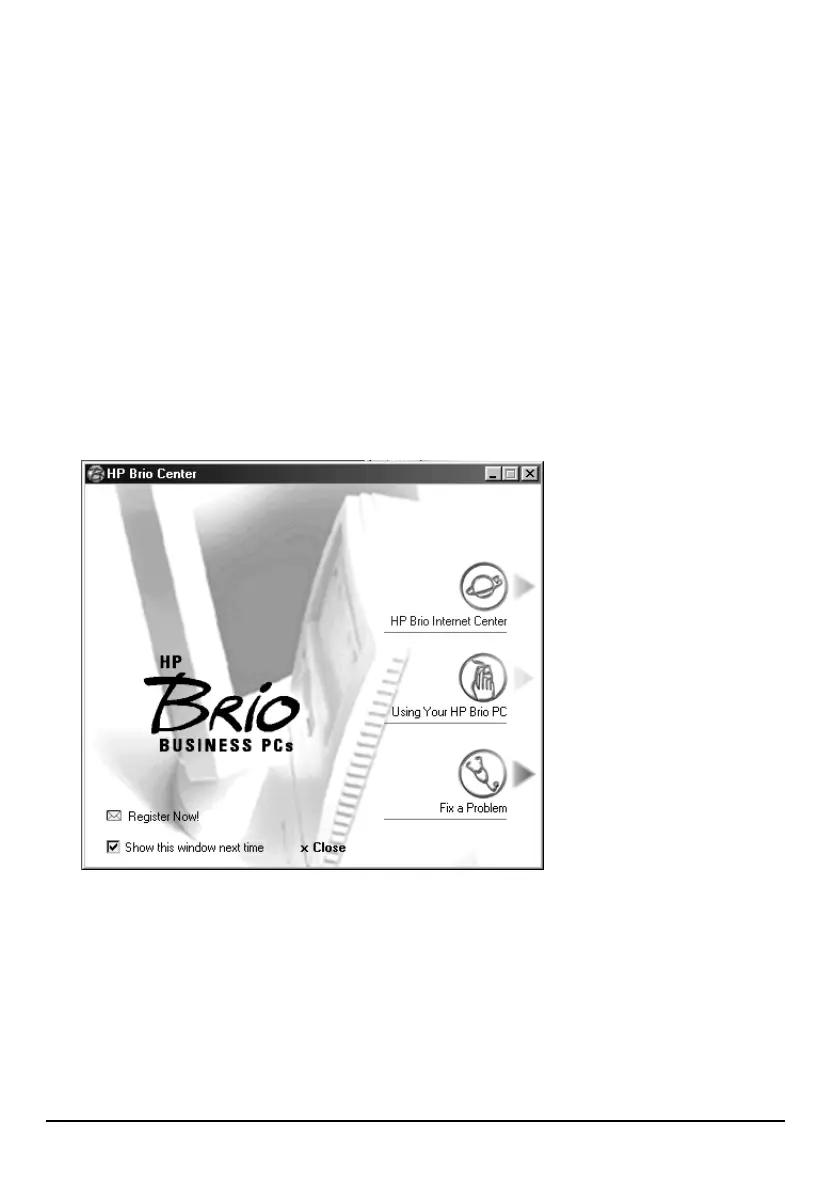6
The HP Brio Center
The HP Brio Center
When your Brio starts up it launches the HP Brio Center. This online application
contains the following links:
• HP Brio Internet Center (only available in some countries) - use to set up an Internet
connection, monitor Internet usage, create your own Web site and online store, or
access Web-based information of interest to the small business.
• Using your HP Brio PC - use to get advice on using your mouse, keyboard, USB modem,
DVD and CD-RW drives, if fitted. Also provides advice on working comfortably with
your PC, and allows you to access the Windows tour.
• Fix a Problem - use to troubleshoot your HP Brio PC.
• Register Now! - this allows you to register your PC electronically for support if your
PC has an Internet connection.
For more information on using the HP Brio Center, refer to page 10.
Example screen: exact
features depend on your
country
