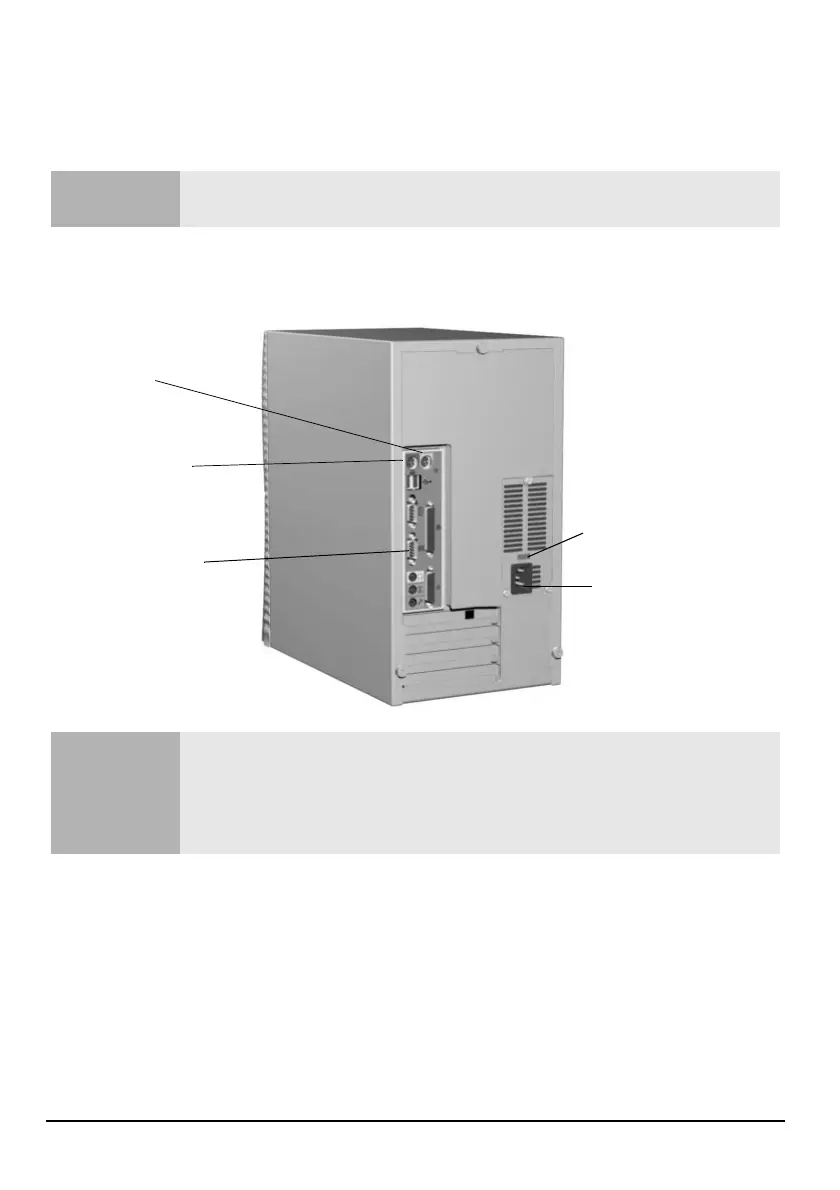3
Connecting a Mouse, Keyboard, Power Cords and Monitor
Connecting a Mouse, Keyboard, Power Cords
and Monitor
Before starting up the PC, connect devices and power cords to the rear of the PC as
shown below:
Caution
Check that the correct power supply voltage is selected for your country (the voltage is
set during manufacturing and should already be correct).
Note
* If you have a Brio BA600 PC with an add-on video card fitted, you must connect your
monitor to the connector on the add-on video card and not to the monitor connector
shown above.
All connectors can go in one way only.
Power connector
Keyboard
Monitor*
Mouse
Voltage selector
