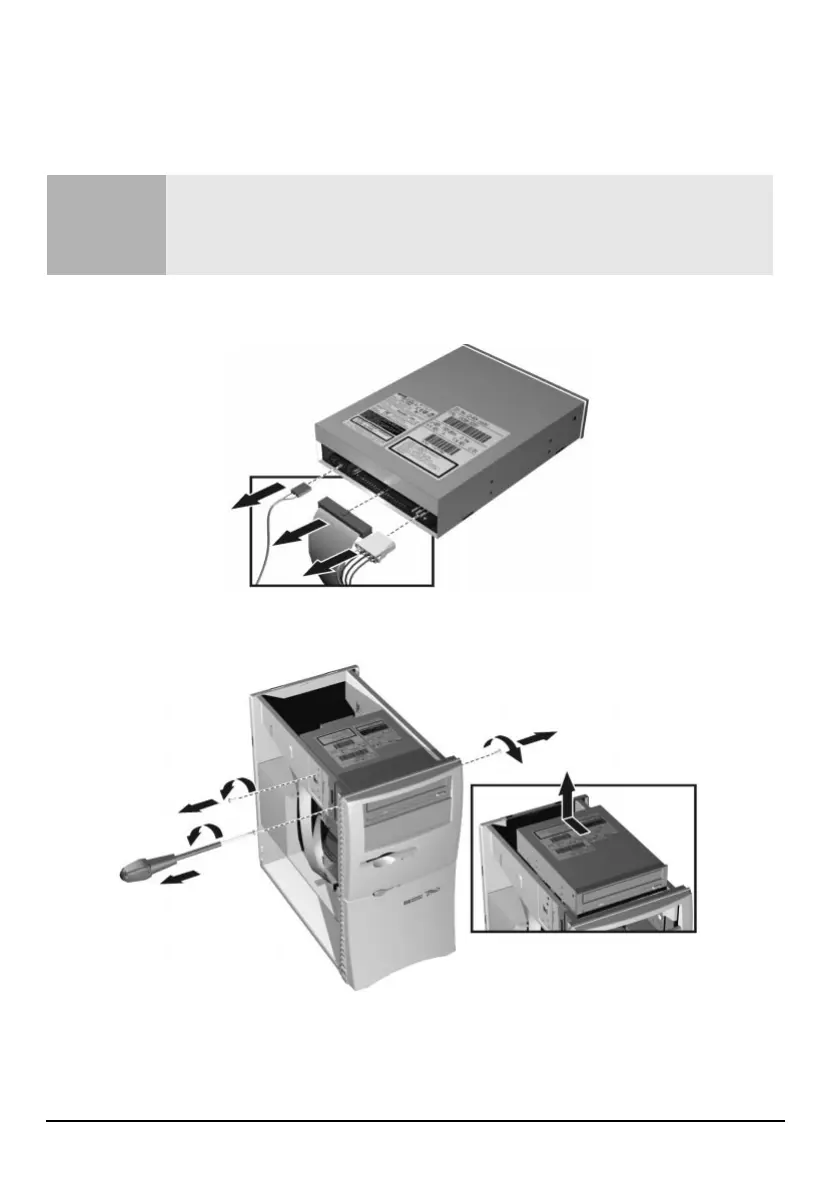56
Installing an Expansion Bay Drive
Installing an Expansion Bay Drive
Replacing a CD-ROM or DVD Drive in the Top Bay
1
Remove the cover. Refer to page 44.
2
Disconnect the three cables from the rear of the drive.
3
Remove the three retaining screws, then slide the drive towards the rear of the PC
slightly until you are able to lift it out.
4
Slide the new drive in from the rear.
5
Replace the three screws. You must fit these screws in the holes that have "1"
engraved alongside.
Warning
To avoid electrical shock and harm to your eyes by laser, do not open the laser module.
The laser module should be serviced by service personnel only. Do not attempt to make
any adjustment to the laser unit. Refer to the label on the CD-ROM for power
requirements and wavelength. This product is a class 1 laser product.
