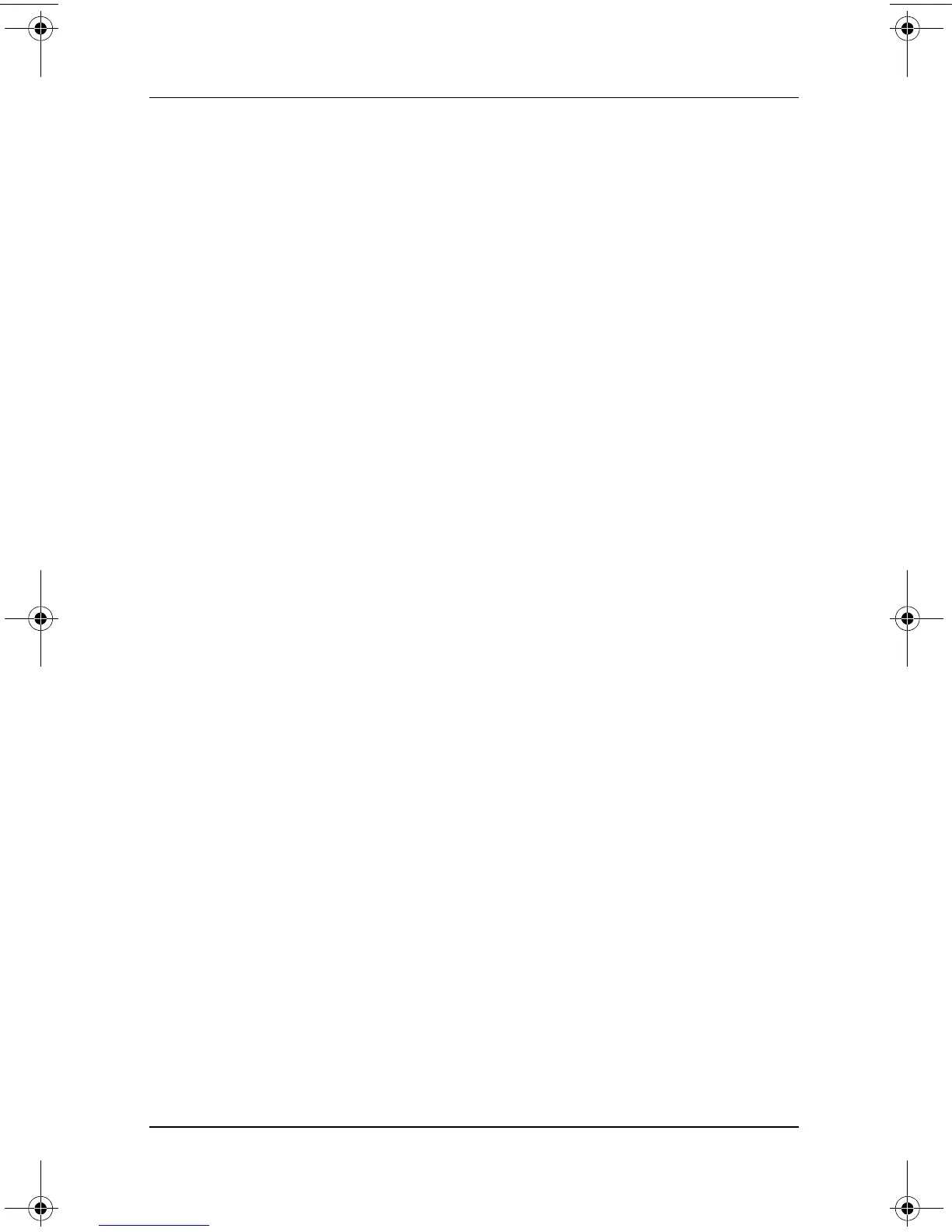Security
Software Guide 3–7
2. Use the arrow keys to select Security > Power-On password,
then press
enter. Then:
❏ To set a power-on password, type the password in the
New Password field, then in the Verify New Password
field, then press
F10.
❏ To change a power-on password, type the current
password in the Old Password field, type the new
password in the New Password and Verify New Password
fields, then press
F10.
❏ To delete a power-on password, type the current
password in the Old Password field, then press
F10.
3. To save your preferences, use the arrow keys to select File >
Save Changes and Exit, then follow the instructions on the
screen.
Your preferences are set when you exit Computer Setup and take
effect when the notebook restarts.
Entering Power-On Passwords
At the power-on password prompt, type your password, then
press
enter. After 3 unsuccessful attempts to enter the password,
you must restart the notebook and try again.
310029-002.book Page 7 Friday, October 24, 2003 1:48 PM