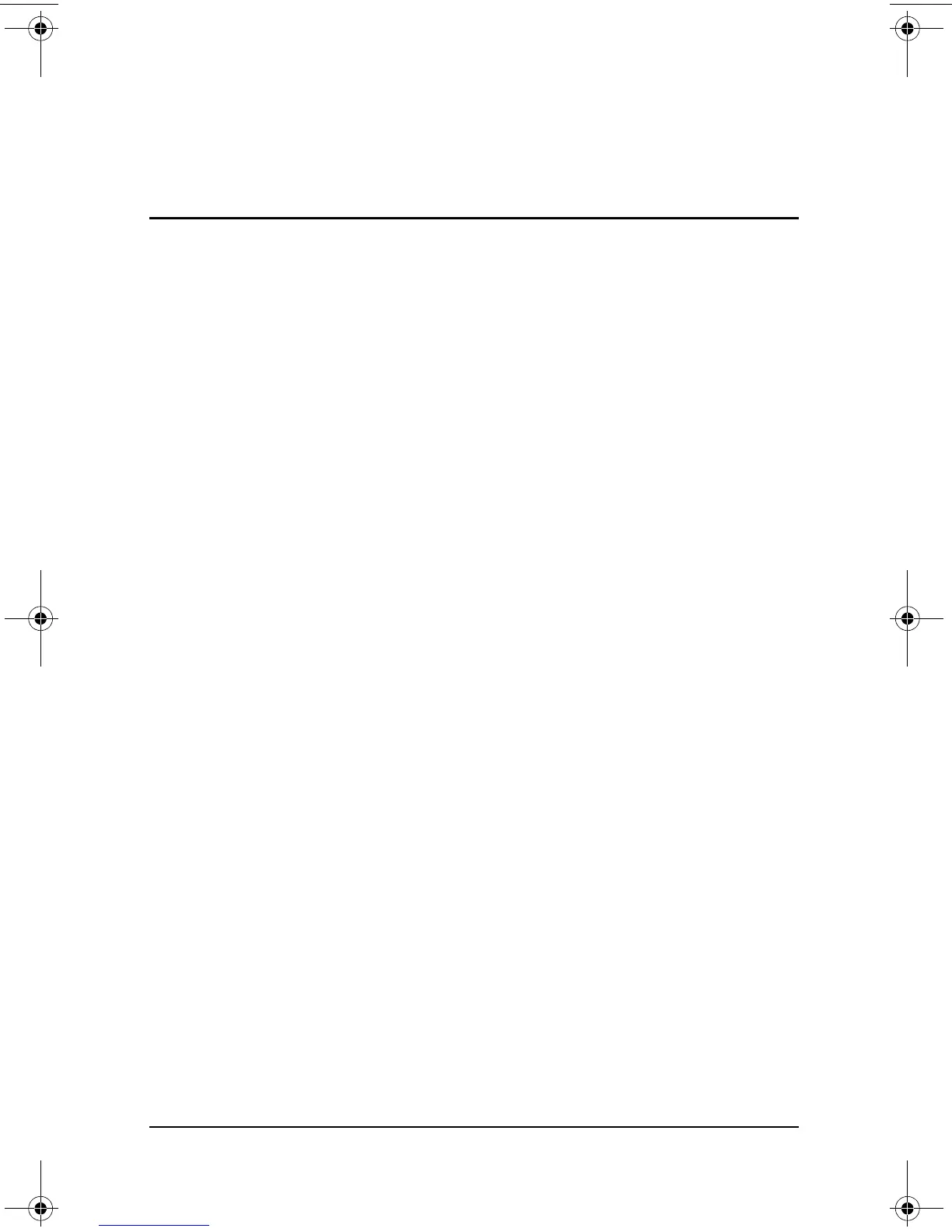Software Guide iii
Contents
1 Setup
Setting Up the Software . . . . . . . . . . . . . . . . . . . . . . . . . . 1–1
Installing Optional Software . . . . . . . . . . . . . . . . . . . 1–2
Selecting Regional Settings . . . . . . . . . . . . . . . . . . . . 1–3
Selecting Screen Settings. . . . . . . . . . . . . . . . . . . . . . 1–3
Setting Up Wireless LAN and Bluetooth . . . . . . . . . 1–4
Safeguarding the Notebook . . . . . . . . . . . . . . . . . . . . . . . 1–4
Turning Off the Notebook . . . . . . . . . . . . . . . . . . . . . 1–4
Protecting the Notebook from Power Surges . . . . . . 1–5
Protecting the Notebook Against Viruses . . . . . . . . . 1–5
2Power
Selecting a Power Source. . . . . . . . . . . . . . . . . . . . . . . . . 2–1
Understanding Standby and Hibernation . . . . . . . . . . . . . 2–2
Standby . . . . . . . . . . . . . . . . . . . . . . . . . . . . . . . . . . . 2–2
Hibernation . . . . . . . . . . . . . . . . . . . . . . . . . . . . . . . . 2–2
Choosing Standby, Hibernation or Shutdown . . . . . . . . . 2–3
When You Leave Your Work . . . . . . . . . . . . . . . . . . 2–3
When the Power Supply Is Uncertain . . . . . . . . . . . . 2–4
When Using Infrared or Drive Media . . . . . . . . . . . . 2–4
Using the Default Power Settings . . . . . . . . . . . . . . . . . . 2–5
Turning the Notebook On or Off. . . . . . . . . . . . . . . . 2–5
Initiating or Resuming from Hibernation . . . . . . . . . 2–6
Initiating or Resuming from Standby . . . . . . . . . . . . 2–7
Using Emergency Shutdown Procedures . . . . . . . . . 2–8
Setting Power Management Options . . . . . . . . . . . . . . . . 2–8
310029-002.book Page iii Friday, October 24, 2003 1:48 PM