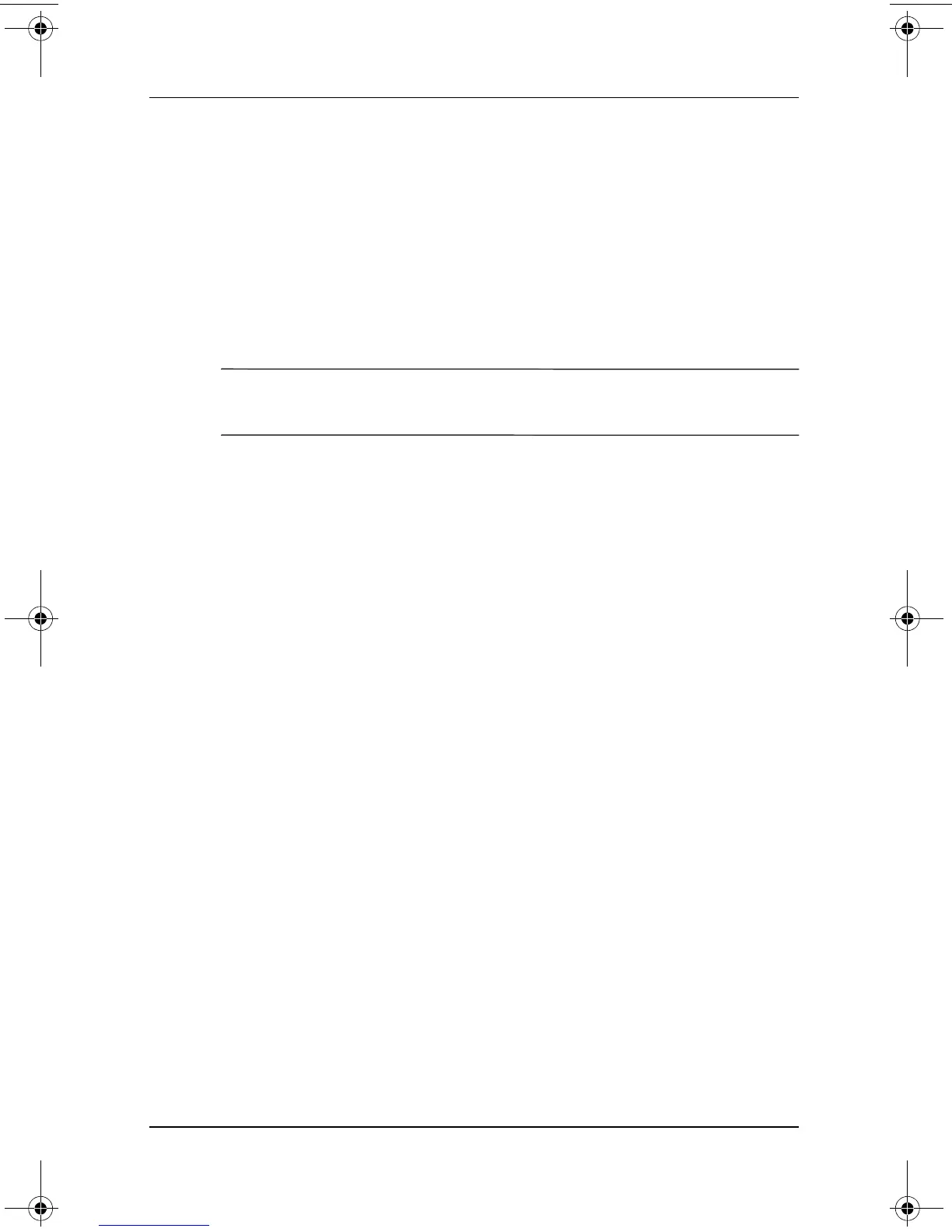4–2 Software Guide
Optical Drive Software
■ If your system includes an optional Advanced Port
Replicator, dock or undock the notebook before or after
playing a disc (not while playing a disc).
■ For best playback quality, save all files and close all open
applications before playing a disc.
■ If a DVD displays a “Playback Of Content From This Region
Is Not Permitted” error message, change the region setting as
described in the next section, then restart the DVD.
✎
After you insert a disc, a short pause is normal before Autorun
opens the disc and the associated player application.
Protecting the CD and DVD Write Process
To prevent loss of work and damage to an optical disc:
■ Before writing to a disc, connect the notebook to a reliable
external power source. Do not write to a disc while the
notebook is running on battery power.
■ Before writing to a disc, close all open applications
(including screen savers and antivirus software) except the
CD or DVD software you are using.
■ Do not copy directly from a source disc to destination disc or
from a network drive to a destination disc. Instead, copy from
a source disc or network drive to your hard drive, then copy
from your hard drive to the destination disc.
■ Do not use the notebook keyboard or move the notebook
while the notebook is writing to a disc. The write process is
sensitive to vibration.
Observing the Copyright Warning
It is a criminal offense, under applicable copyright laws, to make
unauthorized copies of copyright-protected material, including
computer programs, films, broadcasts, and sound recordings.
This notebook should not be used for such purposes.
310029-002.book Page 2 Friday, October 24, 2003 1:48 PM