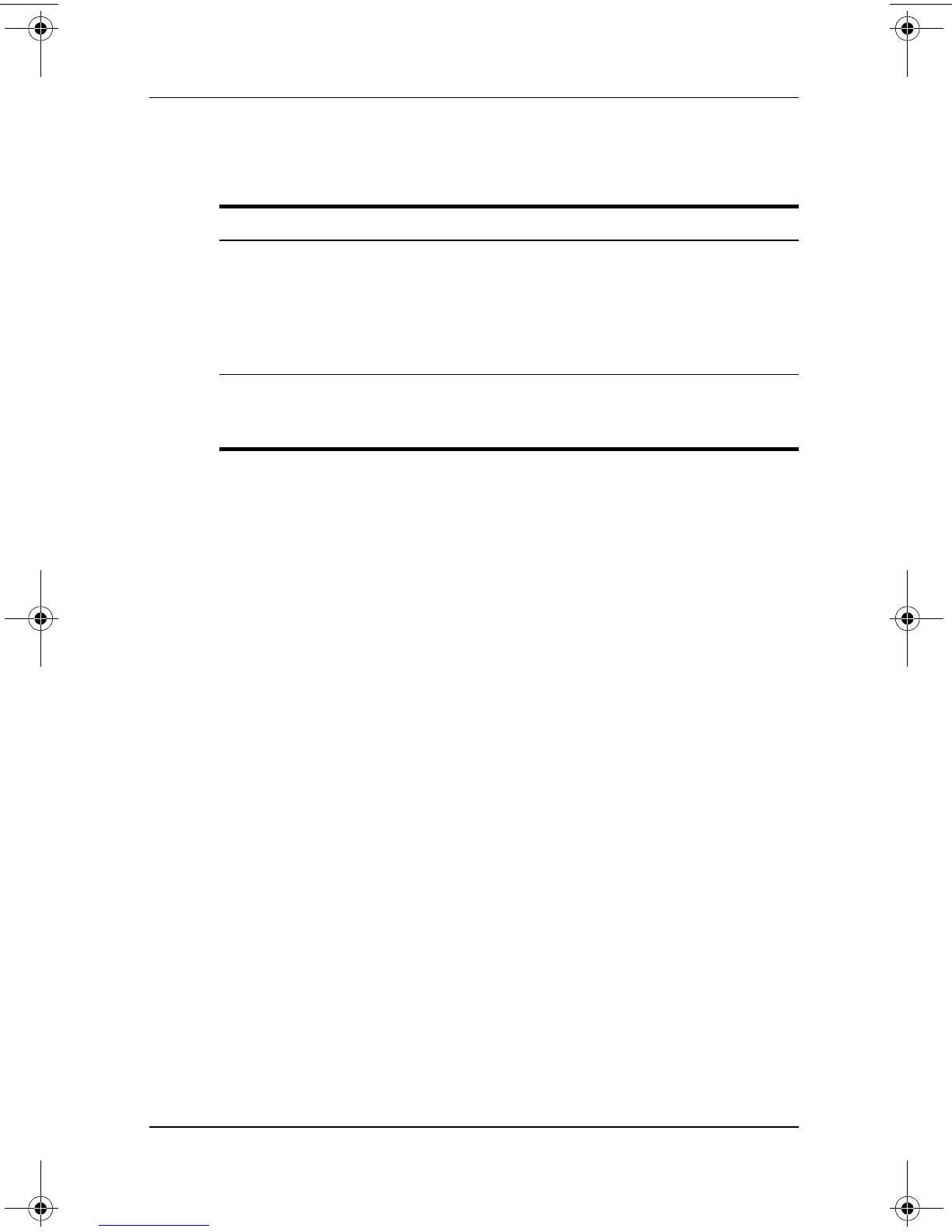4–14 Software Guide
Optical Drive Software
The following table describes the Track-at-Once and
Disc-at-Once recording methods.
For additional information about Track-at-Once or Disc-at-Once
settings, refer to the Roxio Easy CD and DVD Creator online
User’s Guide.
Creating DVDs Using InterVideo
WinDVD Creator
InterVideo WinDVD Creator can be used to create, edit, and burn
movies to a DVD or video CD. This software must be installed
from the InterVideo WinDVD Creator CD provided with select
notebooks.
WinDVD Creator must be installed using a DVD/CD-RW
or a DVD+RW/R and CD-RW combo drive only. If you do not
use one of these drives, WinDVD Creator installation will not
occur.
Option Description
Track-at-Once Writes data to the disc in multiple
passes and allows you to copy one
track or data file at a time to the disc.
Additional options allow you to
choose whether the session is
finalized at the end of recording.
Disc-at-Once Writes all information to the disc at
once and finalizes both the session
and the disc at the end of recording.
310029-002.book Page 14 Friday, October 24, 2003 1:48 PM