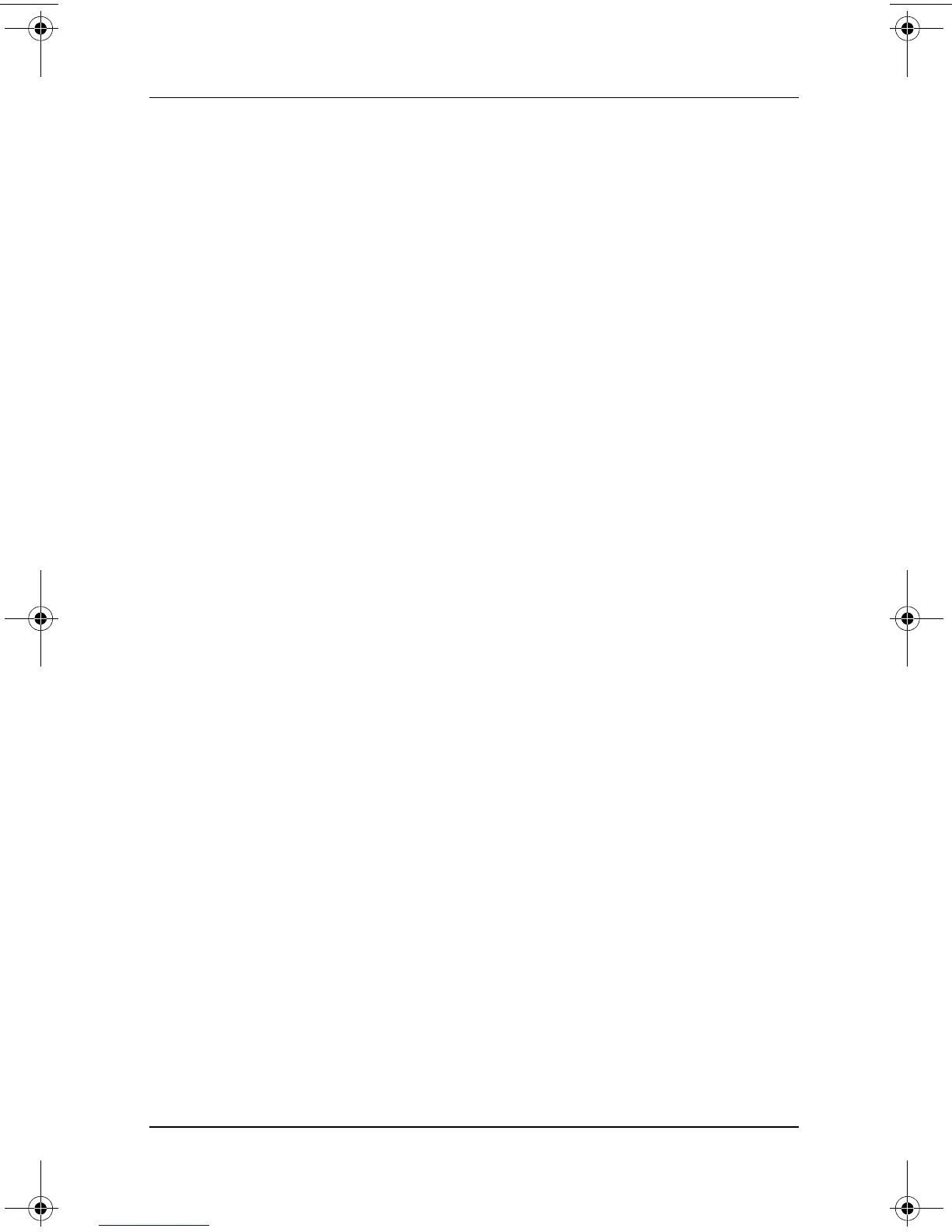iv Software Guide
Contents
Accessing the Power Options Window . . . . . . . . . . . 2–8
Displaying the Power Meter Icon . . . . . . . . . . . . . . . 2–9
Setting or Changing a Power Scheme . . . . . . . . . . . . 2–9
Using a Security Password . . . . . . . . . . . . . . . . . . . . 2–9
Processor Performance Controls
(Select Models Only) . . . . . . . . . . . . . . . . . . . . . . . . . . . 2–10
Windows 2000 Processor Controls . . . . . . . . . . . . . 2–10
Windows XP Processor Controls . . . . . . . . . . . . . . 2–13
3 Security
Security Features Quick Reference . . . . . . . . . . . . . . . . . 3–1
Setting Security Preferences in Computer Setup . . . . . . . 3–3
Using Passwords . . . . . . . . . . . . . . . . . . . . . . . . . . . . . . . 3–3
Understanding HP and Windows Passwords. . . . . . . 3–4
HP and Windows Password Guidelines . . . . . . . . . . 3–5
Understanding Power-On Passwords. . . . . . . . . . . . . . . . 3–6
Setting Power-On Passwords. . . . . . . . . . . . . . . . . . . 3–6
Entering Power-On Passwords . . . . . . . . . . . . . . . . . 3–7
Understanding HP Administrator Passwords. . . . . . . . . . 3–8
Setting HP Administrator Passwords . . . . . . . . . . . . 3–9
Entering HP Administrator Passwords . . . . . . . . . . . 3–9
Understanding DriveLock . . . . . . . . . . . . . . . . . . . . . . . 3–10
Setting DriveLock Passwords . . . . . . . . . . . . . . . . . 3–11
Entering DriveLock Passwords . . . . . . . . . . . . . . . . 3–12
Changing DriveLock Passwords . . . . . . . . . . . . . . . 3–12
Removing DriveLock Protection. . . . . . . . . . . . . . . 3–14
Disabling a Device. . . . . . . . . . . . . . . . . . . . . . . . . . 3–15
Using HP ProtectTools Embedded Security Manager . . 3–15
Using System Information . . . . . . . . . . . . . . . . . . . . . . . 3–16
Setting System Information Options . . . . . . . . . . . . 3–16
Using the Smart Card Reader. . . . . . . . . . . . . . . . . . . . . 3–17
Safeguarding your Smart Card Reader . . . . . . . . . . 3–17
310029-002.book Page iv Friday, October 24, 2003 1:48 PM