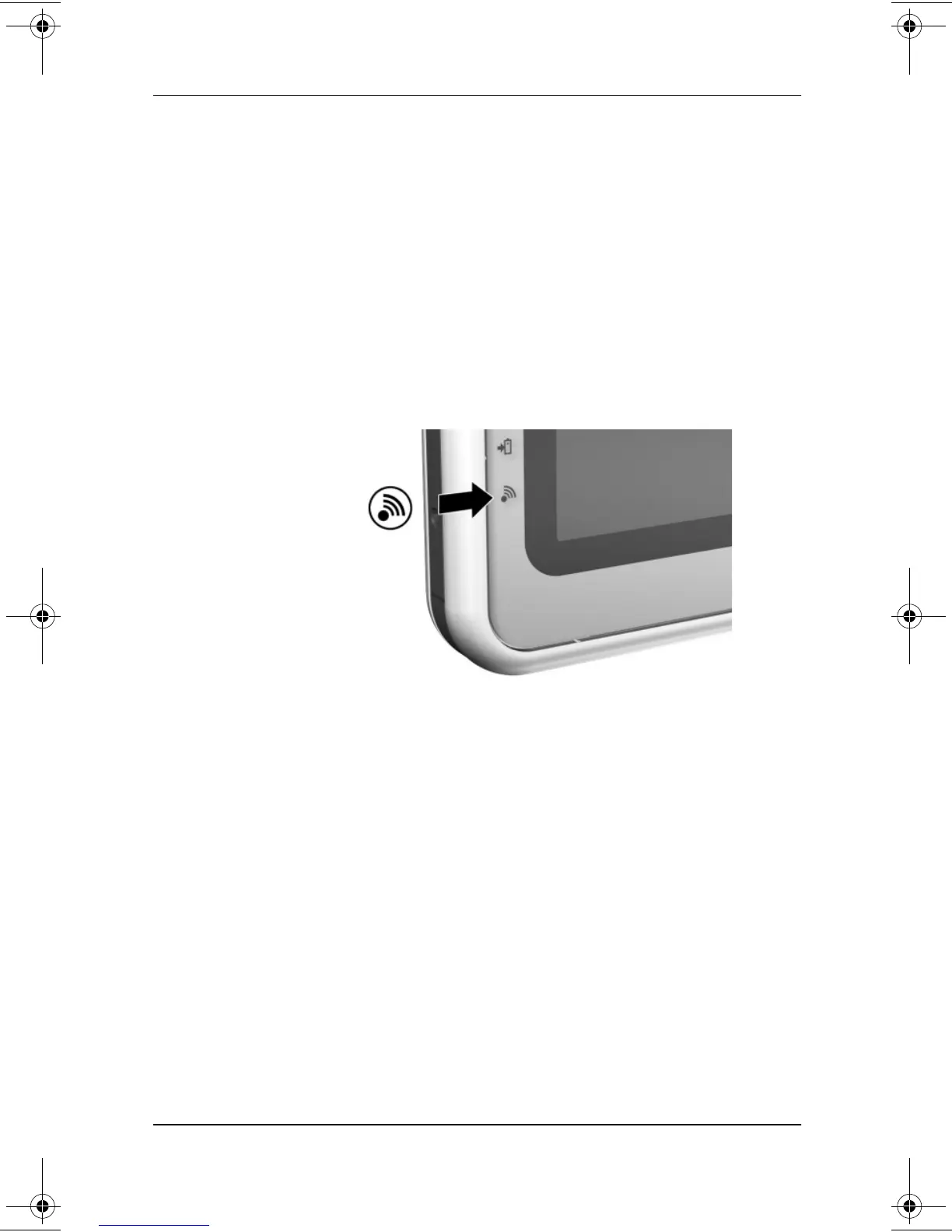2–8 Software Guide
Q Menu and Desktop Profile Manager Utility
Using a System-Defined Item
As shipped, the Q Menu displays only the items identified below
as default. All the items described below can be added or
removed from the Q Menu. For instructions, see “Setting Q Menu
Preferences,” earlier in this section.
Wireless On/Off (Default)
Select the Wireless On/Off item to turn an internal wireless LAN
on when it is off or off when it is on. The wireless LAN activity
light indicates the status of the internal wireless LAN.
Identifying the wireless LAN activity light
When the wireless LAN activity light is:
■
Off: The internal wireless LAN is off or not installed.
■
On: The internal wireless LAN is on and connected to a
network.
■
Flashing: The internal wireless LAN is on, but is not
connected to a network or properly configured.
The wireless LAN activity light supports only an internal wireless
LAN Mini PCI board, not a wireless LAN CompactFlash or PC Card.
Information about using a preinstalled wireless LAN board is
provided on this CD in the Compaq WLAN Mini PCI User Guide.
If you purchase a wireless device as an option, documentation
about the device is included with the option.
280125-001.book!!Page!8!!Sunday,!August!25,!2002!!3:51!PM