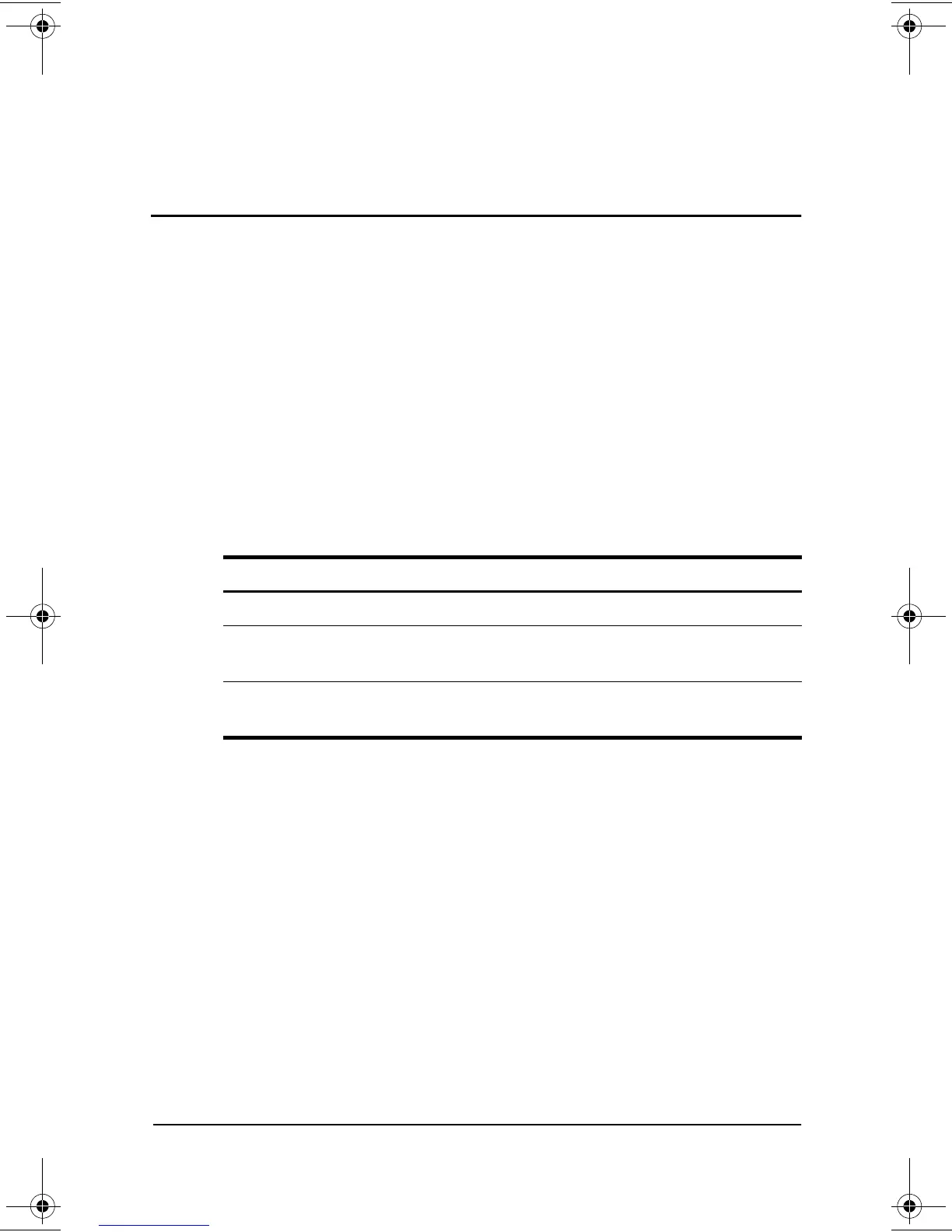Software Guide 4–1
4
Passwords
This chapter provides instructions for using Compaq passwords.
For information about using Windows passwords, select Start >
Help and Support > Security and Administration.
Passwords Quick Reference
The following Compaq passwords can be set on the tablet PC.
To Protect Against This Risk Use This Password
Unauthorized use of the tablet PC Power-on password
Unauthorized access to the Setup
utility
Supervisor password
Unauthorized access to the contents
of the system hard drive
DriveLock password
280125-001.book!!Page!1!!Sunday,!August!25,!2002!!3:51!PM