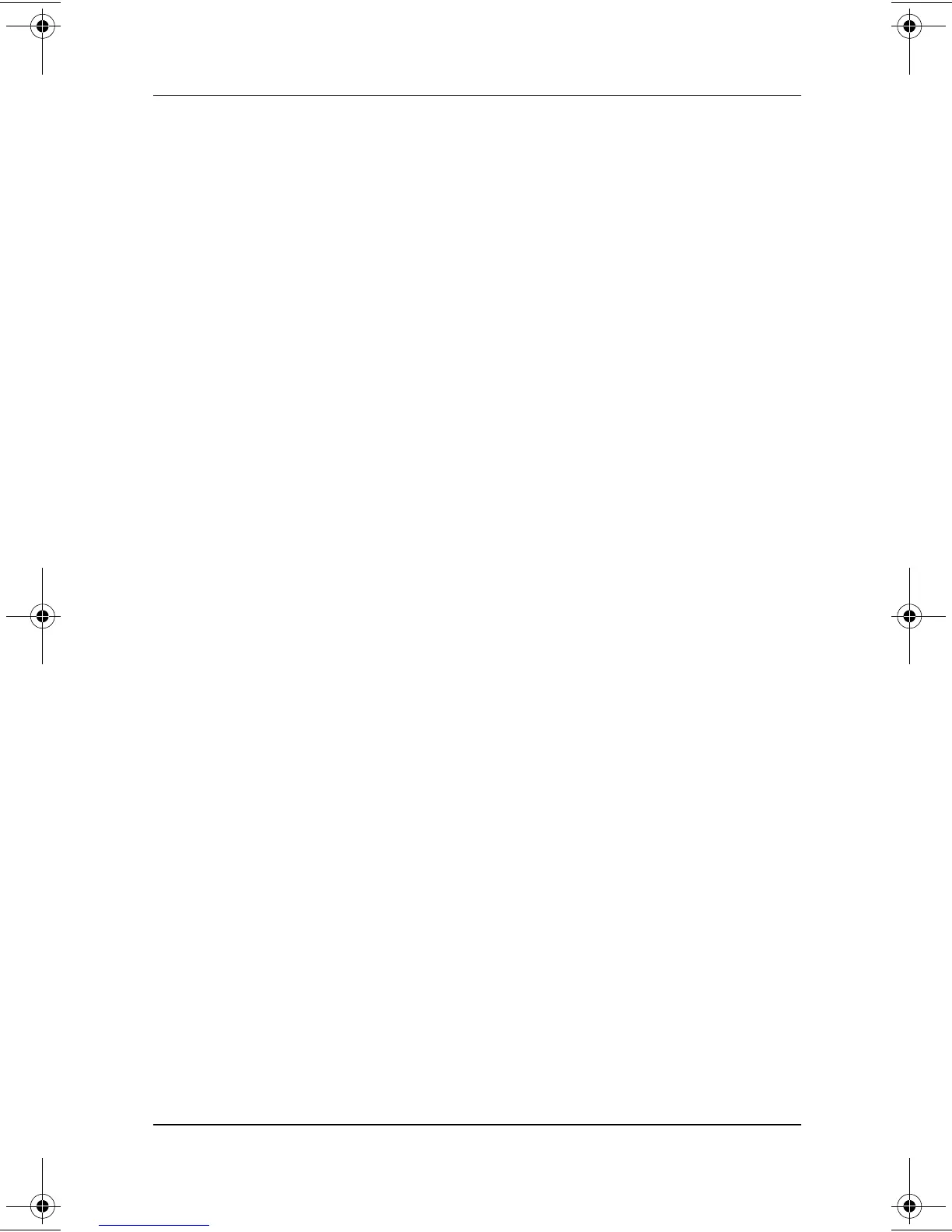2–20 Software Guide
Q Menu and Desktop Profile Manager Utility
Setting Profile Preferences
The tablet PC provides 4 default profiles, 1 for each mode.
The presentation mode profile is applied manually. At default
settings, the other 3 profiles (undocked, docked, and write) are
system-initiated.
■
You can disable some or all system-initiated profile changes.
■
You can create 1 custom undocked profile, 1 custom docked
profile, and 1 custom write profile.
Enabling or Disabling a Profile
To specify which types of profiles the system initiates:
1. Select Start > Control Panel > Desktop Profile Manager
icon > Profile tab.
2. In the upper portion of the Profile tab:
❏
To set the system to initiate a profile type, select the
profile check box.
❏
To prevent a profile type from being initiated by the
system, clear the profile check box.
3. Select the OK button.
Creating or Changing a Custom Profile
To create or change a custom undocked, docked, or write profile:
1. Select Start > Control Panel > Desktop Profile Manager
icon > Profile tab.
2. In the lower portion of the Profile tab, select the type of
profile you want to create or change.
3. Select your preferences.
4. Select the Done Editing Profile button.
5. Select the OK button.
280125-001.book!!Page!20!!Sunday,!August!25,!2002!!3:51!PM