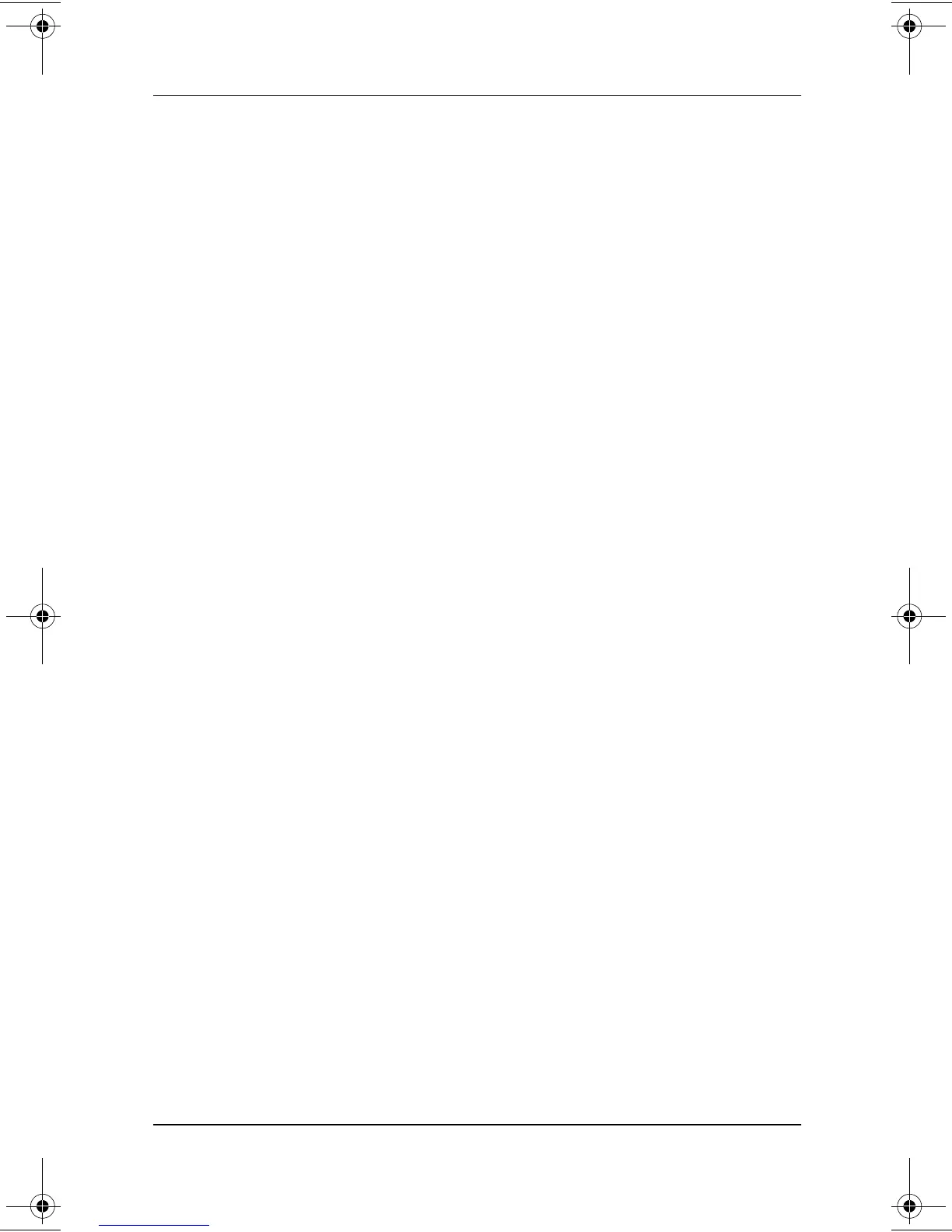3–4 Software Guide
Software Updates and Restorations
Updating Software from a CD
The Compaq Support Software CD provides the latest Compaq
software and instructions for installing and using it. In addition to
such software as device drivers, ROM updates, and utilities, the
CD provides links to specific areas of the Compaq Web site.
To purchase the current Compaq Support Software CD or a
subscription that provides both the current version and future
versions of the CD:
■
If the tablet PC is connected to the Internet, select Start >
Compaq Information Center > Support Software CD, then
select the link. Or, visit the Compaq Web site at:
http://www.compaq.com/support/files/notebooks/us/purchase.html
■
If the tablet PC is not connected to the Internet, refer to the
Worldwide Telephone Numbers booklet, included in English
only with the tablet PC, to obtain purchase information from
a Compaq authorized dealer, reseller, or service provider.
Updating Software from the Internet
Most software at the Compaq Web site is packaged in a
compressed file called a SoftPaq. Some ROM updates may be
packaged in a compressed file called a RomPaq. Other ROM
updates may be provided as a CPQFlash SoftPaq.
Most download packages contain a file named Readme.txt. A
Readme.txt file contains detailed descriptive, installation, and
troubleshooting information about the download. The Readme.txt
files included with RomPaqs are English only.
The following sections provide instructions for downloading and
installing:
■
A system ROM update.
■
A KBC (keyboard controller) ROM update.
■
A SoftPaq containing an update other than a ROM update.
280125-001.book!!Page!4!!Sunday,!August!25,!2002!!3:51!PM