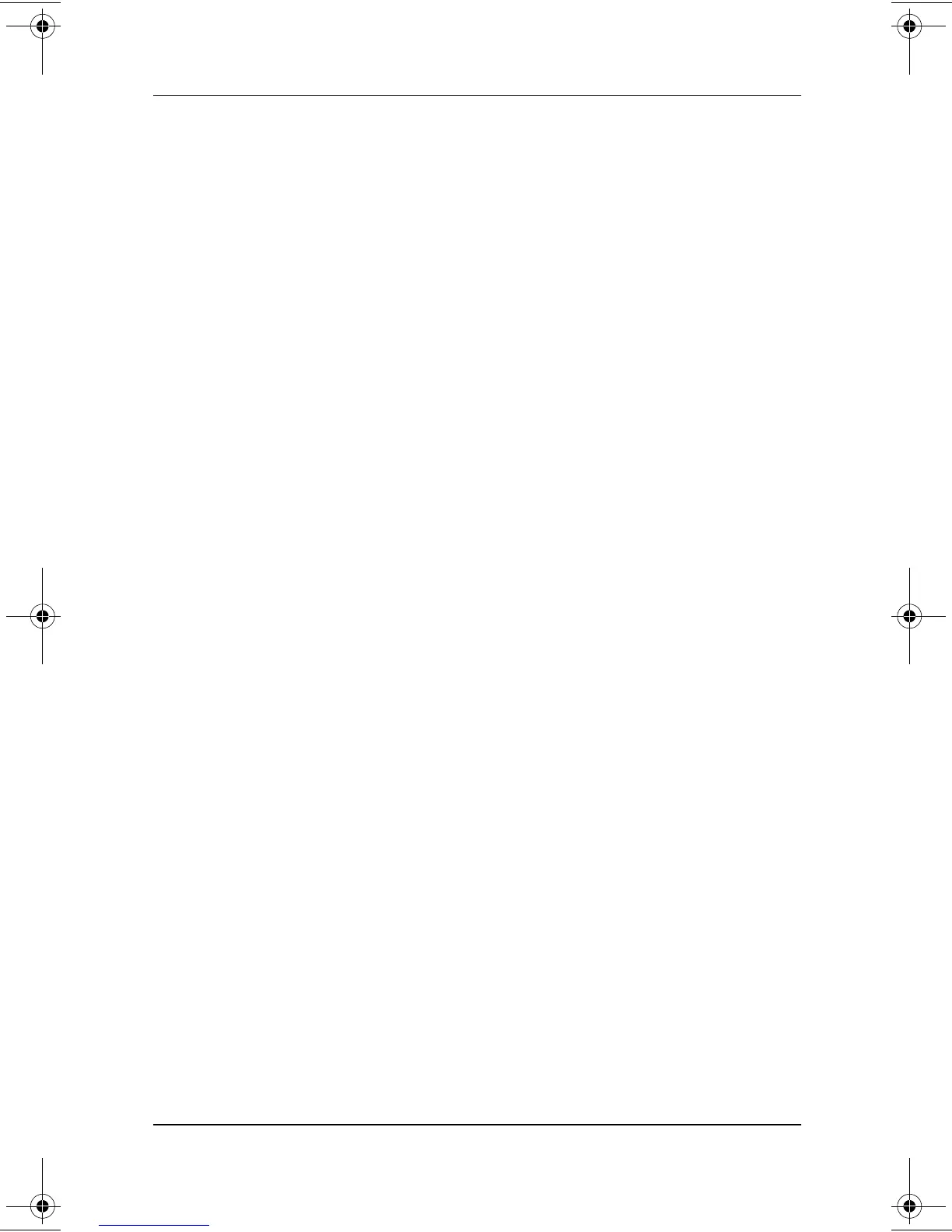Q Menu and Desktop Profile Manager Utility
Software Guide 2–11
Internal and External (Default)
When an optional display device, such as an external monitor or
projector, is connected to the external monitor connector on
the tablet PC, select the Internal and External item to display the
image simultaneously on the tablet PC and the optional display
device.
Selecting the Internal and External item turns off the Extended
Desktop option.
Extended Desktop
When an optional external monitor is connected to the external
monitor connector on the tablet PC, select the Extended Desktop
item to turn on the Extended Desktop option.
The Extended Desktop option extends the display from the
tablet PC screen onto the external monitor screen. For example,
you could use the Extended Desktop item to display an entire
spreadsheet. The left side columns could be displayed on the
tablet PC screen and the right side columns could be displayed on
the external monitor.
To turn off the Extended Desktop option:
1. Press the Q button.
2. Select the Internal Only, External Only, or Internal and
External item.
Presentation Mode On/Off (Default)
Select the Presentation Mode On item to apply or reapply
presentation mode; select the Presentation Mode Off item to close
presentation mode and return the system to the previous Desktop
Profile Manager profile.
This item is displayed as Presentation Mode On while the system
is not in presentation mode and as Presentation Mode Off while
the system is in presentation mode.
280125-001.book!!Page!11!!Sunday,!August!25,!2002!!3:51!PM