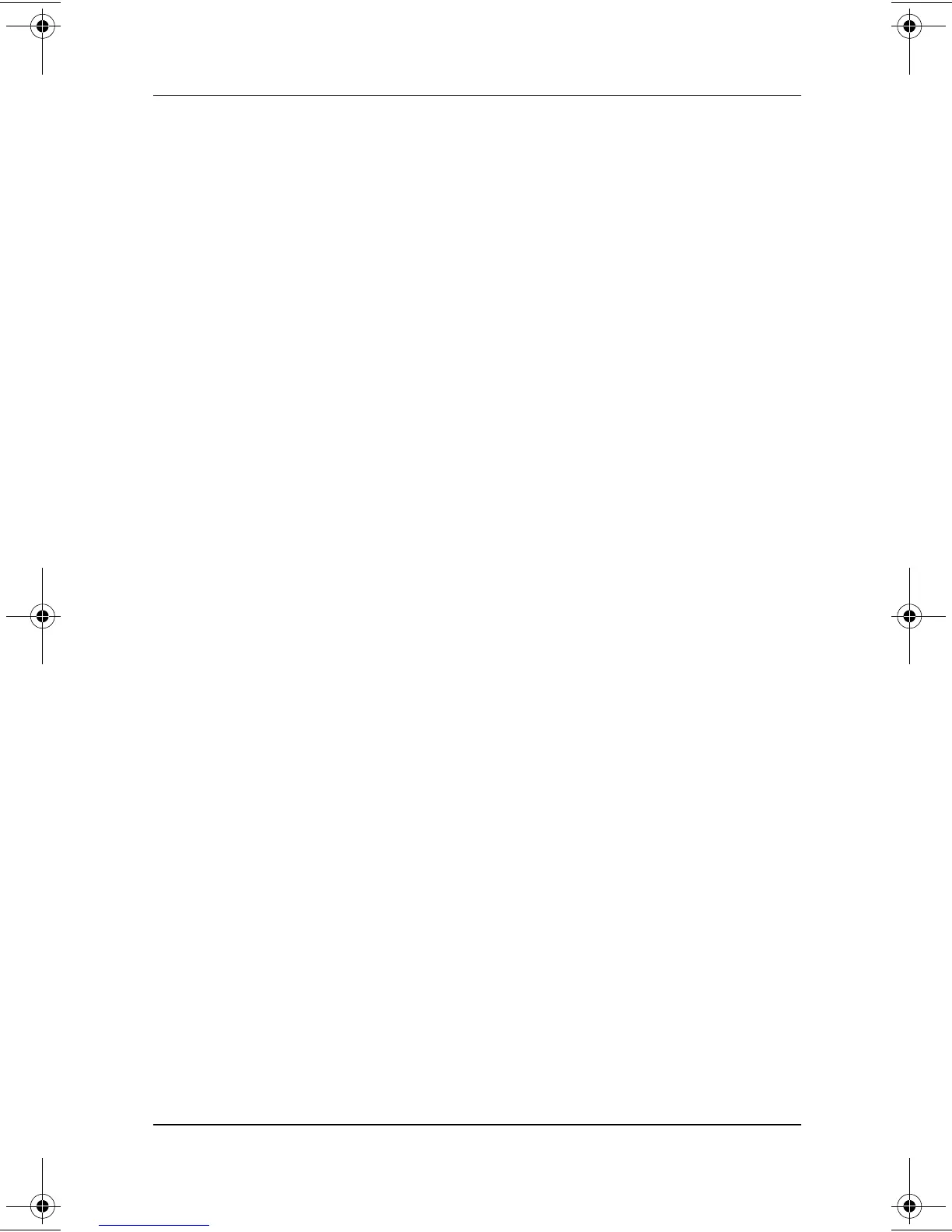Contents
Software Guide v
4 Passwords
Passwords Quick Reference. . . . . . . . . . . . . . . . . . . . . . . 4–1
Managing Passwords . . . . . . . . . . . . . . . . . . . . . . . . . . . . 4–2
Setting Preferences in the Setup Utility. . . . . . . . . . . 4–2
Forgetting Passwords. . . . . . . . . . . . . . . . . . . . . . . . . 4–2
Combining Compaq and Windows Passwords . . . . . 4–3
Determining Password Status . . . . . . . . . . . . . . . . . . 4–4
Using a Power-On Password . . . . . . . . . . . . . . . . . . . . . . 4–5
Setting a Power-On Password . . . . . . . . . . . . . . . . . . 4–5
Responding to a Power-On Password Prompt. . . . . . 4–6
Changing or Clearing a Power-On Password . . . . . . 4–6
Using a Supervisor Password. . . . . . . . . . . . . . . . . . . . . . 4–7
Setting a Supervisor Password . . . . . . . . . . . . . . . . . 4–7
Responding to a Supervisor Password Prompt . . . . . 4–8
Changing or Clearing a Supervisor Password . . . . . . 4–8
Using DriveLock . . . . . . . . . . . . . . . . . . . . . . . . . . . . . . . 4–9
Protecting a Hard Drive with DriveLock . . . . . . . . 4–10
Accessing a Protected Hard Drive. . . . . . . . . . . . . . 4–11
Changing or Clearing a DriveLock Password . . . . . 4–11
5 CD and DVD Software
Using CDs and DVDs . . . . . . . . . . . . . . . . . . . . . . . . . . . 5–1
Finding Insertion and Removal Instructions . . . . . . . 5–1
Avoiding Standby and Hibernation . . . . . . . . . . . . . . 5–1
Displaying Media Contents . . . . . . . . . . . . . . . . . . . . 5–2
Playing CDs with Windows Media Player. . . . . . . . . . . . 5–3
Playing an Audio CD. . . . . . . . . . . . . . . . . . . . . . . . . 5–3
Playing a Video CD. . . . . . . . . . . . . . . . . . . . . . . . . . 5–3
Accessing Windows Media Player Help . . . . . . . . . . 5–4
Playing DVDs with WinDVD . . . . . . . . . . . . . . . . . . . . . 5–5
Installing WinDVD . . . . . . . . . . . . . . . . . . . . . . . . . . 5–5
Accessing WinDVD Help . . . . . . . . . . . . . . . . . . . . . 5–5
Starting a DVD . . . . . . . . . . . . . . . . . . . . . . . . . . . . . 5–6
Using DVD Regional Settings. . . . . . . . . . . . . . . . . . 5–7
280125-001.book!!Page!v!!Sunday,!August!25,!2002!!3:51!PM