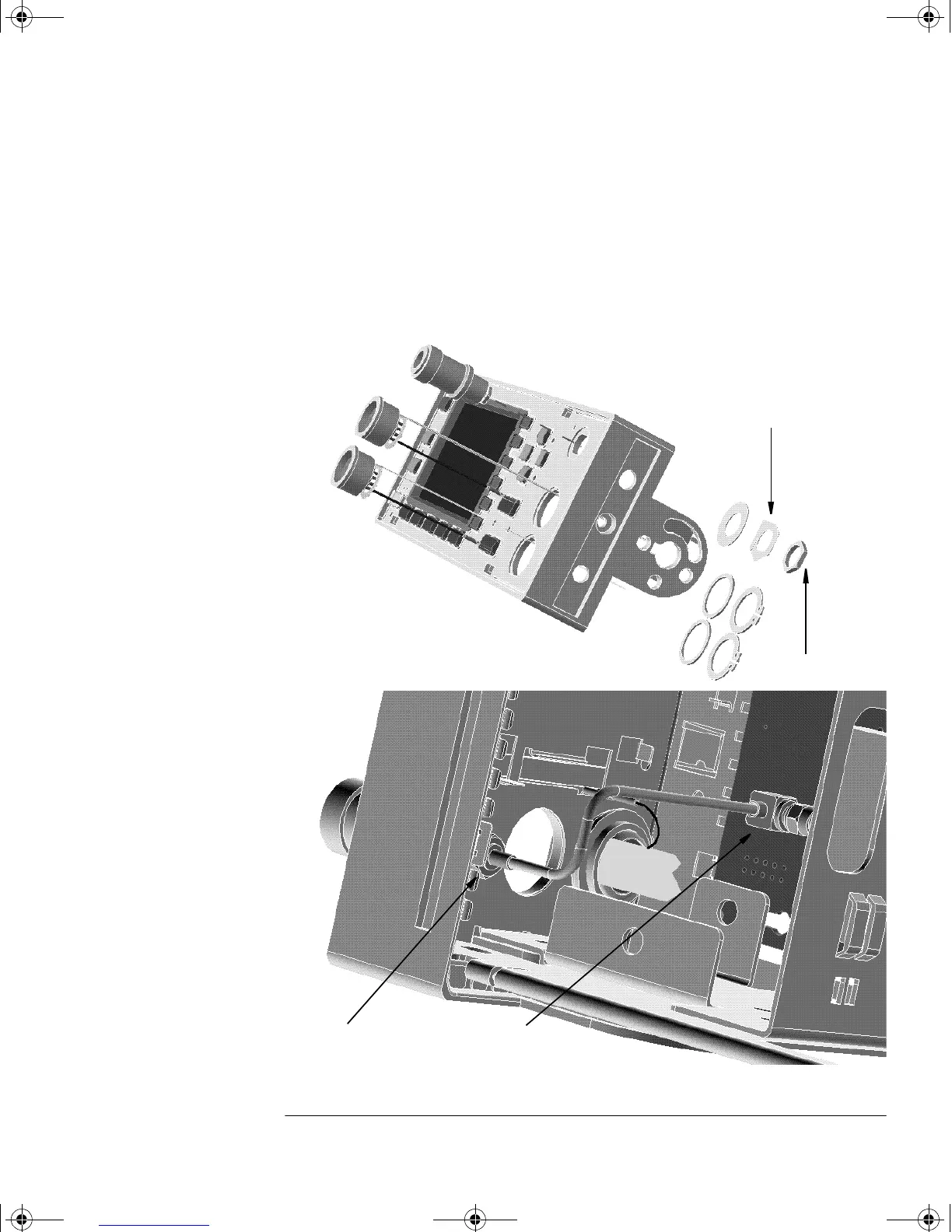Replaceable Parts
Assembly and Disassembly Guidelines
HP EPM-441A/442A Service Guide 5-17
Replacing the Front Panel Power Reference Cable Assembly
1. Remove the front panel from the power meter. (Refer to “Removing
the A3 Front Panel Assembly”, on page 5-14 for details on
removing the front panel.)
2. Replace the power reference output cable assembly using the
replacement kit and the torques indicated on the following
diagrams.
25 lb/in
Fold up tab
after assembly
9lb/in
6lb/in
4402serv.book Page 17 Monday, March 11, 2002 11:34 AM
