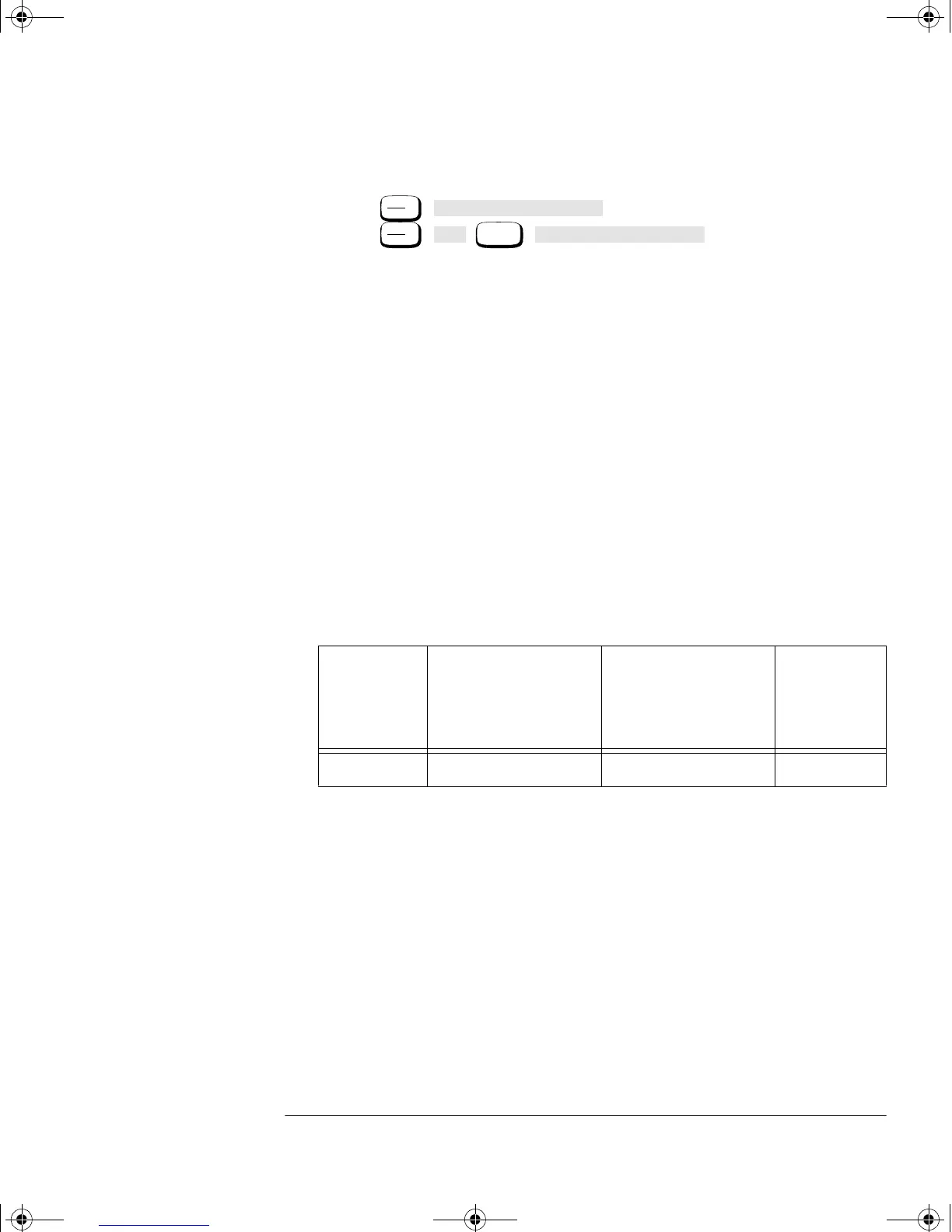Performance Tests
Power Reference Level Test
HP EPM-441A/442A Service Guide 2-13
10. Turn the power reference on by pressing
■ , on the HP EPM-441A.
■ , , , on the
HP EPM-442A.
11. Round the DVM reading to two decimal places. Record this
reading as V
1
.
■ V
1
___________
12. Disconnect the DVM negative input lead from the V
RF
connector
on the HP 432A. Reconnect it to the HP 432A chassis ground.
13. Observe the DVM reading. Record the reading as V
comp
.
■ V
comp
__________
14. Calculate the Power Reference Oscillator power using the
following equation:
15. Verify that P
meas
is within the limits shown in Table 2-4. Record
the reading.
Table 2-4: Power Reference Level Result
Min
Channel A
Actual Result
Channel B
Actual Result
(HP EPM-442A
Only)
Max
0.981 mW ________________ ________________ 1.019 mW
Zero
Cal
Power Ref Off On
Zero
Cal
Cal
More
Power Ref Off On
P
meas
2V
comp
V
1
V
0
–()V
0
2
V
1
2
–+
4R CalibrationFactor
()
-----------------------------------------------------------------------------------=
4402serv.book Page 13 Monday, March 11, 2002 11:34 AM
