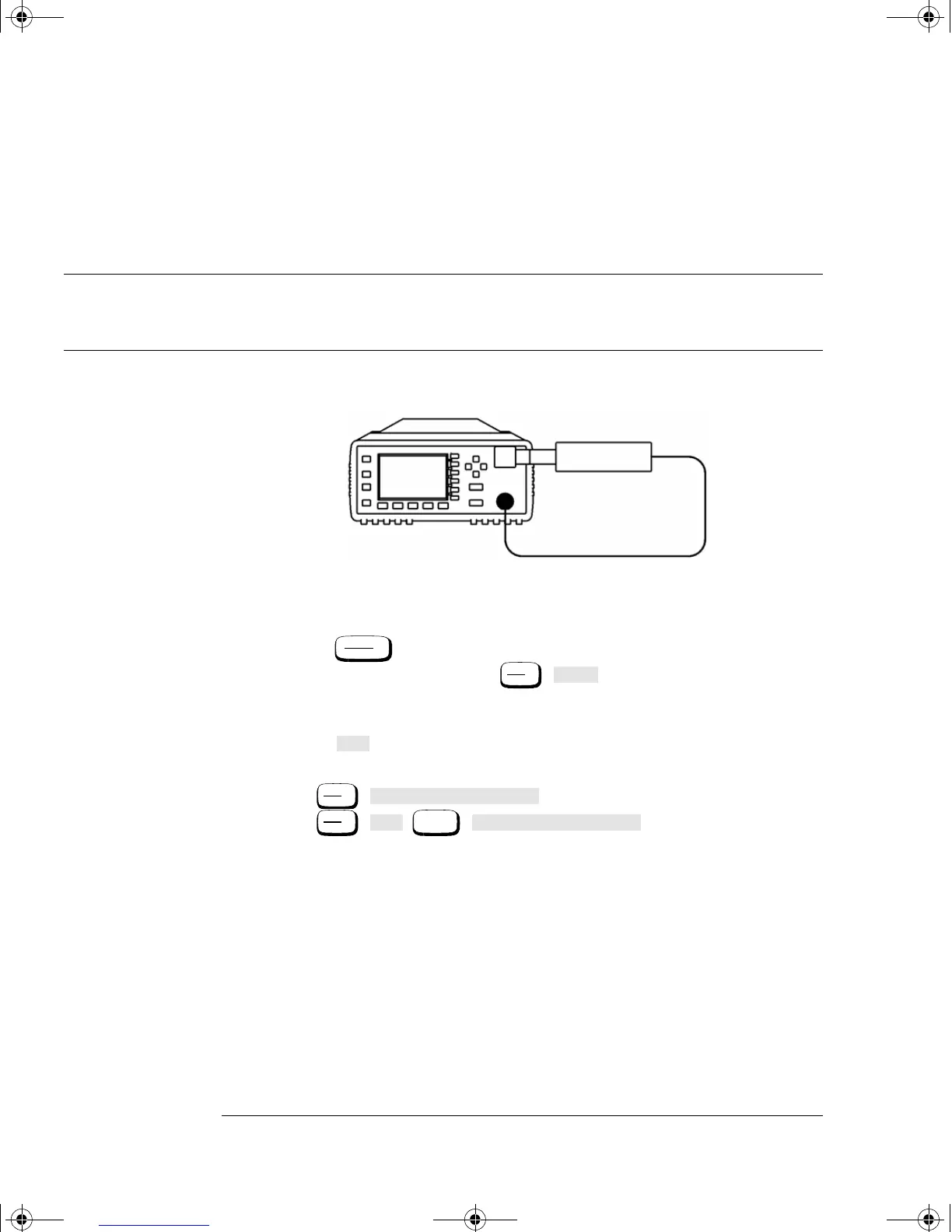Performance Tests
HP E-Series Power Sensor Functional Test
2-16 HP EPM-441A/442A Service Guide
Procedure
To complete the Functional Test the following procedure should be
performed.
Note The procedure details the key presses required on the
HP EPM-441A. For the HP EPM-442A the equivalent key presses
should be performed on both channels.
1. Connect the equipment as shown in Figure 2-4.
Figure 2-4: Sensor Functional Test Setup
2. Press .
3. On the power meter press , . Wait approximately
10 seconds for the wait symbol to disappear. Verify that the
display reads 0
±50 pW.
4. Press to calibrate the power meter.
5. Turn the power reference on by pressing
■ , on the HP EPM-441A.
■ , , , on the
HP EPM-442A.
Power Meter
HP E-Series
Power Sensor
POWER
REF
CHANNEL A
HP 11730A
Preset
Local
Zero
Cal
Zero
Cal
Zero
Cal
Power Ref Off On
Zero
Cal
Cal
More
Power Ref Off On
4402serv.book Page 16 Monday, March 11, 2002 11:34 AM
