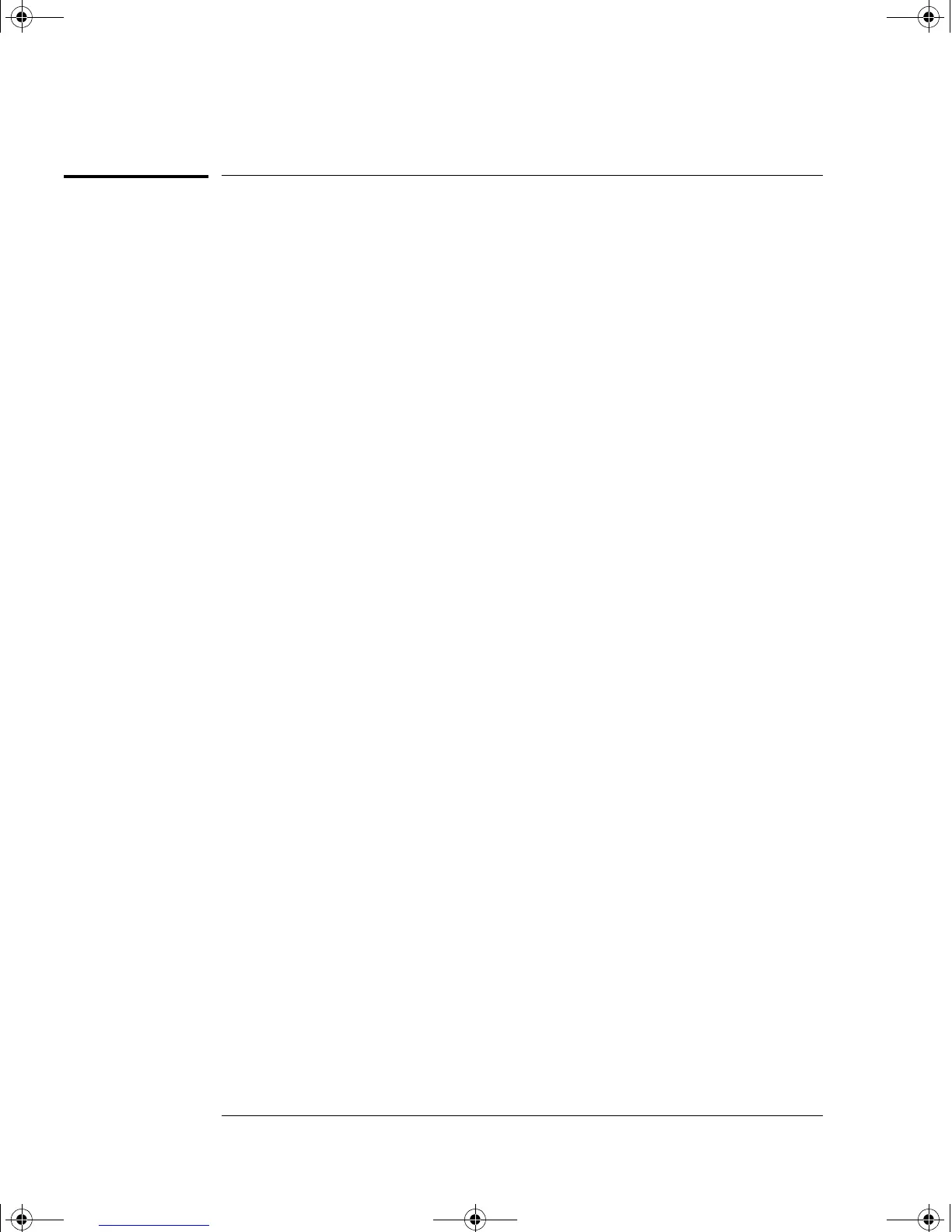Performance Tests
HP E-Series Power Sensor Interface Test
2-14 HP EPM-441A/442A Service Guide
HP E-Series Power Sensor Interface Test
The HP E-series power sensors have their sensor calibration tables stored
in EEPROM which enables the frequency and calibration factor data to be
downloaded automatically by the power meter. The frequency and
calibration factor data have checksums which are compared with the data
downloaded by the power meter. For the HP EPM-442A dual channel
power meter, this test should be performed on both channels.
Procedure
1. When there is no power sensor connected to the Channel A input
the message “No Sensor” (“No Sensor ChA” on the
HP EPM-442A) appears on the measurement window.
2. Connect the HP E-series power sensor to the power meter’s
Channel A input. The message “Reading Sensor ChA” appears.
When all the data is downloaded this message disappears and a
reading is displayed on the measurement window. If the download
fails, a warning message and error flag are displayed on the front
panel. Also, SCPI error message “-310, System Error” is
generated.
3. For the HP EPM-442A repeat these steps for Channel B.
4402serv.book Page 14 Monday, March 11, 2002 11:34 AM
