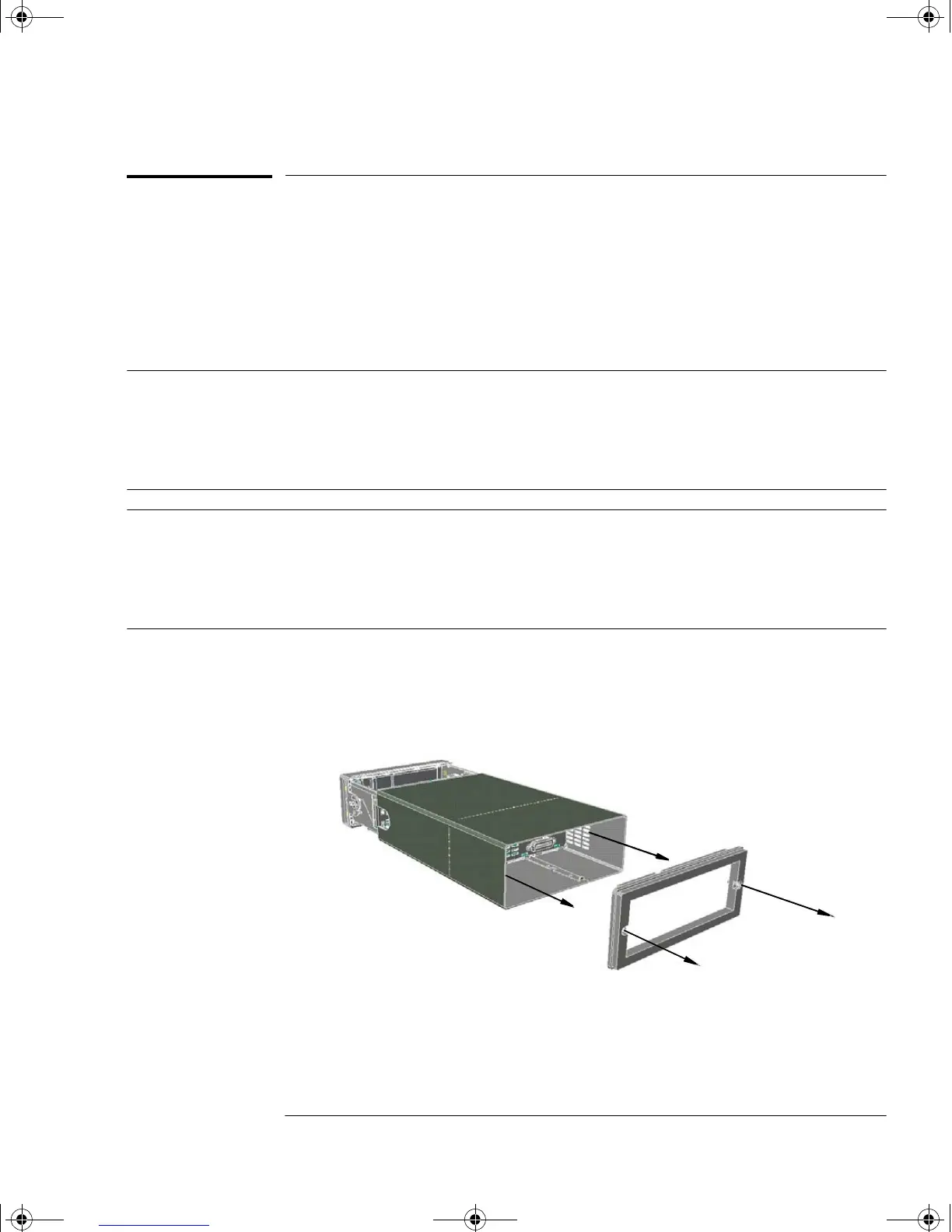Replaceable Parts
Assembly and Disassembly Guidelines
HP EPM-441A/442A Service Guide 5-7
Assembly and Disassembly Guidelines
The guidelines in this section describe the removal and replacement of the
major assemblies in the HP EPM-441A and HP EPM-442A power meters.
Once an assembly has been replaced, refer to “Post-Repair Adjustments”,
on page 3-3 to ensure that the correct performance tests and adjustments
are carried out.
WARNING Refer to the safety symbols on the power meter and
“Equipment Operation”, on page -v before operating this
power meter with the cover removed. Failure to comply
with the safety precautions can result in severe or fatal
injury.
WARNING Before carrying out any assembly or disassembly of the
power meter ensure that you disconnect the power cord.
Even with the power meter switched off there are
potentially dangerous voltages present on the power
supply assembly.
Removing the Power Meter Cover
When replacing the power meter cover retighten the captive screws in the
rear bezel using a 9 lb/in T15 screw driver.
4402serv.book Page 7 Monday, March 11, 2002 11:34 AM
