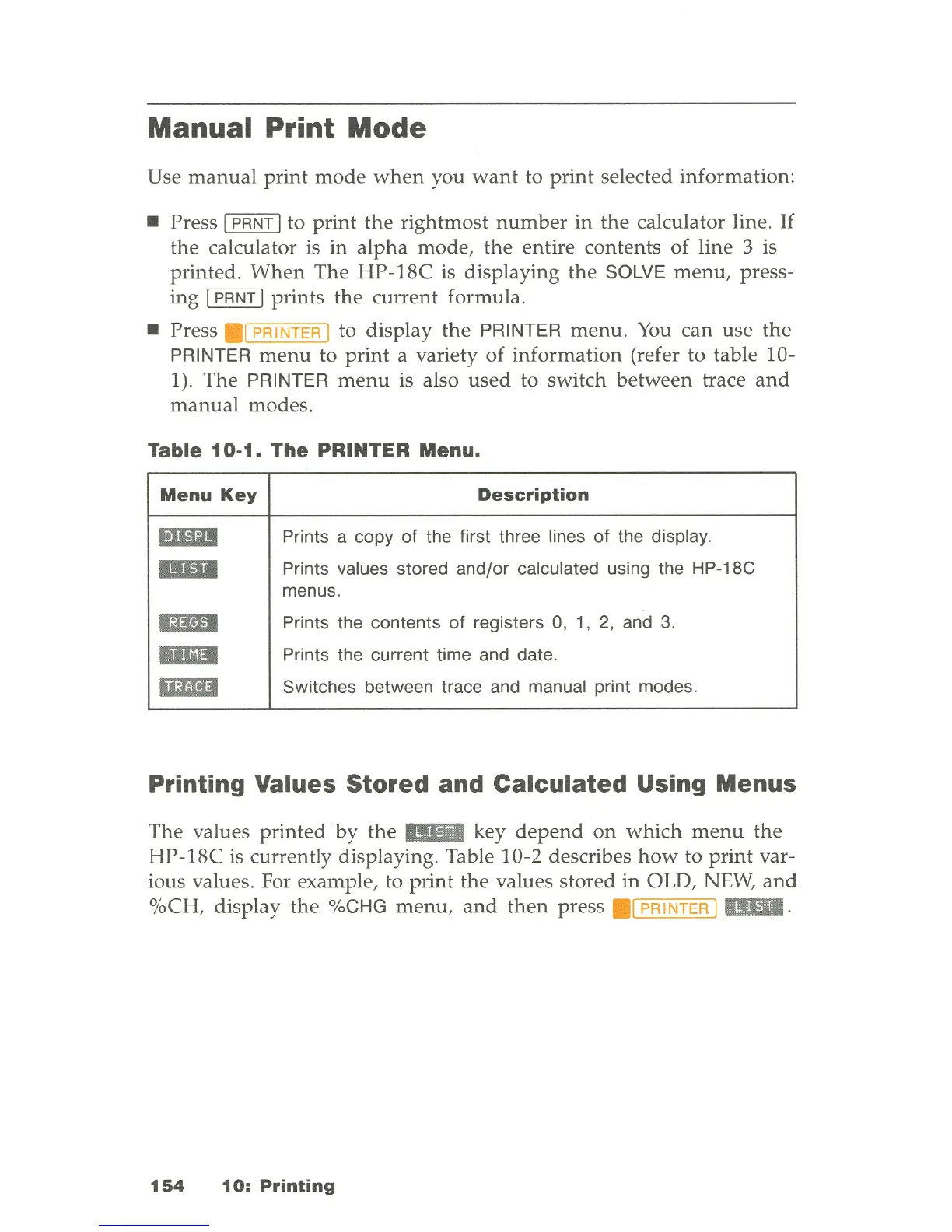Manual Print
Mode
Use
manual
print
mode
when
you
want
to
print
selected
information:
• Press 1
PRNT
1 to
print
the
rightmost
number
in
the
calculator line.
If
the
calculator is
in
alpha
mode,
the
entire
contents
of
line
3 is
printed
.
When
The
HP-18C
is
displaying
the
SOLVE
menu,
press-
ing
1
PRNT
1
prints
the
current
formula
.
• Press
.1
PRINTER
1 to
display
the
PRINTER
menu.
You
can
use
the
PRINTER
menu
to
print
a variety
of
information
(refer to table 10-
1).
The
PRINTER
menu
is also
used
to
switch
between
trace
and
manual
modes.
Table 10-1. The PRINTER Menu.
Menu
Key
Description
lBlD
Prints a copy
of
the first three lines
of
the display .
...
Prints values stored
and/or
calculated using the HP-18C
menus.
1mB
Prints the contents
of
registers
0,
1,
2,
and 3 .
..
Prints the current time and date.
DEI
Switches between trace and manual print modes.
Printing Values Stored and Calculated Using Menus
The
values
printed
by
the
",
key
depend
on
which
menu
the
HP
-18C is currently
displaying
. Table 10-2 describes
how
to
print
var-
ious values. For example, to
print
the
values
stored
in
OLD,
NEW,
and
%CH,
display
the
%CHG
menu,
and
then
press
.1
PRINTER
I
....
154
10:
Printing