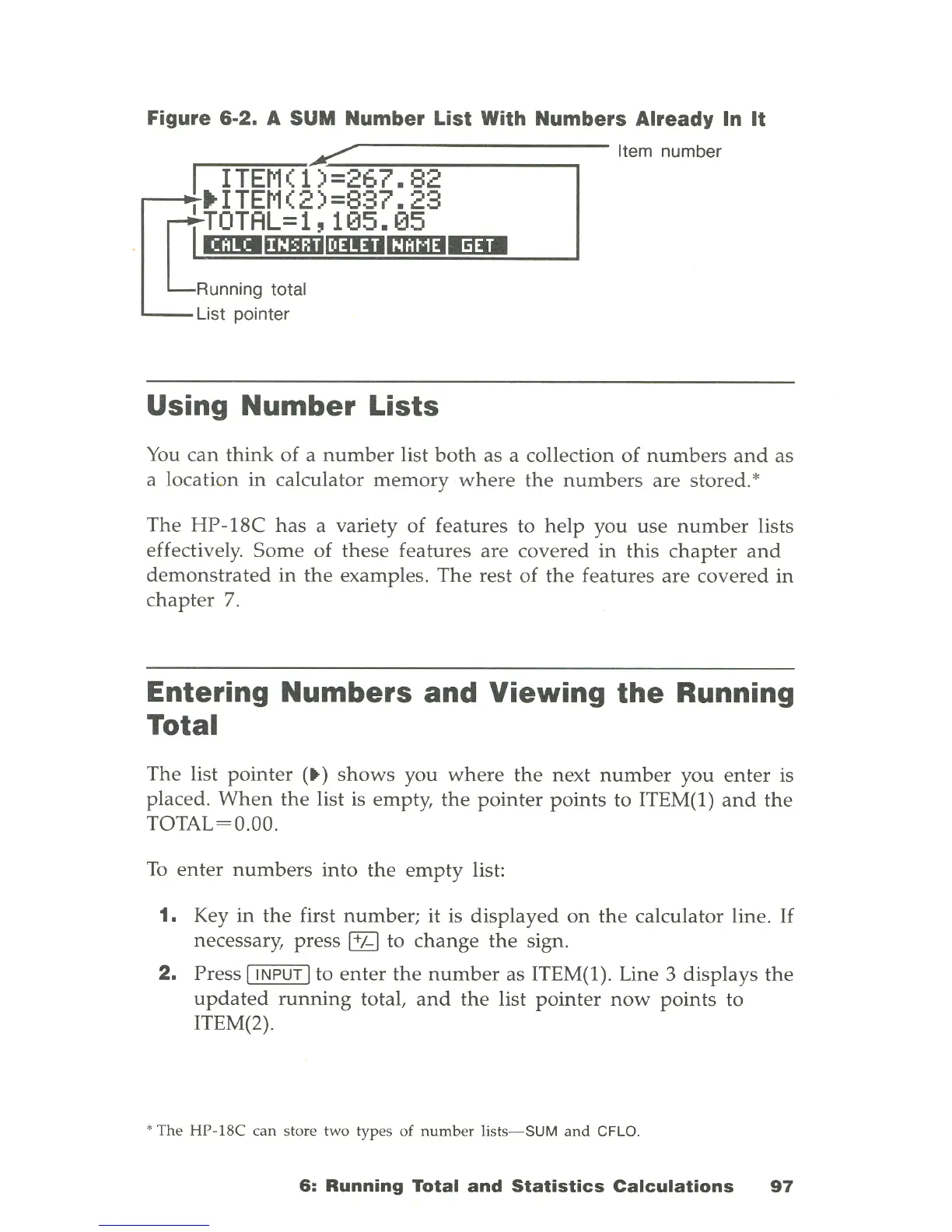Figure
6·2.
A SUM Number List With Numbers Already In
It
.---=-==,....,...,,.....,,.,
.....
----------
Item
number
I ITEM(1)=267.82
~
.ITEM(2)=837.23
~
TOTAL=1'105.05
mBIm:DilmDcmml!lD
Running
total
List
pointer
Using
Number
Lists
You
can
think
of a
number
list
both
as a collection
of
numbers
and
as
a location
in
calculator
memory
where
the
numbers
are stored.*
The
HP-18C
has
a variety
of
features to
help
you
use
number
lists
effectively.
Some
of
these features are covered in this
chapter
and
demonstrated
in
the
examples.
The
rest of
the
features are
covered
in
chapter
7.
Entering
Numbers
and
Viewing
the
Running
Total
The
list
pointer
(.)
shows
you
where
the
next
number
you
enter
is
placed.
When
the
list is empty,
the
pointer
points
to ITEM(l)
and
the
TOTAL=O.
OO
.
To
enter
numbers
into
the
empty
list:
1. Key
in
the
first
number;
it
is
displayed
on
the
calculator line.
If
necessary, press
@J
to
change
the
sign.
2.
Press I INPUT I to
enter
the
number
as ITEM(l). Line 3 displays
the
updated
running
total,
and
the
list
pointer
now
points
to
ITEM(2).
* The HP-18C can store two types
of
numb
er lists-
SUM
and
CFLO.
6:
Running
Total
and
Statistics
Calculations
97