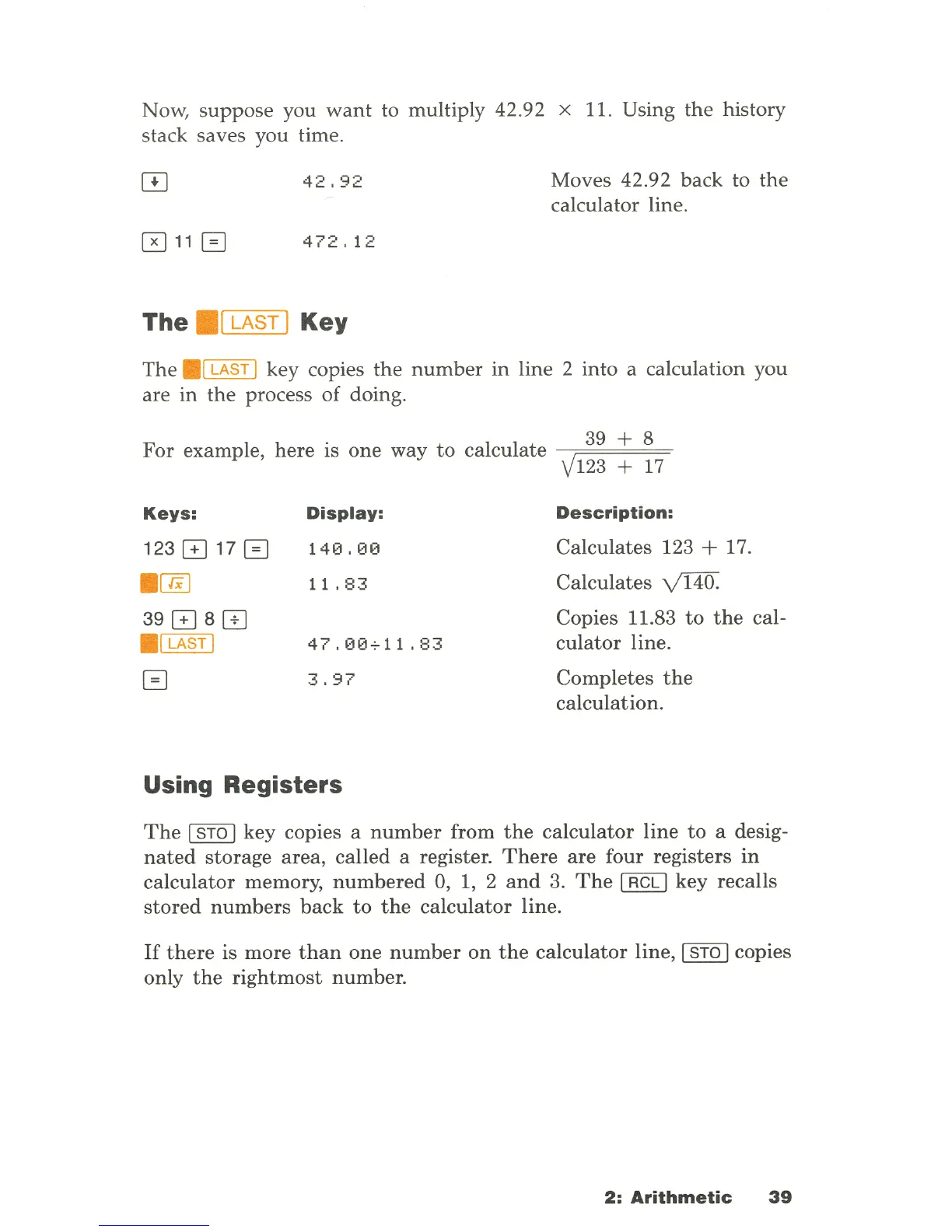Now, suppose you
want
to multiply 42.92 x 11. Using the history
stack saves you time.
42.92
011
G
472
.
12
The
.1
LAST I
Key
Moves 42.92 back to
the
calculator line.
The
.1
LAST 1 key copies the
number
in line 2 into a calculation you
are in the process of doing.
39 + 8
For example, here is one way
to
calculate
----,=~~~=
V123
+
17
Keys:
Display:
Description:
123
GJ
17 G
140.00
Calculates 123 + 17.
•
em
11
.83
Calculates
Y140
.
39
GJ
8
GJ
Copies 11.83
to
the
cal-
.1
LAST)
47.00.;.11.83
culator
line.
G
3.97
Completes
the
calculation.
Using Registers
The
1
STO)
key copies a
number
from
the
calculator line
to
a desig-
nated
storage area, called a register.
There
are four registers
in
calculator memory,
numbered
0,
1,
2
and
3.
The
1
RCL)
key recalls
stored
numbers
back
to
the
calculator line.
If
there
is more
than
one
number
on
the
calculator line, 1 STO ) copies
only
the
rightmost
number.
2:
Arithmetic
39