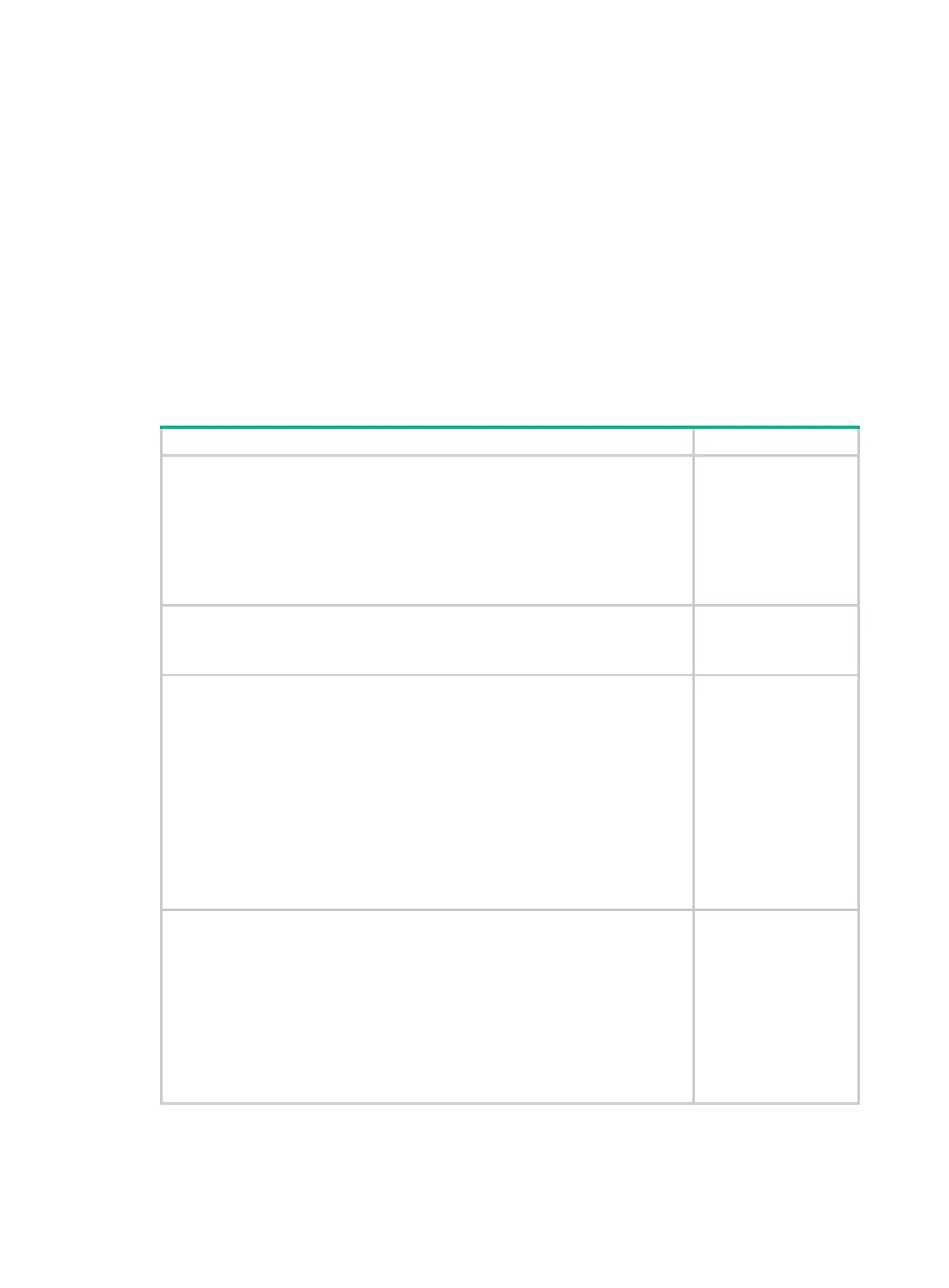208
RFC 5082, The Generalized TTL Security Mechanism (GTSM)
RFC 6037, Cisco Systems' Solution for Multicast in BGP MPLS IP VPNs
BGP configuration task list
On a basic BGP network, perform the following configuration tasks:
Enable BGP.
Configure BGP peers or peer groups. If you configure a BGP setting at both the peer group and
the peer level, the most recent configuration takes effect on the peer.
Control BGP route generation.
To control BGP route distribution and path selection, you must perform additional configuration
tasks.
To configure BGP, perform the following tasks (IPv4 unicast/IPv4 multicast):
Configuring basic BGP:
• (Required.) Enabling BGP
• (Required.) Perform one of the following tasks:
Configuring a BGP peer
Configuring dynamic BGP peers
Configuring a BGP peer group
• (Optional.) Specifying the source address of TCP connections
As a best practice,
configure BGP peer
groups on large scale
BGP networks for easy
configuration and
maintenance.
Perform at least one of the following tasks to generate BGP routes:
• Injecting a local network
• Redistributing IGP routes
N/A
(Optional.) Controlling route distribution and reception:
• Configuring BGP route summarization
• Advertising optimal routes in the IP routing table
• Advertising a default route to a peer or peer group
• Configuring BGP to first send updates of the default route
• Limiting routes received from a peer or peer group
• Configuring BGP route filtering policies
• Setting the BGP route sending rate
• Configuring BGP route update delay
• Configuring a startup policy for BGP route updates
• Configuring BGP route dampening
BGP cannot advertise
optimal routes in the IP
routing table for IPv4
multicast address
family.
(Optional.) Controlling BGP path selection:
• Setting a preferred value for routes received
• Configuring preferences for BGP routes
• Configuring the default local preference
• Configuring the MED attribute
• Configuring the NEXT_HOP attribute
• Configuring the AS_PATH attribute
• Ignoring IGP metrics during optimal route selection
• Configuring the SoO attribute
N/A