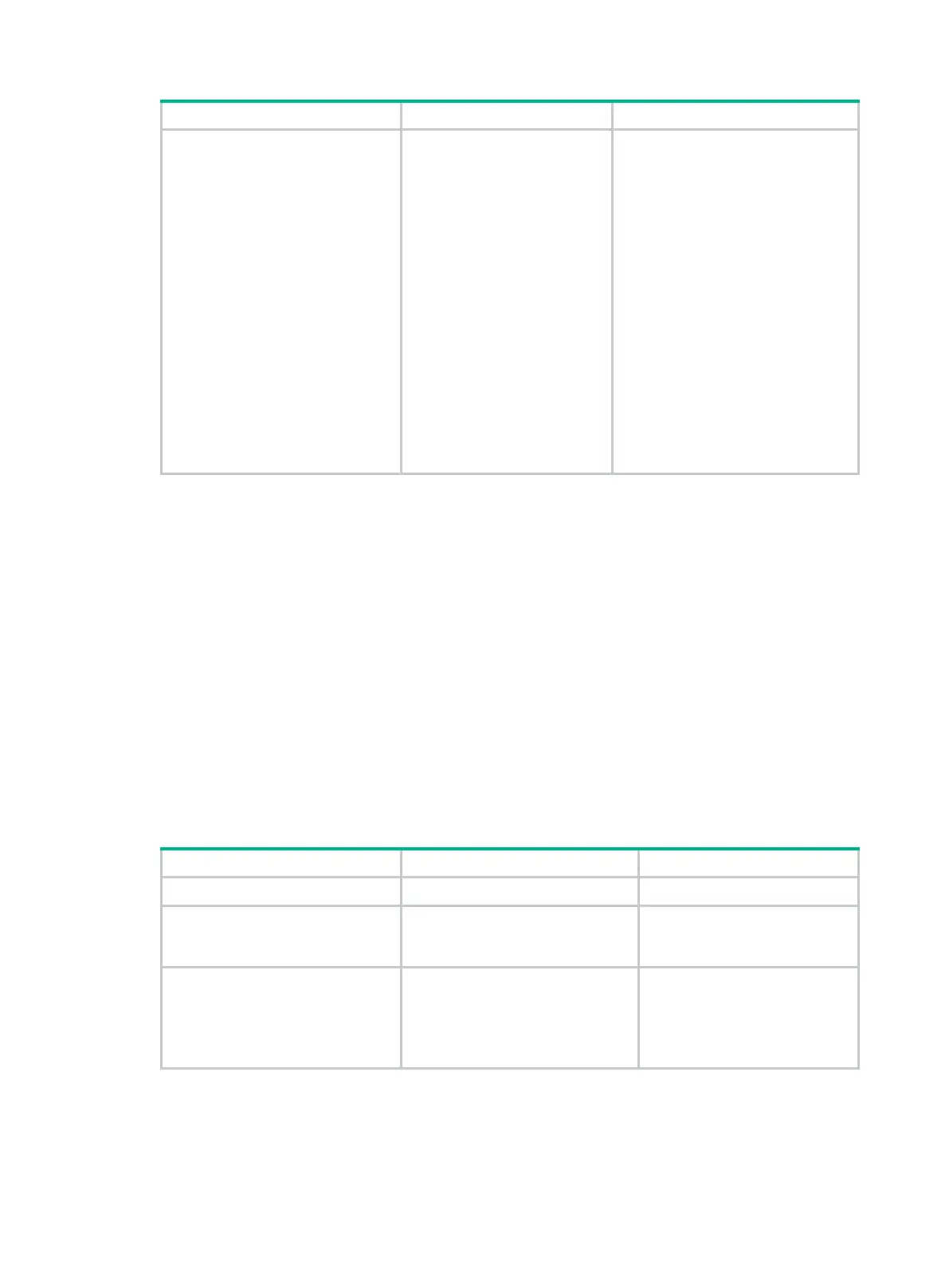509
21. Set a backup link for fast
reroute (FRR).
• Set an IPv4 backup link
for FRR:
apply fast-reroute
{ backup-interface
interface-type
interface-number
[ backup-nexthop
ip-address ] |
backup-nexthop
ip-address }
• Set an IPv6 backup link
for FRR:
apply ipv6 fast-reroute
{ backup-interface
interface-type
interface-number
[ backup-nexthop
ipv6-address ] |
backup-nexthop
ipv6-address }
By default, no backup link is set for
FRR.
Configuring the continue clause
Follow these guidelines when you configure the continue clause to combine multiple nodes:
If you configure an apply clause that sets different attribute values on all the nodes, the apply
clause of the node configured most recently takes effect.
If you configure the following apply clauses on all the nodes, the apply clause of each node
takes effect:
apply as-path without the replace keyword.
apply cost with the + or – keyword.
apply community with the additive keyword.
apply extcommunity with the additive keyword.
The apply comm-list delete clause configured on the current node cannot delete the
community attributes set by the apply community clauses of the preceding nodes.
To configure the continue clause:
1. Enter system view.
system-view
N/A
2. Enter routing policy node
view.
route-policy
route-policy-name
{
deny
|
permit
}
node
node-number
N/A
3. Specify the next node to be
matched.
continue
[ node-number ]
By default, no continue clause is
configured.
The specified next node must
have a larger number than the
current node.
Displaying and maintaining the routing policy
Execute display commands in any view and reset commands in user view.
