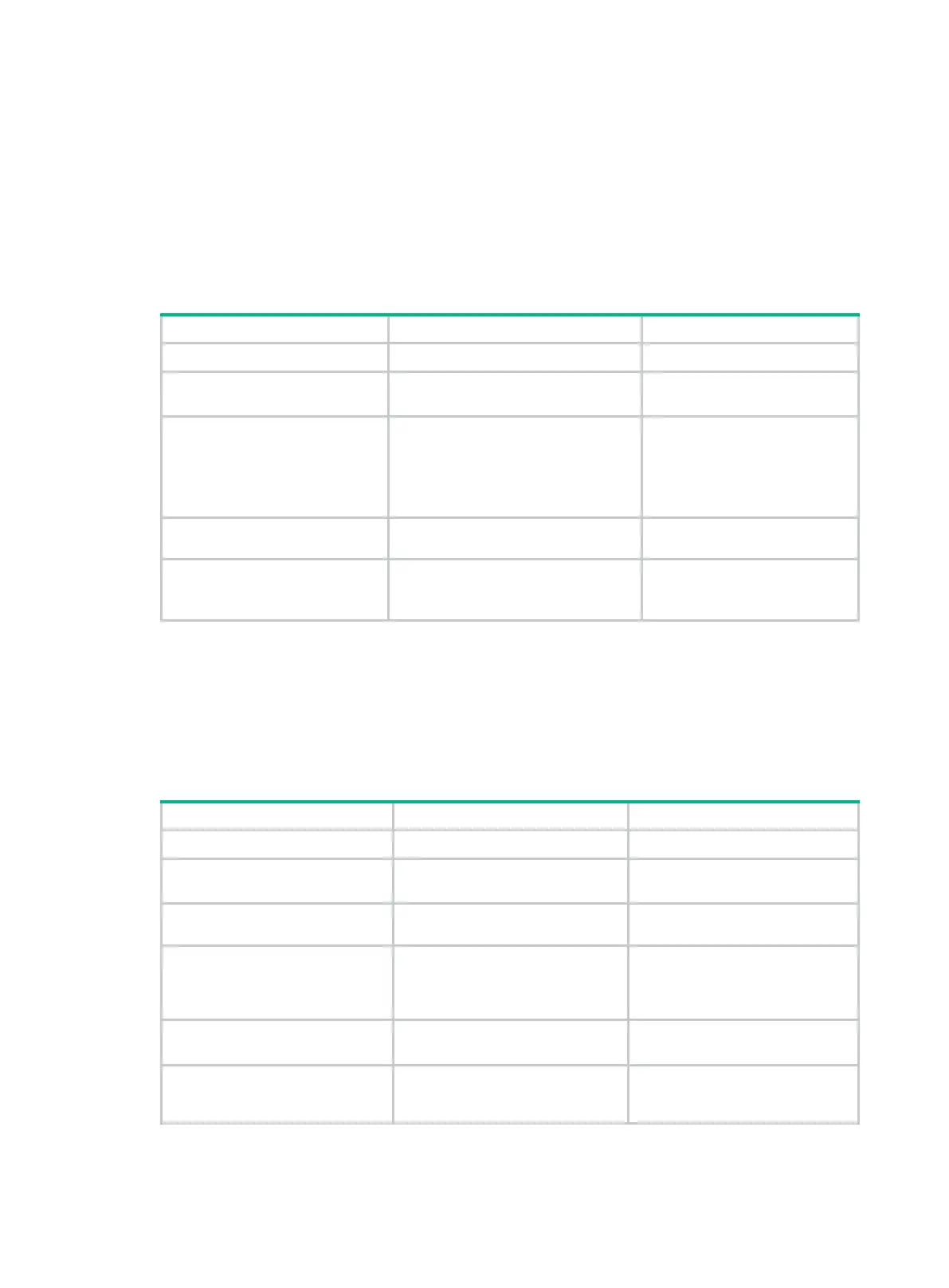311
Configuring BGP LS
The BGP Link State (LS) feature implements inter-domain and inter-AS advertisement of link state
database (LSDB) and TE database (TEDB) information.
The device sends the collected link state information to the controller, which implements end-to-end
traffic management and scheduling, and meets the requirements of intended applications.
Configuring basic BGP LS
1. Enter system view.
system-view
N/A
2. Enter BGP instance view.
bgp
as-number [
instance
instance-name ]
N/A
3. Specify an AS number for
an LS peer or peer group.
peer
{ ipv4-address [ mask-length ] |
ipv6-address [ prefix-length ] }
as-number
as-number
peer
group-name
as-number
as-number
By default, no AS number is
specified.
4. Create the BGP LS address
family and enter its view.
address-family link-state
N/A
5. Enable the device to
exchange LS information
with the peer or peer group.
peer
{ group-name | ipv4-address
[ mask-length ] | ipv6-address
[ prefix-length ] }
enable
By default, the device cannot
exchange LS information with
the peer or peer group.
Configuring BGP LS route reflection
Perform this task to configure a BGP route reflector and its clients. The route reflector and its clients
automatically form a cluster identified by the router ID of the route reflector. The route reflector
forwards route updates among its clients.
To configure BGP LS route reflection:
1. Enter system view.
system-view
N/A
2. Enter BGP instance view.
bgp
as-number [
instance
instance-name ]
N/A
3. Enter BGP LS address
family view.
address-family link-state
N/A
4. Configure the device as a
route reflector and specify a
peer or peer group as its
client.
peer
{ group-name | ipv4-address
[ mask-length ] | ipv6-address
[ prefix-length ] }
reflect-client
By default, no route reflector or
client is configured.
5. Enable route reflection
between clients.
reflect between-clients
By default, route reflection
between clients is enabled.
6. (Optional.) Configure the
cluster ID of the route
reflector.
reflector cluster-id
{ cluster-id |
ipv4-address }
By default, a route reflector uses
its own router ID as the cluster ID.
