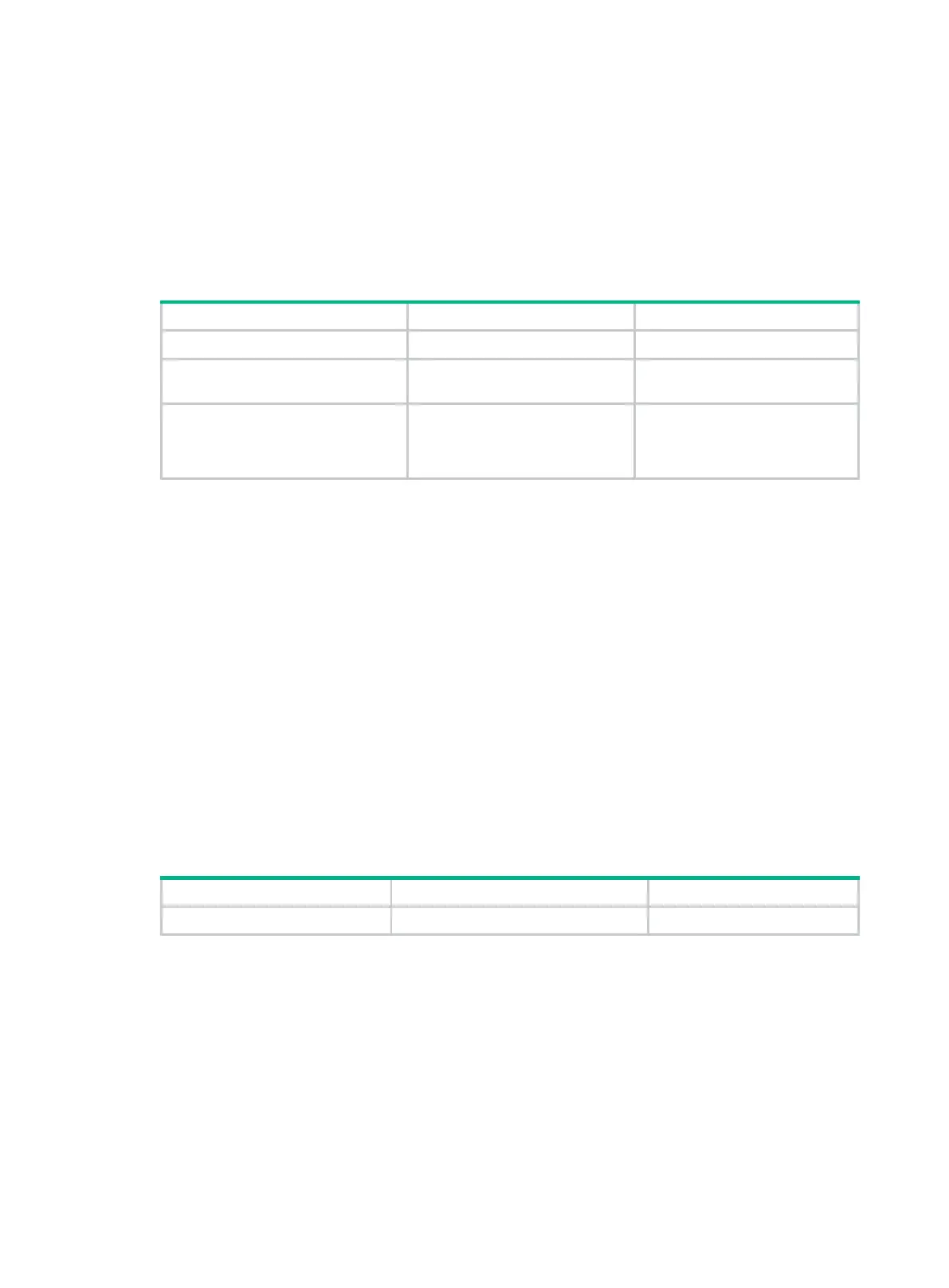276
Enabling immediate re-establishment of direct EBGP
connections upon link failure
When the link to a directly connected EBGP peer goes down, the router does not re-establish a
session to the peer until the hold time timer expires. This feature enables BGP to immediately
recreate the session in that situation. When this feature is disabled, route flapping does not affect
EBGP session state.
To enable immediate re-establishment of direct EBGP connections:
1. Enter system view.
system-view
N/A
2. Enter BGP instance view.
bgp
as-number [
instance
instance-name ]
N/A
3. Enable immediate
re-establishment of direct
EBGP connections upon link
failure.
ebgp-interface-sensitive
By default, immediate
re-establishment of direct EBGP
connections is enabled.
Enabling BGP ORF capabilities
About BGP ORF
BGP Outbound Route Filtering (ORF) saves the system resources by reducing the route updates
that are sent between BGP peers.
The BGP peers negotiate the ORF capabilities through Open messages. After completing the
negotiation process, the BGP peers can exchange ORF information (local route reception filtering
policy) through route refresh messages. Then, only routes that pass both the local route distribution
filtering policy and the received route reception filtering policy can be advertised.
Restrictions and guidelines
You can enable the ORF information sending, receiving, or both sending and receiving capabilities
on a BGP router. For two BGP peers to successfully negotiate the ORF capabilities, make sure one
end has the sending capability and the other end has the receiving capability.
Enabling BGP ORF capabilities
To enable BGP ORF capabilities (IPv4 unicast/IPv4 multicast):
1. Enter system view.
system-view
N/A