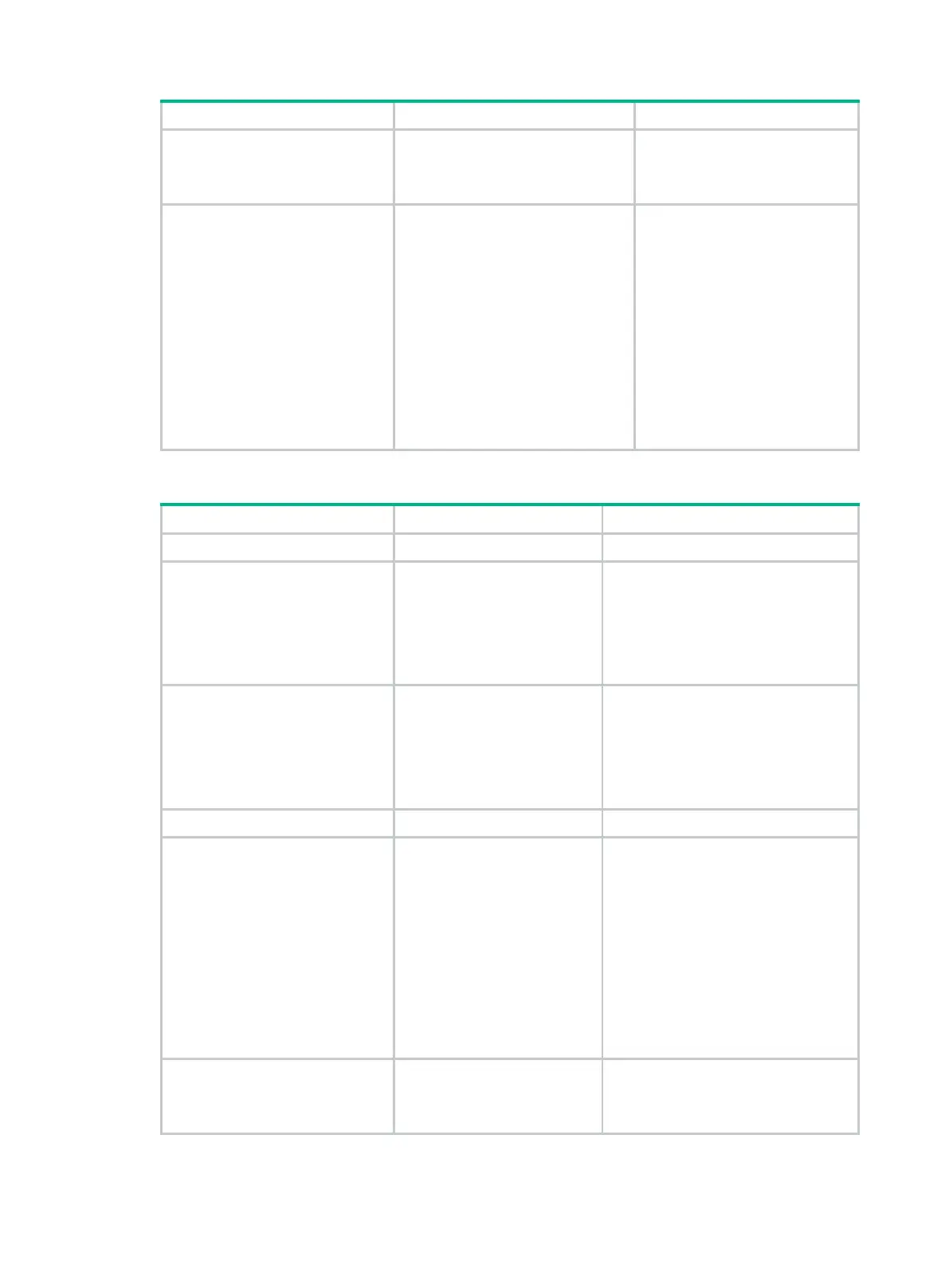307
9. Enter BGP IPv4 unicast
address family view or
BGP-VPN IPv4 unicast
address family view.
address-family ipv4
[
unicast
]
N/A
10. Enable BGP FRR.
• (Method 1) Enable BGP FRR
for the address family:
pic
• (Method 2) Apply a routing
policy to FRR for the address
family:
fast-reroute route-policy
route-policy-name
By default, BGP FRR is
disabled.
Method 1 might result in routing
loops. Use it with caution.
By default, no routing policy is
applied.
The
apply fast-reroute
backup-nexthop
and
apply
ipv6 fast-reroute
backup-nexthop
commands
can take effect in the applied
routing policy. Other
apply
commands do not take effect.
To configure BGP FRR (IPv6 unicast address family):
1. Enter system view.
system-view
N/A
2. Create a routing policy and
enter routing policy view.
route-policy
route-policy-name
permit
node
node-number
By default, no routing policies exist.
This step is required when Method 2
is used to enable BGP FRR.
For more information about this
command, see Layer 3—IP Routing
Command Reference.
3. Set the backup next hop for
FRR.
apply ipv6 fast-reroute
backup-nexthop
ipv6-address
By default, no backup next hop is set.
This step is required when Method 2
is used to enable BGP FRR.
For more information about this
command, see Layer 3—IP Routing
Command Reference.
4. Return to system view.
quit
N/A
5. Enter BGP instance view or
BGP-VPN instance view.
• Enter BGP instance
view:
bgp as-number
[ instance
instance-name ]
• Enter BGP-VPN instance
view:
a. bgp as-number
[ instance
instance-name ]
b. ip vpn-instance
N/A
6. Enter BGP IPv6 unicast
address family view or
BGP-VPN IPv6 unicast
address family view.
address-family ipv6
[
unicast
]
N/A