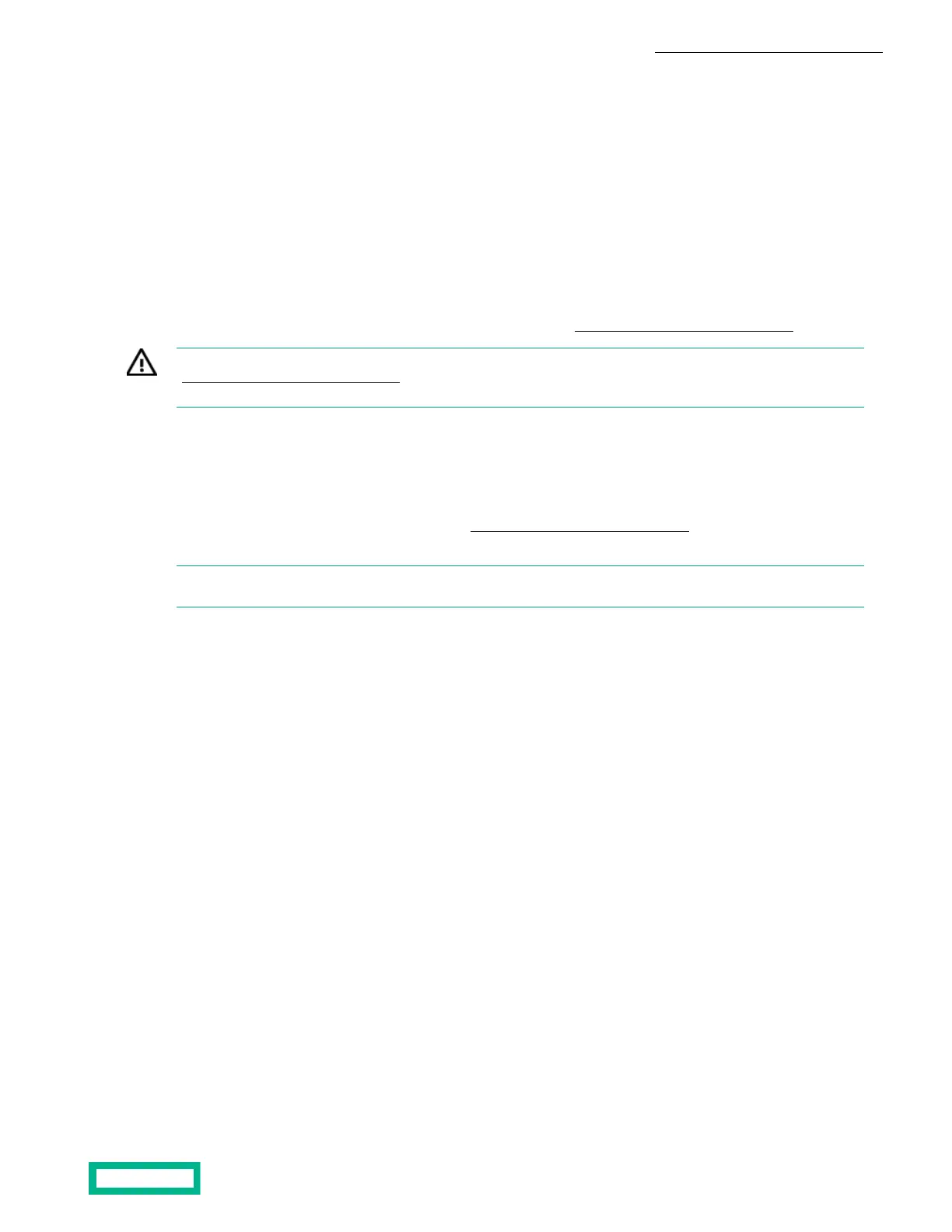Vibration and shock
The server configured for deployment in a HPE OmniStack federation does not exceed the vibration and shock limit specifications
for a fully-configured server.
Agency compliance
An HPE SimpliVity 380 server, when configured for deployment in an HPE OmniStack federation, meets the same compliance
standards as a standard HPE ProLiant DL380 Gen10 server.
Component upgrades
If you need to upgrade the server components, contact Customer Support (https://www.hpe.com/support/hpesc).
Warning: Never install additional options other than those approved for installation by Customer Support
(https://www.hpe.com/support/hpesc). Doing so will void your warranty and might cause serious server instability
and potential data loss.
Firmware revisions
HPE OmniStack software requires that each supported platform is running a specific firmware revision.
To avoid compatibility issues, contact Customer Support (https://www.hpe.com/support/hpesc) before making any firmware
changes.
Note: If your server, or any management software, has automatic software updates enabled, disable this feature to
avoid installing unsupported firmware revisions.
Component identification 12
Documentation Feedback: doc-feedback-hpe-storage@hpe.com