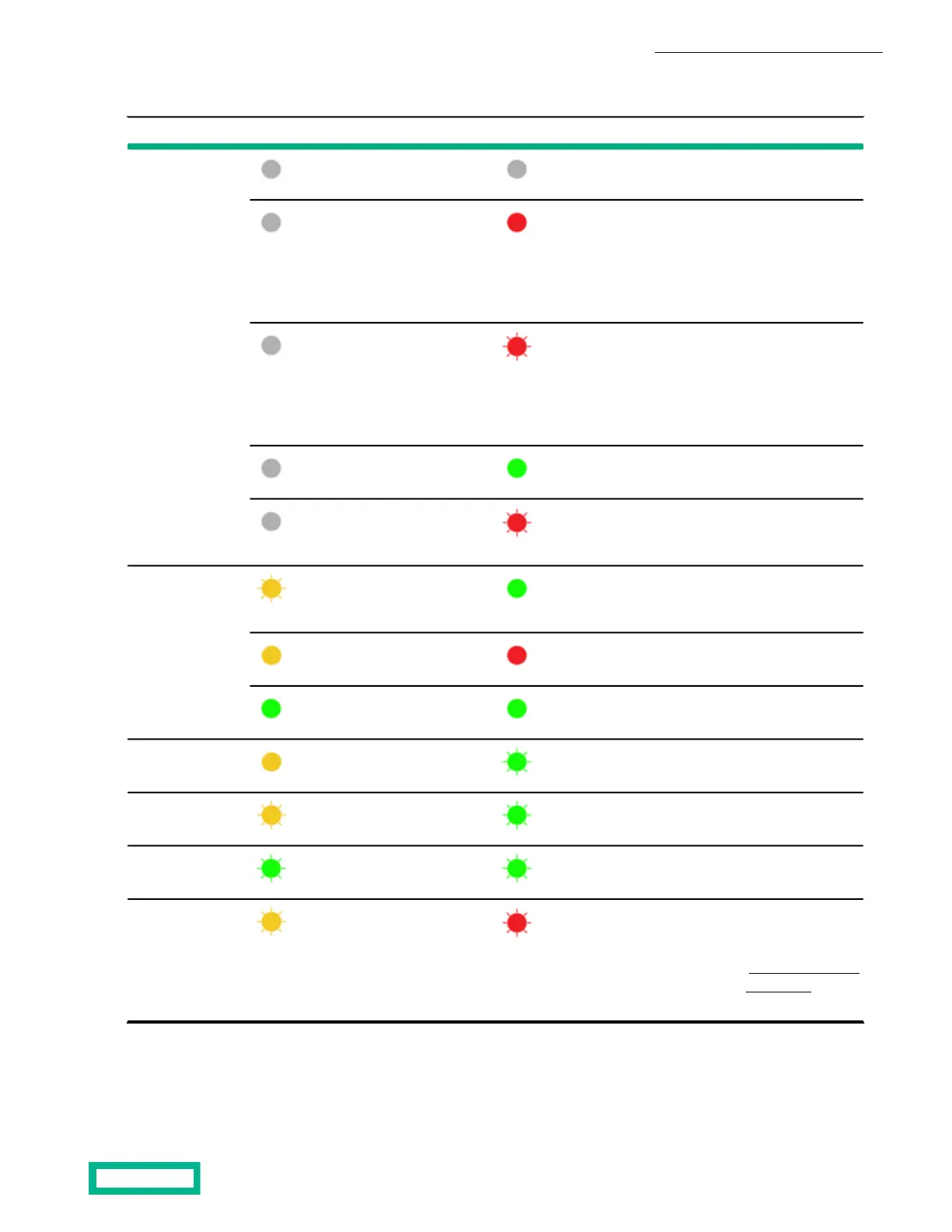• LED 2 solid green or red or flashes green or red.
DescriptionLED 2LED 1Server state
PCIe 12 V power is
not present.
OffOffPower up
Configuration Pro-
grammable Logic
Device (CPLD) de-
tected power fail-
ure or CPLD is not
configured.
Solid redOff
Field Pro-
grammable Gate
Array (FPGA) con-
figuration error de-
tected or configura-
tion failed.
Flashing red (1 on,
1 off)
Off
FPGA configuration
is complete.
Solid greenOff
Firmware is not re-
sponding to health
check.
Flashing red (2 on,
2 off)
Off
Power-on self test
(POST) is execut-
ing.
Solid greenFlashing yellowPOST
POST failedSolid redSolid yellow
Normal operation
(passed POST).
Solid greenSolid green
NVRAM state save
is in progress.
Flashing greenSolid yellowState save
NVRAM state re-
store is in progress.
Flashing greenFlashing yellowState restore
Firmware upgrade
is in progress.
Flashing greenFlashing greenUpgrade
Not in service. Con-
tact Customer Sup-
port
(https://www.hpe.com/sup-
port/hpesc) for a
replacement.
Flashing redFlashing yellowHostCtrl
Accelerator card not detected
If the server is unable to detect or communicate with an Accelerator card after you power on the server or perform a server
firmware upgrade, you see error conditions.
Server troubleshooting 27
Documentation Feedback: doc-feedback-hpe-storage@hpe.com