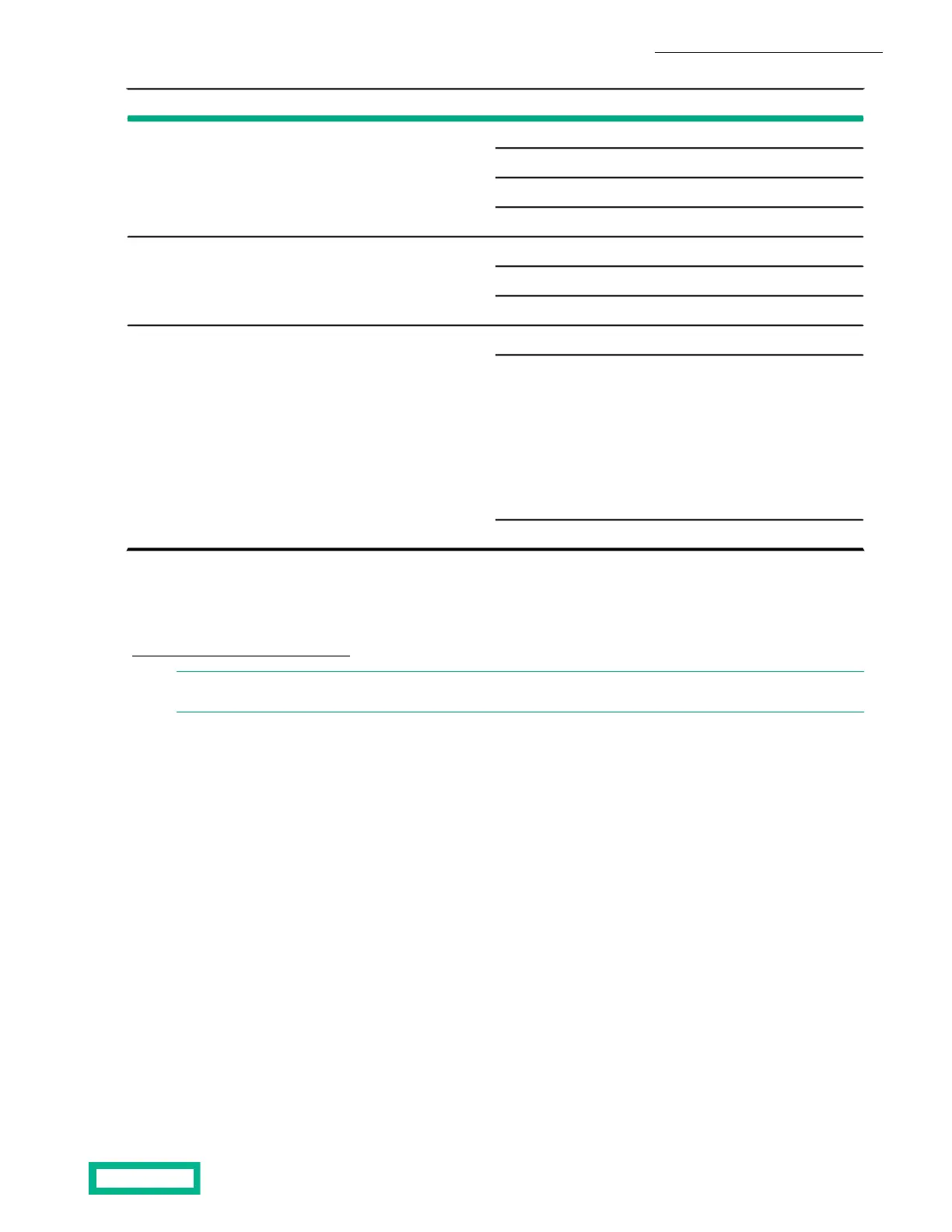StateLEDFunctionCallout
Normal operationSolid greenHealth LED2
ILO is rebootingFlashing green
System degradedFlashing amber
System criticalFlashing red
Linked to networkSolid greenNIC status LED3
Network activeFlashing green
No network activityOff
ActivatedSolid blueUID button4
One flash per second: Remote
management or firmware up-
grade in progress
Four flashes per second: ILO
manual reboot initiated
Eight flashes per second: ILO
manual reboot in progress
Flashing blue
DeactivatedOff
Drive monitoring
The LEDs on the front of each drive indicate when a drive has failed or is failing. If a drive fails, contact Customer Support
(https://www.hpe.com/support/hpesc) to obtain a replacement drive of the same type, size, and speed.
Note: HPE SimpliVity 380 Gen10 platforms may have different drive orientations and form factors but in general
use the same LED diagnostic codes.
User and federation data is protected by RAID and stored on the front drives.
• Drives protected by RAID5 can tolerate one drive failure per RAID group without data loss.
• Drives protected by RAID6 can tolerate two drive failures per RAID group without data loss.
• Drives protected by RAID10 can tolerate one drive failure without data loss.
Server troubleshooting 22
Documentation Feedback: doc-feedback-hpe-storage@hpe.com