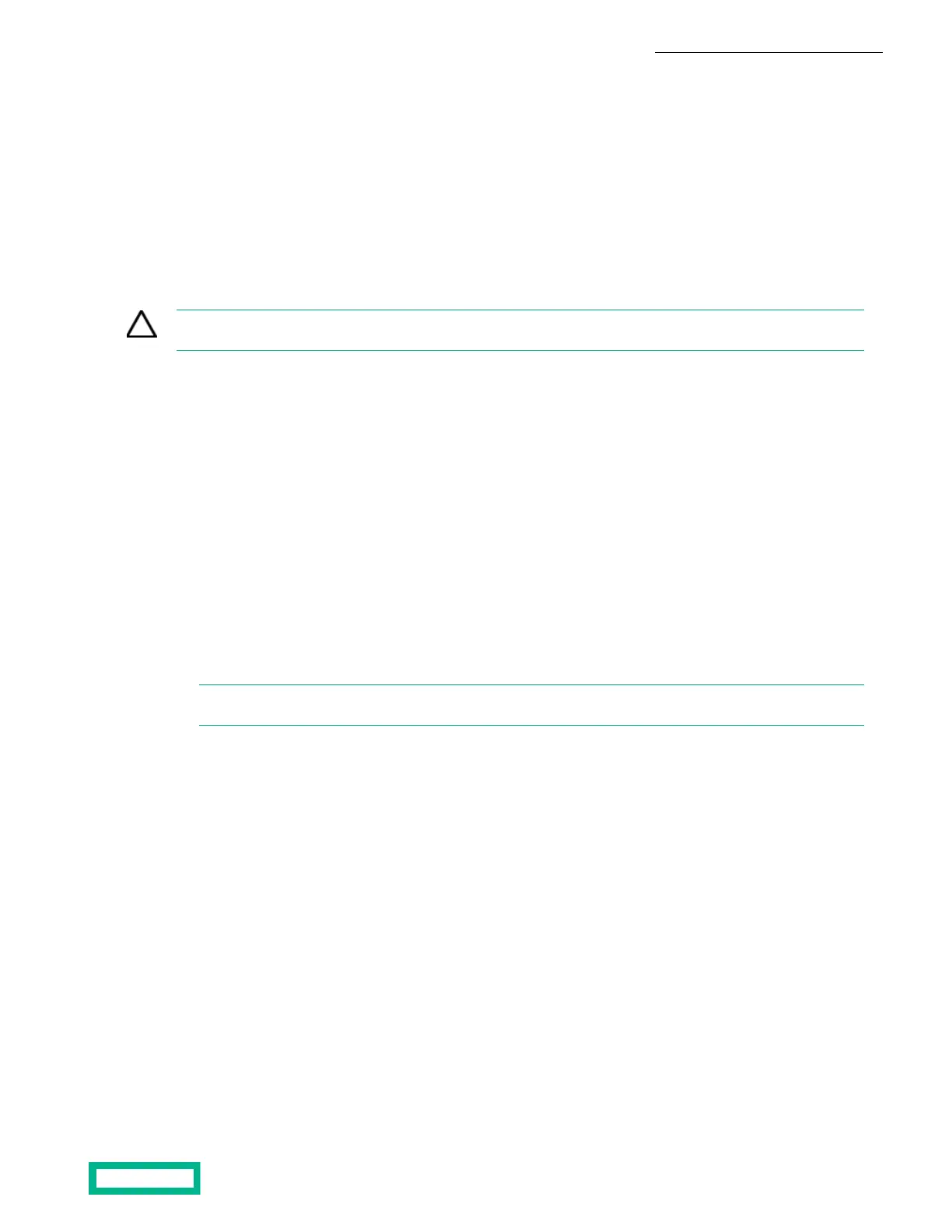• Ensure the rack meets the requirements.
• Install the servers in the same rack when possible.
• Install the servers in a rack starting from the bottom of the rack.
• Always install the servers in a horizontal position, or you void your warranty and support contract.
Install the server in a rack
You install the rails and, optionally, the Cable Management Arm (CMA), which are included in the shipping carton with installation
instructions, at the lowest available U space in the rack. You then work up from the bottom of the rack to add additional rails.
With the rails installed, you can then mount each server into the rails.
CAUTION: Two people are required to safely install the server hardware in a rack. The Rack Installation Instructions
included in the rack mount kit box contains important safety and procedural information.
Before you begin
• You have read the safety instructions in the Product Information Guide supplied with your server.
• You have read the Rack Installation Instructions, included in the rack mount kit in the shipping carton, for installing the
left and right rails in the rack. The rack mount kit instructions also explain how to stabilize the rack, install devices, and
configure power distribution.
Procedure
1. Install the left and right inner slide rails on the server:
a) Position the keyhole rail cutouts over the lugs on the server sides.
b) Slide the rails toward the rear of the server to lock them in place.
2. Install the slide mounting brackets into the rack:
a) Align the front lugs in the appropriate rack location.
b) Slide the rear lugs into position from the rear of the rack.
Note: Use the appropriate rack mounting hardware based on whether the rack has square, round, or threaded
holes.
The side slide mounting brackets are stamped front left and front right. Ensure that the brackets are positioned correctly
(as viewed from the front of the rack).
3. Align the server slide rails with the side slide mounting brackets and then insert the server into the rack until the rails lock
in place and the server is fully inserted into the rack.
What to do next
You can now connect the power cables to the server.
Connect the power cables
Each system includes two, hot plug, 800W or 1600W power supplies, numbered PS1 and PS2, from right to left. You connect
both power supplies to power sources.
For high availability, you connect each power supply to a different circuit. You can also use redundant, Uninterruptible Power
Supply (UPS) systems to protect against a complete power outage.
Procedure
1. Obtain the two power cables from the shipping carton.
Install the server components 15
Documentation Feedback: doc-feedback-hpe-storage@hpe.com