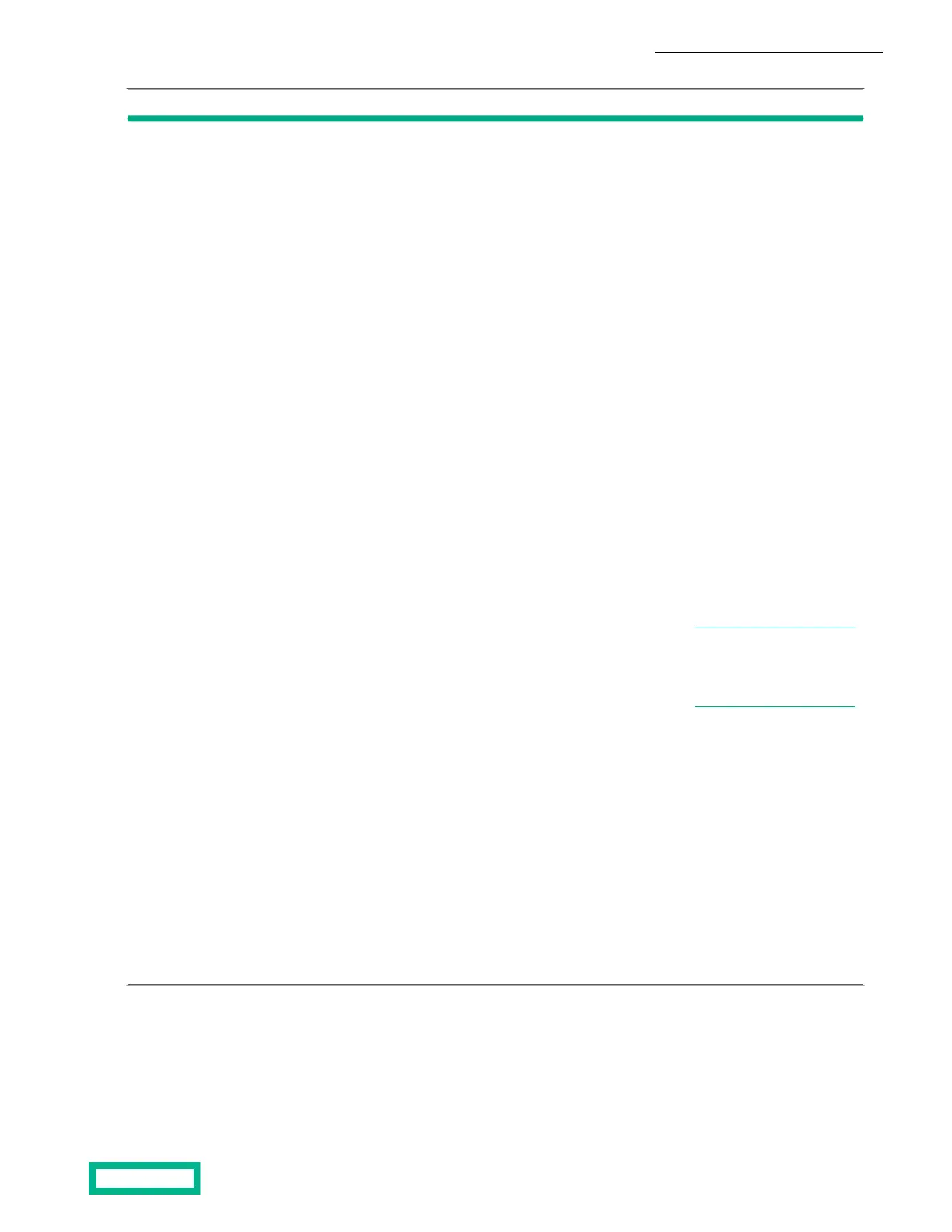DescriptionItemCallout
All 380 Gen10 server models (except for
the HPE SimpliVity 380 Gen10 H family)
use these drive configurations:
• Drive boxes are numbered 1-3 from
left to right.
• Each drive box contain a maximum
of 8 drive slots.
• Drive slots are number 1-24 from left
to right.
• Drive box 1, slots 1-8 are unused.
• Small, and Extra Small systems use
drive box 3, slots 17-21 for a total of
5 drives.
• Medium systems use drive boxes 2
and 3, slots 9-17 for a total of 9
drives.
• Large systems use drive boxes 2 and
3, slots 9-20 for a total of 12 drives.
• Extra Large systems use drive boxes
2 and 3, slots 9-20 for a total of 12
drives.
• HPE SimpliVity 380 Gen10 G sys-
tems use drive boxes 2 and 3, slots
9-24 for a total of 6, 8, 12, or 16
drives.
Note: Previous versions of
HPE SimpliVity 380 Gen10
G 6-drive systems used
drive box 3, slots 17-22.
The HPE SimpliVity 380 Gen10 H large
form factor (LFF) server is fully populat-
ed with 12 drives in the following config-
uration:
• Drive boxes are numbered 1-3 in
rows from top to bottom.
• Each drive box contains 4 drive slots.
• Drive slots are numbered 1-4 (drive
box 1), 5-8 (drive box 2), and 9-12
(drive box 3).
• Drive slots 1-4 contain SSDs, drive
slots 5-12 contain HDDs.
Drive boxes 1-3Drive boxes
Component identification 9
Documentation Feedback: doc-feedback-hpe-storage@hpe.com