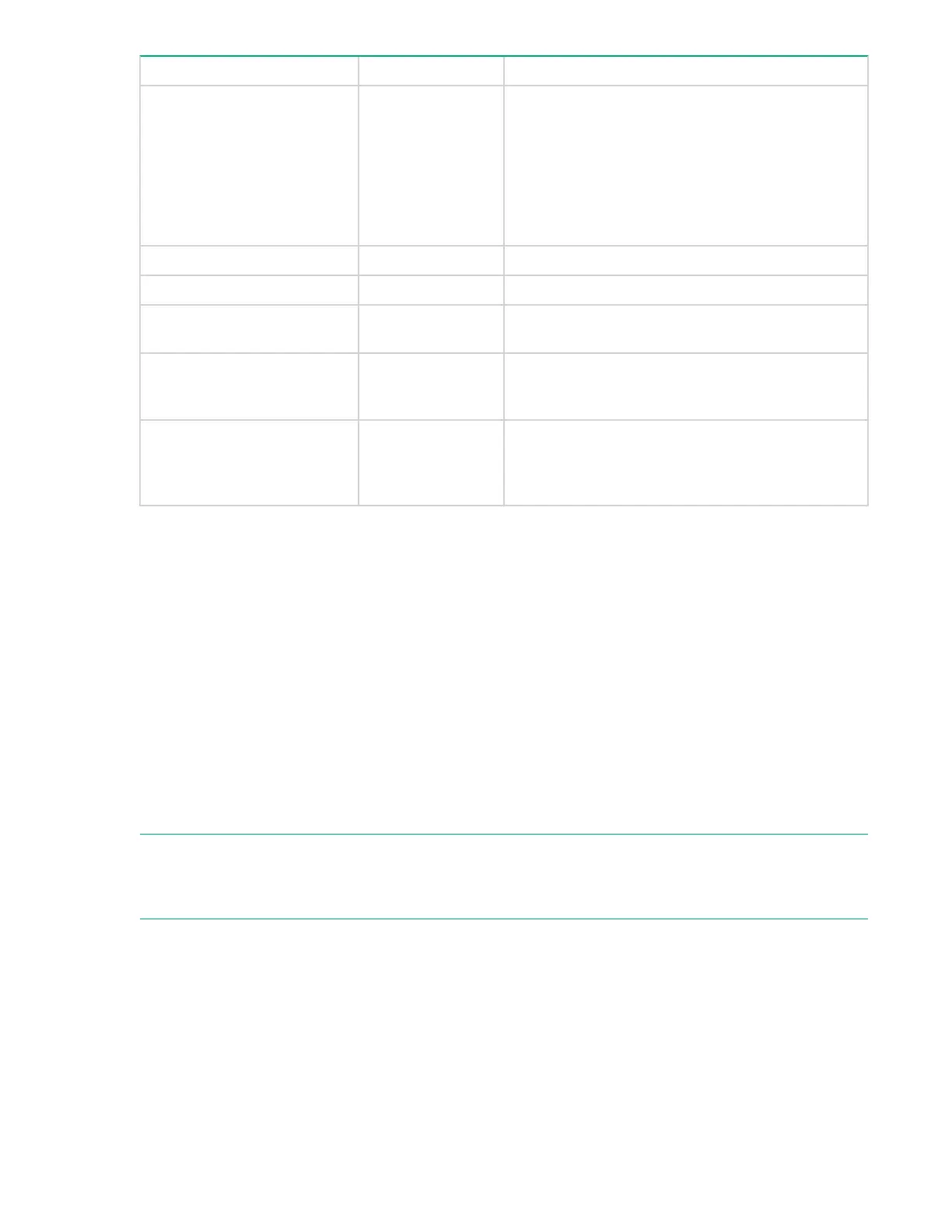Description Error code Display condition
Encryption Error e
The drive detected a configuration or set-up error
prior to an encryption operation. A problem may
exist with the key manager communication path.
If this error appears immediately after power-on,
there is a hardware failure or the necessary
cryptographic certificate is missing or corrupted -
drive replacement is required for this case only.
Reserved for future use h
Reserved for future use n
Microcode update is in
progress
u The drive is in the process of uploading and
flashing new Firmware.
Broke or excessive Slack
tape
Bouncing 'o' Drive has encountered a condition where it cannot
unload the tape or determine that tape is in the
path of the head. Manual intervention required.
MTR Recovery Figure '8' Drive is recovering from power cycle with tape in
drive. The 'figure 8' is broken up with a countdown
indicating progress in ten's percentage to
completion. 9,8,7,6,5,4,3,2,1
Performing operations using the front panel
Maintenance operations can be performed using the unload push button while observing the status LED
and the single-character display.
Maintenance modes
While in maintenance mode the drive indicates the maintenance or diagnostic function that is to be
executed by displaying a maintenance code.
Enter maintenance mode
To enter maintenance mode (if the drive is not already in maintenance mode and no cartridge is loaded),
press the unload push button three times within one second. While the drive is in maintenance mode, the
status LED is illuminated solid amber and the operator may perform maintenance or diagnostic functions.
In maintenance mode, the tape drive is off-line to SCSI commands.
NOTE:
If a tape is loaded, the unload button is interpreted as an unload request. The drive cannot be put into
maintenance mode while a tape is loaded.
Scroll through maintenance options
If the drive is in maintenance mode, when the unload push button is pressed at a rate greater than once
per second, the single-character display code increments by one each time the unload push button is
pressed. After the last maintenance function in is reached, the display code wraps to 0.
Performing operations using the front panel 15